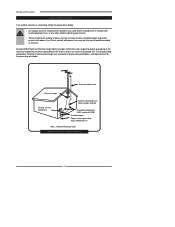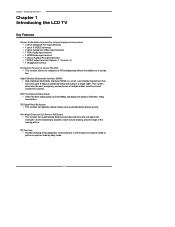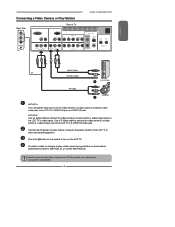Polaroid FLM-3725 Support Question
Find answers below for this question about Polaroid FLM-3725.Need a Polaroid FLM-3725 manual? We have 1 online manual for this item!
Question posted by Msubrina on August 28th, 2020
How Do I Connect The Polaroid Flm-3725 Tv To My Coaxial Cable Antenna?
Hello,How do I connect my Polaroid FLM-3725 TV to my antenna coaxial cable?
Current Answers
Answer #3: Posted by Thewizz on August 31st, 2020 9:07 AM
check out these 2 sites! I hope they help:)
https://www.manualslib.com/manual/131672/Polaroid-Flm-3225.html?page=9
Answer #4: Posted by Savemoney on August 31st, 2020 9:27 AM
How to Connect a Coaxial Cable to an HDTV
- Unplug the TV and any equipment connected to it from the power outlet.
- Reach the coaxial cable to the TV's "TV in" or "Cable in" jack located on the back of the TV.
- Press the cable gently into the port to secure it.
- Screw the cable clockwise onto the port if your coaxial cable port includes a screw.
Related Polaroid FLM-3725 Manual Pages
Similar Questions
Is There A Hdmi Adapter That Can Be Used With This Tv
(Posted by lizzybych 2 years ago)
Polaroid Flm-1511 Tv: Is This Tuner Digital Or Analog? Autoscan Gets No Channel
Polaroid FLM-1511 TV gets no channels in TV mode after auto scan. Is this TV digital or analog? Than...
Polaroid FLM-1511 TV gets no channels in TV mode after auto scan. Is this TV digital or analog? Than...
(Posted by jci55350 3 years ago)
Hooking The Polaroid Flm2601 To Verizon Fios
first of all I would like to know how I can get sound and a picture to this TV and also how do I hoo...
first of all I would like to know how I can get sound and a picture to this TV and also how do I hoo...
(Posted by priscillaconn8 7 years ago)
Polaroid Flm 1511
I need a power cord for this model, where can I purchase one?? Thanks.
I need a power cord for this model, where can I purchase one?? Thanks.
(Posted by PHart52 7 years ago)
I Have A Polaroid Flm2601 Deri Remote. And I Cant Get A Picture.?
My question is I can;t seen to get a picture with my polaoid flm2601 remote deri comtrol I,m useing ...
My question is I can;t seen to get a picture with my polaoid flm2601 remote deri comtrol I,m useing ...
(Posted by lawyerlee25 9 years ago)