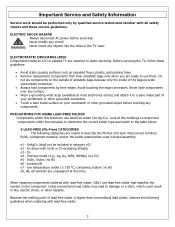Polaroid FLM-3234B - 32" LCD TV Support and Manuals
Get Help and Manuals for this Polaroid item

View All Support Options Below
Free Polaroid FLM-3234B manuals!
Problems with Polaroid FLM-3234B?
Ask a Question
Free Polaroid FLM-3234B manuals!
Problems with Polaroid FLM-3234B?
Ask a Question
Most Recent Polaroid FLM-3234B Questions
Polaroid 32led12
Polaroid 32Led12 cannot recognise any usb video file and I cannot find factory reset via remote menu...
Polaroid 32Led12 cannot recognise any usb video file and I cannot find factory reset via remote menu...
(Posted by ianco 9 years ago)
I Need An Ac Power Adapter
(Posted by btbrown2570 11 years ago)
Power/reset Issue
Is there a reset button? Had to reset cable, shut down alll power and when I turned it back on nothi...
Is there a reset button? Had to reset cable, shut down alll power and when I turned it back on nothi...
(Posted by brinsonrichard 11 years ago)
Popular Polaroid FLM-3234B Manual Pages
Polaroid FLM-3234B Reviews
We have not received any reviews for Polaroid yet.