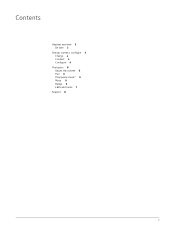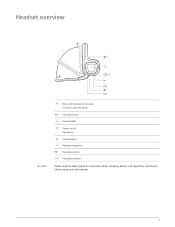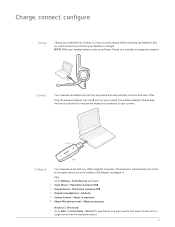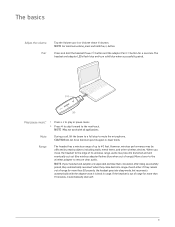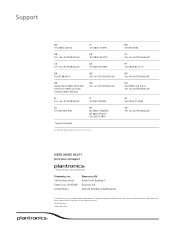Plantronics GameCom 818 Support and Manuals
Get Help and Manuals for this Plantronics item

View All Support Options Below
Free Plantronics GameCom 818 manuals!
Problems with Plantronics GameCom 818?
Ask a Question
Free Plantronics GameCom 818 manuals!
Problems with Plantronics GameCom 818?
Ask a Question
Most Recent Plantronics GameCom 818 Questions
My Usb Doesnt Connect To My Computer, Help?
Im trying to plug in my usb into my pc and connect it to my gamecon 818 headphones but they dont con...
Im trying to plug in my usb into my pc and connect it to my gamecon 818 headphones but they dont con...
(Posted by tenderlegs101 1 month ago)
No Longer Shows Up As A Choice
I plugged my Oculus Quest headset into my computer and ever since then it wiped out my Plantronics G...
I plugged my Oculus Quest headset into my computer and ever since then it wiped out my Plantronics G...
(Posted by kevinlaws 3 years ago)
Plantronics GameCom 818 Videos
Popular Plantronics GameCom 818 Manual Pages
Plantronics GameCom 818 Reviews
We have not received any reviews for Plantronics yet.