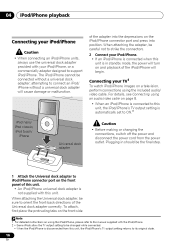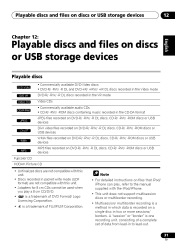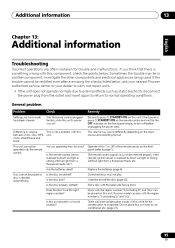Pioneer XW-NAV1K-K Support and Manuals
Get Help and Manuals for this Pioneer item

View All Support Options Below
Free Pioneer XW-NAV1K-K manuals!
Problems with Pioneer XW-NAV1K-K?
Ask a Question
Free Pioneer XW-NAV1K-K manuals!
Problems with Pioneer XW-NAV1K-K?
Ask a Question
Most Recent Pioneer XW-NAV1K-K Questions
The Cd Won't Eject
Hi. I have a Second Hand Pioneer XW-NAV1K-K that won't eject the CD. It pops it out and I have to ca...
Hi. I have a Second Hand Pioneer XW-NAV1K-K that won't eject the CD. It pops it out and I have to ca...
(Posted by mihaela0105 1 year ago)
Radio And Skip To Next Song
How do you change the radio station and how do you skip to the next song when listening to to music ...
How do you change the radio station and how do you skip to the next song when listening to to music ...
(Posted by baylynbeekaboo 9 years ago)
How Do I Go To Another Folder On A Pioneer Xw-nav1k-k While Using Usb?
i have a Flash Disk with lots of music and organized in folders. i can play some music but i can't g...
i have a Flash Disk with lots of music and organized in folders. i can play some music but i can't g...
(Posted by bryanjerly 11 years ago)
Usb Cap Replacement
i've lost the cap for the usb outlet on top of the dock. do you know where i can get a replacment ??...
i've lost the cap for the usb outlet on top of the dock. do you know where i can get a replacment ??...
(Posted by robynsilcox 12 years ago)
Popular Pioneer XW-NAV1K-K Manual Pages
Pioneer XW-NAV1K-K Reviews
We have not received any reviews for Pioneer yet.