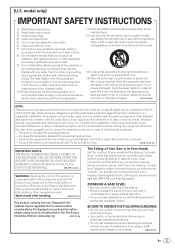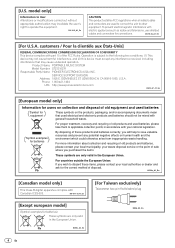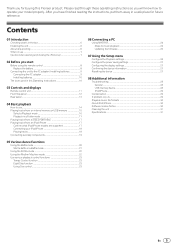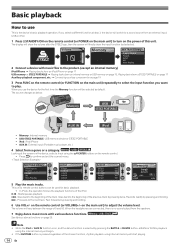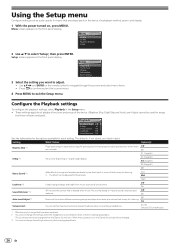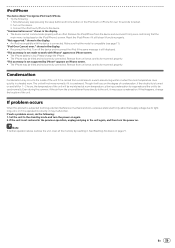Pioneer STZ-D10Z-R Support and Manuals
Get Help and Manuals for this Pioneer item

View All Support Options Below
Free Pioneer STZ-D10Z-R manuals!
Problems with Pioneer STZ-D10Z-R?
Ask a Question
Free Pioneer STZ-D10Z-R manuals!
Problems with Pioneer STZ-D10Z-R?
Ask a Question
Most Recent Pioneer STZ-D10Z-R Questions
Firmware Stz-d10z-r
is the firmware to update stz-D10Z-R still available? i cannot add songs to the device...i dont know...
is the firmware to update stz-D10Z-R still available? i cannot add songs to the device...i dont know...
(Posted by carlosjohnm 11 months ago)
My Music System Not Working Suddenly Its Showing Memory Error And Also Buttons L
My speaker not woking i cant play music Showing memory error (restore from pc)and Buttons led blue l...
My speaker not woking i cant play music Showing memory error (restore from pc)and Buttons led blue l...
(Posted by Puneetgulati90 1 year ago)
Volume Is Mute
My pioneer steez is mute no sound effect.how unmute
My pioneer steez is mute no sound effect.how unmute
(Posted by eldrencarmen 2 years ago)
Memory Error
my pioneer steez displays memory error restore from pc
my pioneer steez displays memory error restore from pc
(Posted by jessezigahjnr 4 years ago)
Pioneer STZ-D10Z-R Videos
Popular Pioneer STZ-D10Z-R Manual Pages
Pioneer STZ-D10Z-R Reviews
We have not received any reviews for Pioneer yet.