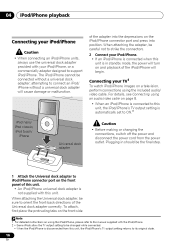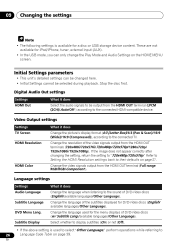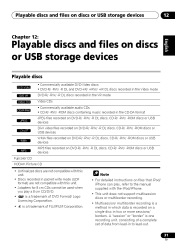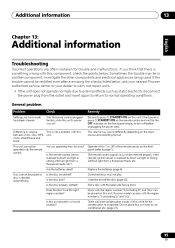Pioneer XW-NAV1-K Support and Manuals
Get Help and Manuals for this Pioneer item

View All Support Options Below
Free Pioneer XW-NAV1-K manuals!
Problems with Pioneer XW-NAV1-K?
Ask a Question
Free Pioneer XW-NAV1-K manuals!
Problems with Pioneer XW-NAV1-K?
Ask a Question
Most Recent Pioneer XW-NAV1-K Questions
How To Power Usb Port At All Times?
is there a way to have power going to USB at all times
is there a way to have power going to USB at all times
(Posted by pathyland 1 year ago)
Tuning Without Remote Control
I have lost the remote control for the XW-NAV1-K. How do I tune station now?
I have lost the remote control for the XW-NAV1-K. How do I tune station now?
(Posted by sven85624 2 years ago)
Ipod Nano 7 Not Playing
my new ipod nano 16g 7th generation does not want to play on my nav 1 ipod setting
my new ipod nano 16g 7th generation does not want to play on my nav 1 ipod setting
(Posted by wimasson 10 years ago)
Disc Will Not Eject On Panasonic Xw- Nav1-k How To Repair?
(Posted by ejosie 10 years ago)
Pioneer XW-NAV1-K Videos
Popular Pioneer XW-NAV1-K Manual Pages
Pioneer XW-NAV1-K Reviews
We have not received any reviews for Pioneer yet.