Pioneer VREC-DH300D Support and Manuals
Get Help and Manuals for this Pioneer item
This item is in your list!

View All Support Options Below
Free Pioneer VREC-DH300D manuals!
Problems with Pioneer VREC-DH300D?
Ask a Question
Free Pioneer VREC-DH300D manuals!
Problems with Pioneer VREC-DH300D?
Ask a Question
Pioneer VREC-DH300D Videos
Popular Pioneer VREC-DH300D Manual Pages
Owners Manual - Page 2


... to User...5 After-sales service for buying this product in these instructions so you have finished reading the instructions, keep this document in this manual. Pioneer Corporation accepts no responsibility whatsoever in a vehicle. Always read through these cases.
Please read and follow the "Safety Precautions" described in this manual when installing this Pioneer product.
Owners Manual - Page 5


SERVICE SUPPORT DIVISION Address: 2050 W. 190TH STREET, SUITE 100, TORRANCE, CA 90504, U.S.A.
English
This device complies with the instructions, may ...not installed and used in accordance with part 15 of the FCC Rules. FEDERAL COMMUNICATIONS COMMISSION SUPPLIER'S DECLARATION OF CONFORMITY Product Name: DASH CAMERA Model Number: VREC-DH300D Responsible Party Name: PIONEER ELECTRONICS...
Owners Manual - Page 6


... Pioneer service company for aftersales service or questions you may contact Pioneer directly as firmware updates) for your product. • Register your unit in for repair without a return authorization number will be refused. You may have about product updates (such as follows: Do not ship your product. • Access owner's manuals, spare parts information, service information...
Owners Manual - Page 7


... is also the driver's responsibility to know...8226; Keep this manual handy as a...installation or use is required. • We recommend that occupants and conversations recorded. • Any obstruction of or other abnormal signs on the LCD screen, turn off the power immediately and consult your dealer or the nearest authorized Pioneer Service Company for internal inspection, adjustments or repairs...
Owners Manual - Page 8


...Make sure that only authorized service company personnel, who have special training and
experience in mobile electronics, set up and install this product. • ...replacing the fuse, be exposed to only use a fuse of the rating prescribed on this product, its cables, and wiring away in a short circuit or malfunction and permanent damage to become caught in any of the vehicle's moving parts...
Owners Manual - Page 10


... the effects of settings, how this product is not liable for any assurances that microSD card problems will be repaired by detecting the impact (acceleration) with this product. Format the microSD card according to your own judgment and at your own responsibility. • Always install this product in all situations. • Pioneer accepts no responsibility...
Owners Manual - Page 11


... of when using this product and items you should be aware of to maintain its performance. English
How to read this Manual
Notation
Note / Notes []
Meaning
These symbols are used to indicate references and settings.
• The illustrations and example screens used to indicate selectable items displayed on the screen.
Owners Manual - Page 12


... product (" Specifications"). Precautions When Handling...type of recording. Contact Pioneer support if the time resets... Pioneer does not offer a data recovery service for...part.
There may also be a negative impact on your hands. Wipe the lens off before using such recordings. English
Usage Precautions
Precautions When Handling this product • The driver may manually set...
Owners Manual - Page 13


... on the problem with the microSD card, this product format feature "This Product's Settings" - Pioneer bears no responsibility for a long period of the microSD card is not covered under the warranty.
• The microSD card is formatted. If you regularly replace the microSD card with a new card. English
• This product supports the following...
Owners Manual - Page 23


... rear camera, press the switch screen button.
"Function Buttons" Note • When connecting the parking hardwire kit "RD-HWK200" (sold separately), please set the ACC link
setting to the vehicle accessory socket. Wait for the socket to make a good connection. (The location of the rear camera lens so that video
outside...
Owners Manual - Page 25


... is displayed, these increase and decrease the sensitivity.
− 25 − g Product Insertion Part
Rear Camera
h Lens i Angle Adjustment Jog Dial
Turn to the icons displayed on the right ...Rear camera dedicated input terminal Connects the rear camera connection cable.
2 Manual Record / Power Button Short press for manual recording. Push in other than the menu screen.
f Angle Adjustment ...
Owners Manual - Page 30


... during video recording, then this is recorded as an event video file with the same specifications as a single event video file. "Configurable Features" - Note • If the ...adjust the sensitivity for detecting impacts. "This Product's Settings" - "G-Sensor Sensitivity"
• When impact is detected or manual recording is performed in which this file has its recording ...
Owners Manual - Page 35
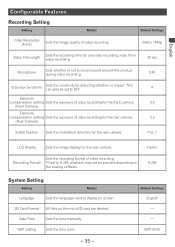
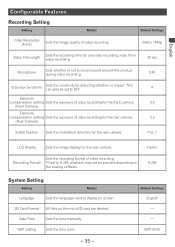
... the image quality of video recording for the rear camera.
0.0
(Rear Camera)
Install Position Sets the installation direction for detecting vibration or impact.
FlipPic H.264
System Setting
Setting
Details
Language
Sets the language used to OFF.
4
Exposure
Compensation Setting Sets the exposure of video recording for the front camera.
0.0
(Front Camera)
Exposure
Compensation...
Owners Manual - Page 36


... product model number and firmware version information of how this item is completed, this product will automatically restart.
- When the menu is displayed, the product does not enter sleep mode regardless of this product.
-
− 36 − Medium
Restore to Factory Mode
Settings are reset to OFF. mph 10 sec
System Volume Setting
Sets beeps...
Owners Manual - Page 39


... Consumption Operating Temperature
Dimensions (W × H × D)
Weight
Allowable Installation Angle
microSDHC/microSDXC card, Class 10 (16 GB to install the HEVC codec.
− 39 − If you want to play with Windows MediaTM Player, you can be set in 7 steps) Video recording/event recording/manual event recording 20 Sec / 1 min / 3 min 3.0-inch LCD Can...
Pioneer VREC-DH300D Reviews
Do you have an experience with the Pioneer VREC-DH300D that you would like to share?
Earn 750 points for your review!
We have not received any reviews for Pioneer yet.
Earn 750 points for your review!

