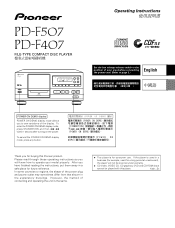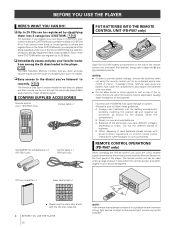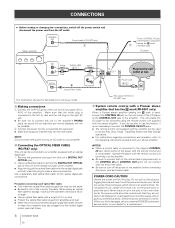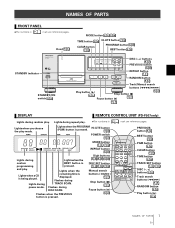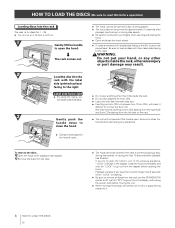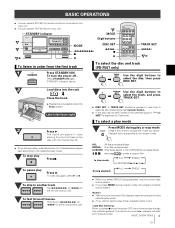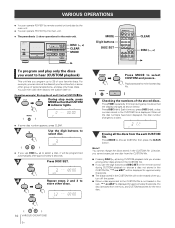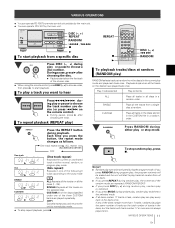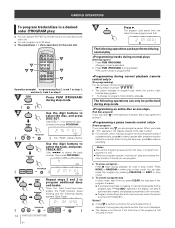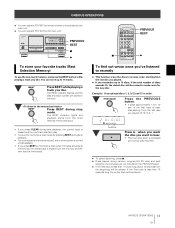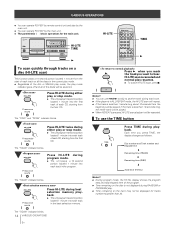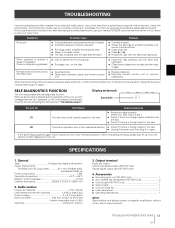Pioneer PD-F407 - CD Changer Support and Manuals
Get Help and Manuals for this Pioneer item

View All Support Options Below
Free Pioneer PD-F407 manuals!
Problems with Pioneer PD-F407?
Ask a Question
Free Pioneer PD-F407 manuals!
Problems with Pioneer PD-F407?
Ask a Question
Most Recent Pioneer PD-F407 Questions
Cd Changer Not Picking Up Cd's
Why will my Pioneer CD changer PD-F407 not pick up the CD's in the tray to play?
Why will my Pioneer CD changer PD-F407 not pick up the CD's in the tray to play?
(Posted by bartcohen 2 years ago)
Why Doesn't It Recognize The Disc. It Keeps Changing To The Next Number.
It loads the disc but the reader ddoesn't recognize that the disc is there.
It loads the disc but the reader ddoesn't recognize that the disc is there.
(Posted by richardspitko 2 years ago)
Random Quits
My Pioneer PD-F407 plays a couple tunes....occasionally 6 or 8....and always resets to disc 1 track ...
My Pioneer PD-F407 plays a couple tunes....occasionally 6 or 8....and always resets to disc 1 track ...
(Posted by jambones 3 years ago)
My Pd-f407 Will Not Play Cd's. The Cd Goes Into Place, But Will Not Spin.
(Posted by markfeltmate 3 years ago)
Pioneer PD-F407 Videos
Popular Pioneer PD-F407 Manual Pages
Pioneer PD-F407 Reviews
We have not received any reviews for Pioneer yet.