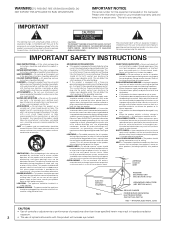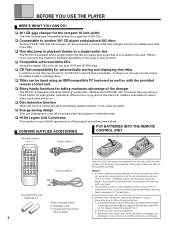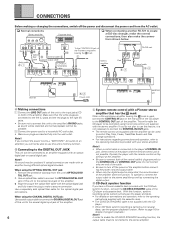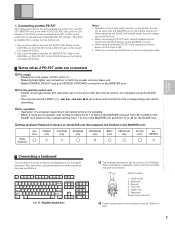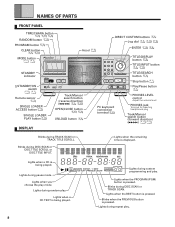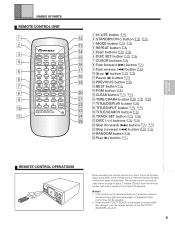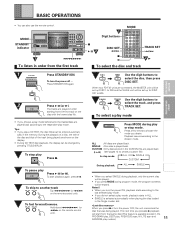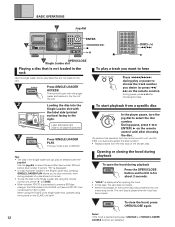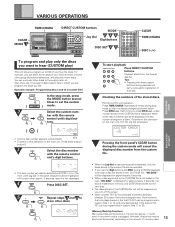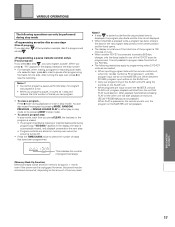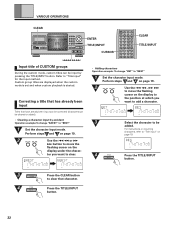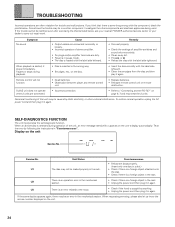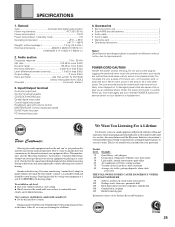Pioneer PD-F27 - CD Changer Support and Manuals
Get Help and Manuals for this Pioneer item

View All Support Options Below
Free Pioneer PD-F27 manuals!
Problems with Pioneer PD-F27?
Ask a Question
Free Pioneer PD-F27 manuals!
Problems with Pioneer PD-F27?
Ask a Question
Most Recent Pioneer PD-F27 Questions
Parts For Pd-f27 301 Cd Changer
rotating disc holder is stuck, code U-1 are parts still available to make this repair
rotating disc holder is stuck, code U-1 are parts still available to make this repair
(Posted by hfastrich 10 months ago)
The Power Light Is Out And The Unit Does Not Function
The power indicator is out and the unit does not respond to the on/off button. I've plugged the unit...
The power indicator is out and the unit does not respond to the on/off button. I've plugged the unit...
(Posted by WPithers 3 years ago)
Popular Pioneer PD-F27 Manual Pages
Pioneer PD-F27 Reviews
We have not received any reviews for Pioneer yet.