Pioneer PD-D9MK2-K Support and Manuals
Get Help and Manuals for this Pioneer item
This item is in your list!

View All Support Options Below
Free Pioneer PD-D9MK2-K manuals!
Problems with Pioneer PD-D9MK2-K?
Ask a Question
Free Pioneer PD-D9MK2-K manuals!
Problems with Pioneer PD-D9MK2-K?
Ask a Question
Popular Pioneer PD-D9MK2-K Manual Pages
Owner's Manual - Page 1
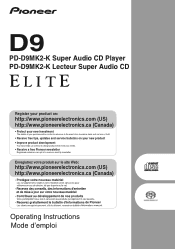
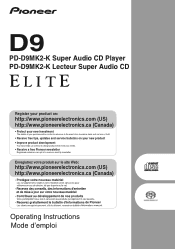
....com (US) http://www.pioneerelectronics.ca (Canada)
Operating Instructions Mode d'emploi D9
PD-D9MK2-K Super Audio CD Player PD-D9MK2-K Lecteur Super Audio CD
Register your product on:
http://www... event of an insurance claim such as loss or theft.
• Receive free tips, updates and service bulletins on your new product • Improve product development
Your input helps us continue to design...
Owner's Manual - Page 2


...A SECURE AREA.
less than 85 %RH (cooling vents not blocked) Do not install this equipment does cause harmful interference to radio or television reception, which the receiver is... radio/TV technician for a Class B digital device, pursuant to Part 15 of important operating and maintenance (servicing) instructions in locations exposed to high humidity or direct sunlight (or strong artificial...
Owner's Manual - Page 3


... installed so that produce heat. 9) Do not defeat the safety purpose of time (for example, when
on your outlet, consult an electrician for replacement of time.
14) Refer all servicing ...from the AC outlet
to qualified service personnel.
The wide blade or the third prong are only valid in
accordance with the manufacturer's instructions. 8) Do not install near water. 6) Clean only with...
Owner's Manual - Page 4
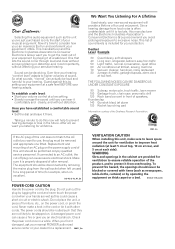
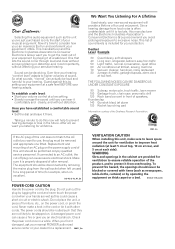
...other cords.
One that they are provided for a replacement.
Replacement and mounting of an AC plug on the power ... it damaged, ask your nearest PIONEER authorized service center or your volume control at a low setting. @ Slowly increase the sound until...around the unit for a lifetime. S001_En
VENTILATION CAUTION
When installing this unit does not match the AC outlet you want you...
Owner's Manual - Page 5


... in a safe place for buying this Pioneer product.
Please read through these operating instructions so that you start
Features 6 What's in the box 7 Inserting the battery 7 Disc/content format playback compatibility 8
02 Connecting up
Connecting to operate your player and discs . . . . . 17 Troubleshooting 19 Glossary 20 Specifications 20
5
En
After you for future reference...
Owner's Manual - Page 8


...using this player.)
• File extensions: .mp3, .wma (these instances, check the software
manual or disc ...player is a registered trademark. Playable discs will not play . Note however that recordable discs cannot be playable due to the setting of which contains DVD content video, audio, etc.
WMA is a new two-sided disc, one of the following logos on the DualDisc specification...
Owner's Manual - Page 9


... digital outputs. When you want to use the remote sensor of just one set of another component for example, in the chain, this is useful if you...SACD audio is passed along the chain to use this unit using one of , an analog connection. Using the remote sensor of analog audio inputs on this player to a set of analog audio jacks connected to another Pioneer component
Many Pioneer...
Owner's Manual - Page 12


...
CLEAR
0
ENTER
5
12
6
PROGRAM REPEAT RANDOM
7
AMP
VOLUME
13
MUTE
SACD PLAYER
12
En
1 CD PLAYER (page 13)
2 TIME (page 16)
3 SACD/CD (page 16)
4 Number buttons (page 13)
5 CLEAR
6 Playback ...Replace the batteries when you notice a fall off in mind the following when using remotes for different devices can interfere with each other equipment located close to control Pioneer...
Owner's Manual - Page 14


...to select a repeat play option when a disc is not a malfunction. A program list can set the random play mode.
Note that these features are two repeat play options available during random play ... allow you accidently enter the wrong track, press CLEAR to the start fast reverse scanning. SACD audio is playing, playback
jumps to cancel.
You can contain up a program list. with...
Owner's Manual - Page 16


... LINK to switch Legato Link Pro Conversion on . Use the SACD/CD to do this player is stopped, press SACD/CD to switch between the CD area and the SACD area of three brightness settings for the display.
05 Other settings and features
Chapter 5
Other settings and features
Listening to Pure Audio
This unit has been specially...
Owner's Manual - Page 17
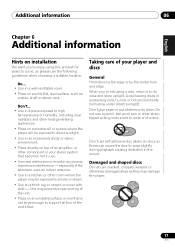
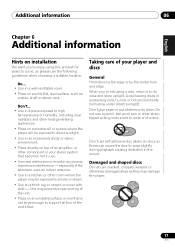
...heat-generating appliances.
• Place on a window sill or a place where the player will be exposed to direct sunlight.
• Use in an excessively dusty or damp...the sound. Taking care of your stereo system that is not large enough to support all four of the unit.
• Place on a thick rug or ...
Hints on installation
We want you to enjoy using a disc, return it to its case and ...
Owner's Manual - Page 18


...-impregnated cleaning cloth, read the instructions carefully before cleaning. Do not use shaped discs. Although the condensation won't damage the player, it is designed to be...player, first switch the unit into a warm room from the center to dust or dirt, consult your nearest Pioneer-authorized service center. 06 Additional information
This player is brought into standby (press CD PLAYER...
Owner's Manual - Page 19
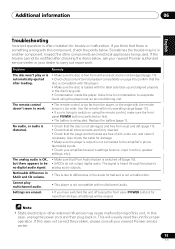
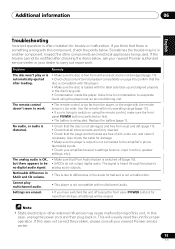
... appliances being used.
The signal is not a malfunction. Settings are free of this does not correct the problem, please consult your nearest Pioneer service center.
19
En Sometimes the trouble may cause malfunctioning of dirt, oxide, etc. Problem
Remedy
The disc won't play multichannel audio.
• This player is not compatible with multichannel audio.
This will be...
Owner's Manual - Page 20


... your PC and/or software. Super Audio CD (SACD)
Super Audio CD is 44.1 kHz;
See also Sampling frequency and Analog audio. For detailed information, please see the instruction manuals or help files that can be turned into digital audio data.
Specifications
General
System Super Audio CD player Power requirements AC 120 V, 60 Hz Power...
Owner's Manual - Page 40
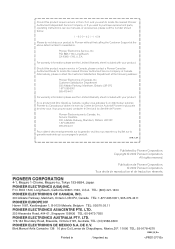
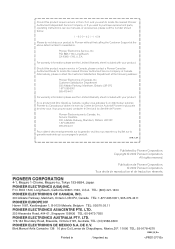
...included with your product to Pioneer without first calling the Customer Support at the following address:
Pioneer Electronics of Canada, Inc. ... 03/570.05.11
PIONEER ELECTRONICS ASIACENTRE PTE.
and you wish to locate the nearest Pioneer Authorized Independent Service Company, or if you wish to purchase replacement parts, operating instructions, service manuals, or accessories, please ...
Pioneer PD-D9MK2-K Reviews
Do you have an experience with the Pioneer PD-D9MK2-K that you would like to share?
Earn 750 points for your review!
We have not received any reviews for Pioneer yet.
Earn 750 points for your review!
