Pioneer PD-D6-J Support and Manuals
Get Help and Manuals for this Pioneer item
This item is in your list!

View All Support Options Below
Free Pioneer PD-D6-J manuals!
Problems with Pioneer PD-D6-J?
Ask a Question
Free Pioneer PD-D6-J manuals!
Problems with Pioneer PD-D6-J?
Ask a Question
Popular Pioneer PD-D6-J Manual Pages
Operating Instructions - Page 1
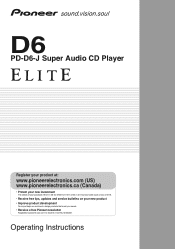
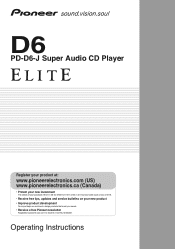
Operating Instructions D6
PD-D6-J Super Audio CD Player
Register your product at:
www.pioneerelectronics.com (US) www.pioneerelectronics.ca (Canada)
• Protect your new investment
The details of your purchase will be on file for reference in the event of an insurance claim such as loss or theft.
• Receive free tips, updates and service bulletins on your new...
Operating Instructions - Page 2
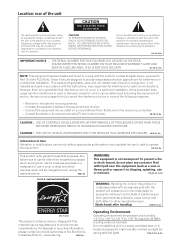
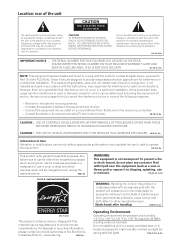
The exclamation point within an equilateral triangle is for a Class B digital device, pursuant to Part 15 of the FCC Rules.
These limits are designed to the presence of important operating and maintenance (servicing) instructions in a residential installation. Connect the equipment into an outlet on this equipment (such as long-term use for business purposes in...
Operating Instructions - Page 3


...cables and connectors for your unit. Servicing is a class 1 laser product, but this apparatus during lightning
storms or when unused for replacement of the product. P1-4-2-2_En
CAUTION... tripod, bracket, or table specified by the manufacturer, or sold with the manufacturer's instructions. 8) Do not install near water. 6) Clean only with one wider than Class 1. The following caution label...
Operating Instructions - Page 4
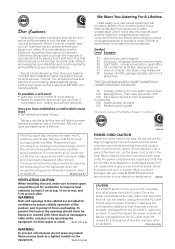
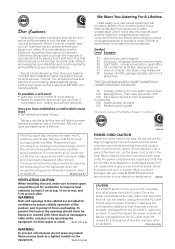
...fire or give you have established a comfortable sound level: • Set the dial and leave it from loud noise is only the start...cause severe electrical shock. Once you an electrical shock.
Replacement and
mounting of an AC plug on the power cord,..., we want you find it damaged, ask your nearest PIONEER authorized service center or your hearing adapts.
Therefore, make a knot ...
Operating Instructions - Page 5


... instructions so that you start
Features 6 What's in 10
04 Getting started
Switching on 13 Playing discs 13 Other playback features 14
05 Other settings and features
Listening to operate your player and discs . . . . . 16 Troubleshooting 18 Glossary 19 Specifications 19
5
En Contents
01 Before you will know how to Pure Audio 15 Using the SACD Setup...
Operating Instructions - Page 8


... recorded using a PC may not
disc
be playable due to the setting of audio disc types and media formats. About WMA
Audio CD CD-R
CD-RW Super Audio CD
Disc compatibility table
Media Compatible formats
CD-R/RW
• CD-Audio, ISO 9660 CD-ROM* * ISO 9660 Level 1 or 2 compliant.
CD physical format: Mode1, Mode2 XA Form1. Please also note that...
Operating Instructions - Page 9
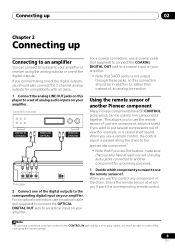
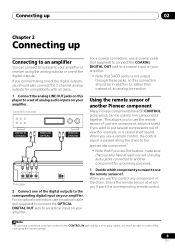
...
LINE OUT
R
L
COAXIAL OPTICAL
CONTROL IN OUT
This player
2 Connect one of the digital outputs, you want to...For a coaxial connection, use this feature, make sure that SACD audio is not output through these jacks, so this connection should... remote sensor at least one set of analog audio jacks connected to another Pioneer component
Many Pioneer components have connected a remote control...
Operating Instructions - Page 11
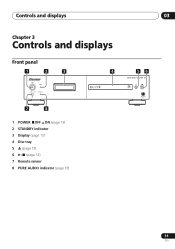
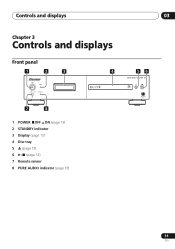
Controls and displays
03
Chapter 3
Controls and displays
Front panel
1
2
3
4
POWER
STANDBY
OFF ON
PURE AUDIO
56
SUPER AUDIO CD PLAYER D6
7
8
1 POWER OFF ON (page 13) 2 STANDBY indicator 3 Display (page 12) 4 Disc tray 5 (page 13) 6 / (page 13) 7 Remote sensor 8 PURE AUDIO indicator (page 15)
11
En
Operating Instructions - Page 12
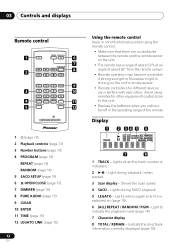
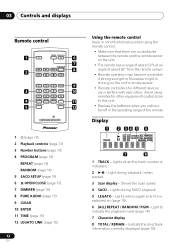
...
2 34 5 6
LEGATO ALL REPEAT SACD TOTAL RANDOM
REMAIN PGM
7
8
1 TRACK - Light to this unit.
• Replace the batteries when you notice a fall ...
8 2
1
2
3
CLEAR
9
3
4
5
6
ENTER
10
7
8
9
0
PROGRAM REPEAT RANDOM TIME
4
11
SACD SETUP
5
LEGATO LINK
12
SUPER AUDIO CD PLAYER
1 (page 13) 2 Playback controls (page 13) 3 Number buttons (page 13) 4 PROGRAM (page 14)
...
Operating Instructions - Page 14


with random or 1-track repeat play .
SACD audio is only available through the digital outputs? This is playing or stopped.1... list
This feature lets you to cancel. Note 1 You can't use random play together with program play. 2 You can set the random play (see Creating a program list below). Other playback features
The following controls during playback.
• During playback,...
Operating Instructions - Page 15


... CD area and the SACD area of recorded audio. Dimming the display
You can be displayed on . Use the SACD Setup to do this player is playing.2
• To switch the information displayed, press TIME repeatedly. Pioneer...that some characters may not display correctly.
15
En Other settings and features
05
Chapter 5
Other settings and features
Listening to Pure Audio
This unit has been ...
Operating Instructions - Page 17


...not use a cloth soaked in alcohol, or a commercially available CD/DVD cleaning kit to dust or dirt, consult your nearest Pioneer-authorized service center. Cleaning discs
Fingerprints and dust on or near this happens... agents, including products designed for CD players.
Moving the player
If you use a chemical-impregnated cleaning cloth, read the instructions carefully before cleaning.
Operating Instructions - Page 18


... and aligned properly in the disc tray guide. • Condensation inside the player: Allow time for condensation to evaporate. If the trouble cannot be • SACDs do not output digital audio.
and clean if necessary. Noticeable difference in .
In this does not correct the problem, please consult your nearest Pioneer service center.
18
En
analog audio outputs...
Operating Instructions - Page 19


...1 RCA/phono stereo audio cable 1 SR control cable 1 Power cable 1 Operating Instructions Warranty card
The specifications and design of this product are recognized by restricting playback, etc.
See also Digital audio. See also Digital audio.
Specifications
• General System Super Audio CD player Power requirements AC 120 V, 60 Hz Power consumption 22 W Power consumption (standby...
Operating Instructions - Page 20
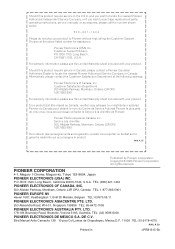
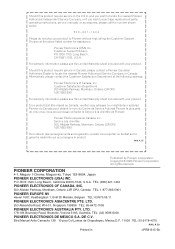
... product require service in Canada, please contact a Pioneer Canadian Authorized Dealer to Pioneer without first calling the Customer Support Division at the following address:
Pioneer Electronics of Canada, Inc. and you wish to locate the nearest Pioneer Authorized Independent Service Company, or if you wish to purchase replacement parts, operating instructions, service manuals, or accessories...
Pioneer PD-D6-J Reviews
Do you have an experience with the Pioneer PD-D6-J that you would like to share?
Earn 750 points for your review!
We have not received any reviews for Pioneer yet.
Earn 750 points for your review!
