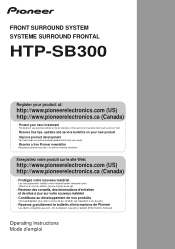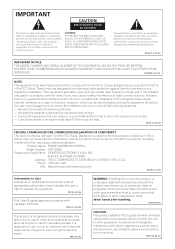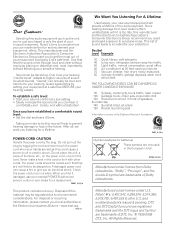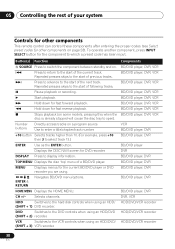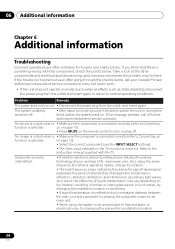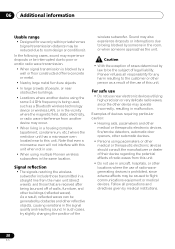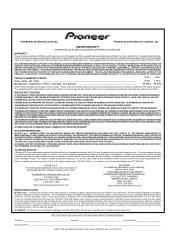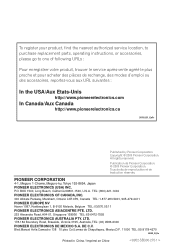Pioneer HTP-SB300 Support and Manuals
Get Help and Manuals for this Pioneer item

View All Support Options Below
Free Pioneer HTP-SB300 manuals!
Problems with Pioneer HTP-SB300?
Ask a Question
Free Pioneer HTP-SB300 manuals!
Problems with Pioneer HTP-SB300?
Ask a Question
Most Recent Pioneer HTP-SB300 Questions
How To Pair The Main Unit With The Sub Woofer
step by step instructions
step by step instructions
(Posted by jwebber3517 10 years ago)
Whay Not Opaned My Face Book Acounat
(Posted by Anonymous-111283 10 years ago)
Green Indicator Lights.
How do I manage to get woofer and main unit to display green lights.
How do I manage to get woofer and main unit to display green lights.
(Posted by mmurray6 10 years ago)
Popular Pioneer HTP-SB300 Manual Pages
Pioneer HTP-SB300 Reviews
We have not received any reviews for Pioneer yet.