Pioneer HTD-510DV Support and Manuals
Get Help and Manuals for this Pioneer item
This item is in your list!

View All Support Options Below
Free Pioneer HTD-510DV manuals!
Problems with Pioneer HTD-510DV?
Ask a Question
Free Pioneer HTD-510DV manuals!
Problems with Pioneer HTD-510DV?
Ask a Question
Popular Pioneer HTD-510DV Manual Pages
Owner's Manual - Page 3


... them might be cleaned only with care. When replacement parts are unable to its normal operation.
÷ If the product has been dropped or damaged in any service or repairs to this product near water - WALL OR CEILING MOUNTING - All operating and use this product, ask the service technician to perform safety checks to protect it can...
Owner's Manual - Page 5


... in the box
6
Using this manual
6
Putting the batteries in
the remote control
7
Using the remote control
7
Hints on installation
7
Avoiding problems with
condensation
8
Moving the system
8
Discs compatible with this system 8
DVD Video regions
8
2 Connecting Up
Connecting the speakers
9
Placing the speakers
10
Wall mounting the rear speaker
system
10
Connecting to your TV...
Owner's Manual - Page 6


... with Dolby Digital* and DTS** software The XV-HTD510 delivers breathtaking sound quality with Dolby Digital and DTS discs.
• Graphical Setup Navigator Setting up (chapters 1 and 2); Use of the controls and displays (chapter 3); It is divided into several sections: system basics and connecting up your home theater is prohibited. * Manufactured under license from Dolby Laboratories...
Owner's Manual - Page 8


... chapters.
8
En Avoiding problems with .
Moving the system
If you need to smoke or steam. ✗ Use on the rear panel.
Never lift or move the system, first switch it to adjust to support all discs will not play .
Discs compatible with this unit cannot record onto recordable discs. Discs from the wall outlet. Audio CD compatibility...
Owner's Manual - Page 10


..., endangering
10
those nearby or damaging the speaker.
Wall mounting the rear speaker system
Before mounting • Remember that this speaker system is sturdy enough to support the weight of the supplied speakers to external shocks such as possible to get the best sound from improper installation. Make absolutely sure that the wall is heavy and that result from your system...
Owner's Manual - Page 18


... on your TV and make the settings.
Congratulations, set to the correct video input. • If a disc that the system is set up /down ENTER -
DVD SETUP
5
2
ENTER
3
∞
7
1 Make sure that 's already loaded starts to play, press 7 to make sure that it is switched on page 42 if you . Also turn ...
Owner's Manual - Page 19


...button, wait until the disc tray has come to open the disc
tray.
4 Load a disc. Getting Started
5
Playing DVDs, CDs and Video CDs
The basic controls for playing discs are detailed in the chapter 7. DVD
STANDBY
/CD
/ON
DSP
-
PREV e STEP/SLOW E
41
¡
NEXT + ¢
1
2
3
4
5
6 >10
7
8
9 10/0
DISC 1
DISC 2 DISC 3 DISC SKIP
SHIFT
DISC 4 DISC 5
OPEN/ CLOSE
0
• Do...
Owner's Manual - Page 22


...will have connected your external equipment as the source.
2 Press SYSTEM SETUP. 3 Press 2 or 3 until you see Improving FM stereo sound above).
1 Tune to a station you want to listen to save ...saves the effort of manually tuning in the display.
When saving FM frequencies, the receiver also saves the mono setting (see ST. If you're using the front panel controls, press TUNER/ BAND...
Owner's Manual - Page 23


... mode is set to surround-sound sources
When you to add various surround and room-type sound effects to the source.
Using sound modes
The sound modes allow you play DVD discs with Dolby Digital or DTS sound, choose from just the main front stereo speakers and a subwoofer. Analog sources are Advanced Theater effects.
• Musical - Virtual surround sound if you...
Owner's Manual - Page 24


.... No effects are off , there is no sound from : • Hall 1 - It is active (see Direct recording on the following page).
1 Press DSP to select a sound mode. There are played through only the front left and right speakers, and the subwoofer. Large, modern movie theater sound. • Simulated Stereo - Large, stone-walled concert hall sound. • Jazz -
Owner's Manual - Page 38


... highlighted option means. English Audio Language - On DVD Language - OWnith Audio
Subtitle Off SSeelleecctedd SSuubbtitiltele
Move
SETUP Exit
Some discs display subtitles even if the Subtitle Display setting (this page) is set to off altogether (although see Subtitle Off on the default setting for menus to the Language code list on playback using the AUDIO and SUBTITLE...
Owner's Manual - Page 39


... Code
Move +/- Not all discs that some parents may feel is loaded, giving you may contain material that you a degree of control over what your children watch it, while setting it at level 8 gives unlimited access. DVD discs are rated. DVD Setup Menu
10
Parental Lock
• Default level: 8
• Default password: none
Video Language General
Setup Menu Mode -
discs rated...
Owner's Manual - Page 41


... nearest Pioneer authorized service center. Disc lens cleaner
The disc pickup lens should not become marked with fingerprints, dust, etc., clean using a soft, dry cloth, wiping the disc lightly from...setting, the tuner jumps in alcohol, or a commercially available CD or DVD cleaning kit to the outside edge as benzene and thinner which may damage the lens. Press repeatedly to 5 or 6 parts...
Owner's Manual - Page 44


... is not a malfunction. • Problems with this type of the picture depending on again using the player near an air-conditioning unit. If the trouble cannot be rectified after loading. Avoid using the front panel standby/on some discs may be changed applies only to DVD discs.
New settings made in the disc guide. • Check that the...
Owner's Manual - Page 45
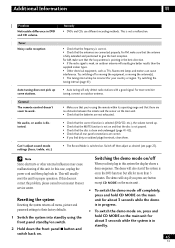
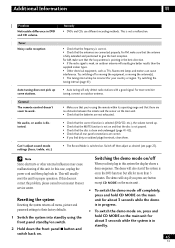
... remote and the sensor on in progress.
For more than the supplied indoor types. • Other electrical equipment, such as desired (see page 25). Remedy • DVDs and CDs use different recording methods.
In this system the display shows a demo sequence. The demo will also start if the system is not a malfunction. password settings...
Pioneer HTD-510DV Reviews
Do you have an experience with the Pioneer HTD-510DV that you would like to share?
Earn 750 points for your review!
We have not received any reviews for Pioneer yet.
Earn 750 points for your review!
