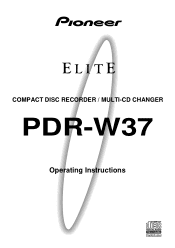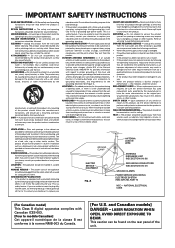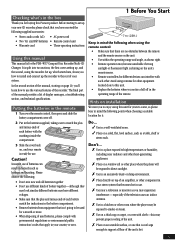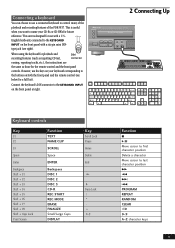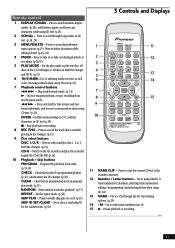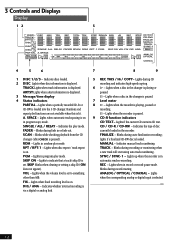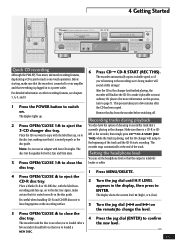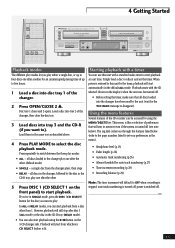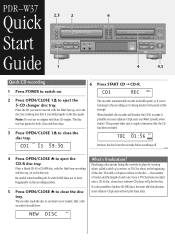Pioneer PDR-W37 Support and Manuals
Get Help and Manuals for this Pioneer item

View All Support Options Below
Free Pioneer PDR-W37 manuals!
Problems with Pioneer PDR-W37?
Ask a Question
Free Pioneer PDR-W37 manuals!
Problems with Pioneer PDR-W37?
Ask a Question
Most Recent Pioneer PDR-W37 Questions
Cd Changer Jammed
It's the 3 disc one. Looked for a pinhole or a way to open. Other side works fine do not want to mak...
It's the 3 disc one. Looked for a pinhole or a way to open. Other side works fine do not want to mak...
(Posted by peathas 10 years ago)
Can I Get A Schematic, Please ?
A schematic for the Pioneer Elite PDR-W37 CD Recorder/player. I want to do a conversion to make it u...
A schematic for the Pioneer Elite PDR-W37 CD Recorder/player. I want to do a conversion to make it u...
(Posted by choppi 10 years ago)
Popular Pioneer PDR-W37 Manual Pages
Pioneer PDR-W37 Reviews
We have not received any reviews for Pioneer yet.