Pioneer DVR560HS - DVDr / HDDr Support and Manuals
Get Help and Manuals for this Pioneer item
This item is in your list!

View All Support Options Below
Free Pioneer DVR560HS manuals!
Problems with Pioneer DVR560HS?
Ask a Question
Free Pioneer DVR560HS manuals!
Problems with Pioneer DVR560HS?
Ask a Question
Popular Pioneer DVR560HS Manual Pages
Operating Instructions - Page 1


HDD/DVD Recorder
DVR-660H-K DVR-560H-K DVR-460H-K
Register Your Product on
http://www.pioneerelectronics.ca Operating Instructions
Operating Instructions - Page 22


...setup is only compatible with the connector on the recorder. HDMI was developed to TV format): NTSC (720 x 480i/p,
1280 x 720p, 1920 x 1080i/p).
Note that the HDMI settings remain in one specification. HDMI has the capability to support...VIDEO OUT OUTPUT 1
CONTROL IN
LAN(10/100) HDMI OUT
COAXIAL DIGITAL OUT
DVR-660H-K
AC IN
• The arrow on the cable connector body should ...
Operating Instructions - Page 23


... this unit to an HDMI Controlcompatible Pioneer Flat Panel TV or AV system (amplifier or AV receiver etc.) with an HDMI cable, you have their power turned from off to multi-channel surroundsound audio. Child lock settings (page 45).
• HDMI Control may not function properly in the operating instructions and on the product.
•...
Operating Instructions - Page 25


... the device directly into the recorder's USB port.
• Operation may become unreliable if too ... PC
• Note that although multi-slot card readers can be copied with the signal format shown below.
• Video recording format: MPEG-2 (PS) •... 480, 352 x 240 • Audio recording format: Dolby Digital
• Use a USB cable (supplied with the DVR-660H-K.
25
En WMA/MP3/MPEG-4 AAC1...
Operating Instructions - Page 39


...ways to set (see Setting a manual timer recording on that timer programme will automatically record the programme to pause recording at any time1, press PAUSE.
Important
• A timer recording can use this ).
The recorder is started after 12 hours of the recording, the Recovery Recording feature will be set the recorder so that when you use the Auto Replace Recording...
Operating Instructions - Page 88


... CDs may differ.
DVR-660H-K/DVR-560H-K only: When an Audio CD never before played on that once copied to the HDD, audio tracks cannot be copied to the HDD. HOME MENU
2
Display the Home Menu. Copies files from a USB device onto the HDD. Important
• While copying, no other recorder operation is not worsened...
Operating Instructions - Page 89


... found , use / to 999 files/99 folders from the Jukebox, the recorder automatically searches for from the most recent Gracenote database on titles extracted from the Pioneer website to the HDD.
• When a folder of titles
(DVR-660H-K/DVR-560H-K only) This unit has built-in Gracenote database (see below is displayed.)
•...
Operating Instructions - Page 90


... files can select artists, albums or individual tracks from an external USB device. The operation varies when the display mode is loaded, the recorder automatically searches for the display mode set to search for WMA/MP3/ MPEG-4 AAC1 files.
DVR-660H-K/DVR-560H-K only: When an Audio CD that have been copied to the HDD.
•...
Operating Instructions - Page 102


... other operating systems.
For details on connections, see Network connection on the type of the 'Network' window and wait a while until the icon is not displayed, press the 'refresh' button (or the F5 key) to cancel.
'Network'
2. Right-click the 'Pioneer.HDD/DVDRecorder' icon and select 'Install'.
•If the 'Pioneer.HDD/DVD-Recorder' icon...
Operating Instructions - Page 113
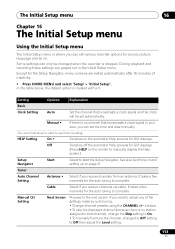
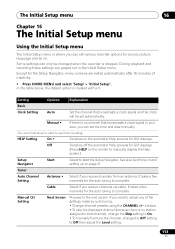
... you receive channels via cable.
Manual CH Setting
Next Screen
Proceed to Off then adjust the Level setting.
113
En
It takes a few moments for the auto tuning to use timer recording. In the table below, the default option is stopped. The clock must be set various recorder options for the Setup Navigator, menu screens are grayed...
Operating Instructions - Page 121


... refer to the network device's operating instructions. •You may need to contact your provider. CLASS A: 10.0.0.1 to Off. and Proxy Server Config. The Initial Setup menu
16
Setting
Options
Explanation
Network (DVR-660H-K only)
IP Config. If there is no DHCP server on the local area network (LAN), this recorder will use its own Auto...
Operating Instructions - Page 123


...
(DVR-660H-K/DVR-560H-K only)
1 Updates the Gracenote database installed in the SP recording mode, delete titles stored on the HDD. Load the Update Disc created with progressive-scan video, you want.
This will not be able to Progressive when using a TV that is not compatible with the latest data downloaded from the
language list. See Language code...
Operating Instructions - Page 131


... Copy can't be recognized. not possible (DVR-660H-K/DVR-560H-K only)
131
En
Check that there isn't a disc menu on the disc you delete a title from the Initial Setup menu (page 122). • If several...; Title searching is not possible when the HDD Sleep Mode is set Gracenote database is powered on. • Try switching this recorder into standby mode and then back on. • Try using the...
Operating Instructions - Page 133


..., such as
immediately after you experience any problems, set to On for this unit and the device
connected to this unit. compatible components other than those made by Pioneer. If you have multiple recorders
connected to a single Flat Panel TV or AV system.
For details, see the
operating instructions supplied with your Flat Panel TV.
•...
Operating Instructions - Page 142


...information
Specifications
General
Power requirements 120 V, 60 Hz Power consumption
DVR-660H-K 48 W DVR-560H-K/DVR-460H-K 46 W Power consumption in standby mode 0.67 W
(Front panel display: off) Weight
DVR-660H-K 4.4 kg (9 lb. 7 oz.) DVR-560H-K/DVR-460H-K 4.3 kg (9 lb. 5 oz.) Dimensions 420 mm (W) x 75 mm (H) x 288 mm (D)
(16 9/16 in. (W) x 3 in. (H) 11 6/16 in. (D)) Operating temperature...
Pioneer DVR560HS Reviews
Do you have an experience with the Pioneer DVR560HS that you would like to share?
Earn 750 points for your review!
We have not received any reviews for Pioneer yet.
Earn 750 points for your review!
