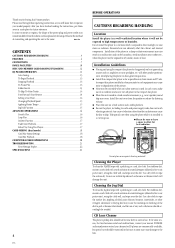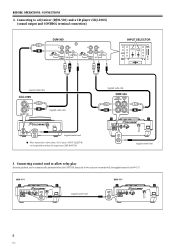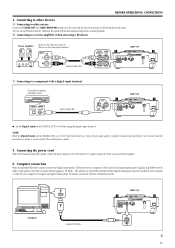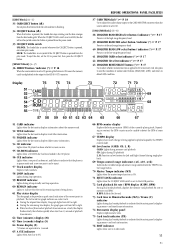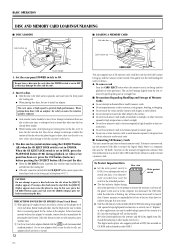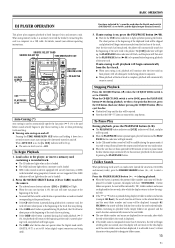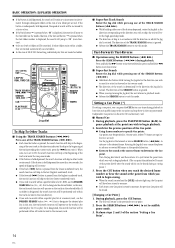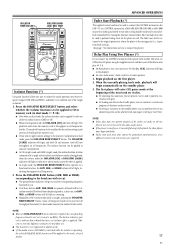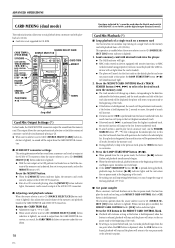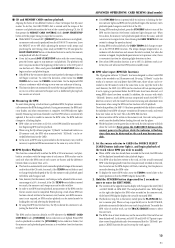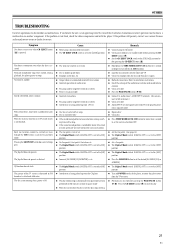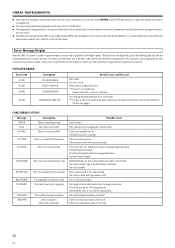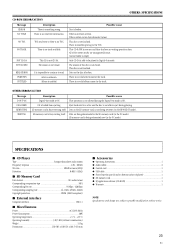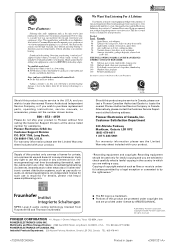Pioneer DMP-555 Support and Manuals
Get Help and Manuals for this Pioneer item

View All Support Options Below
Free Pioneer DMP-555 manuals!
Problems with Pioneer DMP-555?
Ask a Question
Free Pioneer DMP-555 manuals!
Problems with Pioneer DMP-555?
Ask a Question
Pioneer DMP-555 Videos
Popular Pioneer DMP-555 Manual Pages
Pioneer DMP-555 Reviews
We have not received any reviews for Pioneer yet.