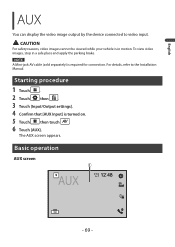Pioneer DMH-2660NEX Support and Manuals
Get Help and Manuals for this Pioneer item

View All Support Options Below
Free Pioneer DMH-2660NEX manuals!
Problems with Pioneer DMH-2660NEX?
Ask a Question
Free Pioneer DMH-2660NEX manuals!
Problems with Pioneer DMH-2660NEX?
Ask a Question
Most Recent Pioneer DMH-2660NEX Questions
Pioneer 2600 Nex
Why does my radio keeps getting channels on its own cannot stop it from scanning
Why does my radio keeps getting channels on its own cannot stop it from scanning
(Posted by markbrogsdale69 1 year ago)
Loading Apple Cell Phone
(Posted by Jtmccord 1 year ago)
Pioneer DMH-2660NEX Videos
Popular Pioneer DMH-2660NEX Manual Pages
Pioneer DMH-2660NEX Reviews
We have not received any reviews for Pioneer yet.