Pioneer DMH-340EX Support and Manuals
Get Help and Manuals for this Pioneer item
This item is in your list!

View All Support Options Below
Free Pioneer DMH-340EX manuals!
Problems with Pioneer DMH-340EX?
Ask a Question
Free Pioneer DMH-340EX manuals!
Problems with Pioneer DMH-340EX?
Ask a Question
Most Recent Pioneer DMH-340EX Questions
Pioneer Dmh-340ex
How do I turn on the sub woofer. There is no option. The only thing I could find is "cut-off" in tha...
How do I turn on the sub woofer. There is no option. The only thing I could find is "cut-off" in tha...
(Posted by sgcross1980 1 year ago)
342ex Model My Subwoofer Doesn't Play. The Amp And Speakers Work. It's Set Up
the 4 channel plays fine but i tried 2 dfrnt class D amps and neither worked. I then hooked the spea...
the 4 channel plays fine but i tried 2 dfrnt class D amps and neither worked. I then hooked the spea...
(Posted by Dannyregal1 2 years ago)
Popular Pioneer DMH-340EX Manual Pages
Owners Manual - Page 1
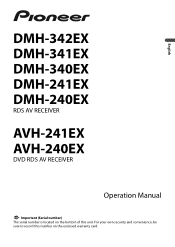
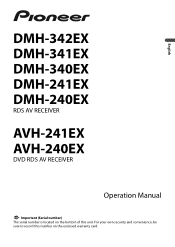
For your own security and convenience, be sure to record this number on the bottom of this unit. English
DMH-342EX DMH-341EX DMH-340EX DMH-241EX DMH-240EX
RDS AV RECEIVER
AVH-241EX AVH-240EX
DVD RDS AV RECEIVER
Operation Manual
Important (Serial number) The serial number is located on the enclosed warranty card.
Owners Manual - Page 3
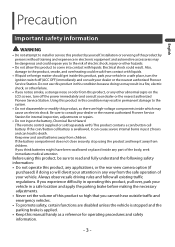
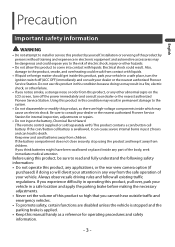
...this product, or any part of your vehicle. ...set the volume of this product so high that you notice smoke, a strange noise or odor from the safe operation of the body, seek immediate medical attention. Installation or servicing of this manual... reference for internal inspection, adjustments or repairs.
• Do not ingest the ... the nearest authorized Pioneer Service Station.
Electrical shock...
Owners Manual - Page 6
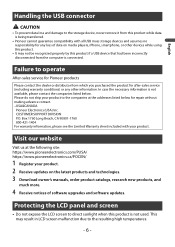
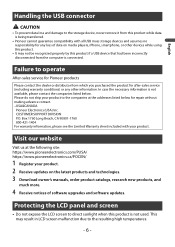
...
After-sales service for Pioneer products
Please contact the dealer or distributor from the computer is not available, please contact the companies listed below for any loss of data on the latest products and technologies. 3 Download owner's manuals, order product catalogs, research new products, and
much more.
4 Receive notices of software upgrades and software updates.
Owners Manual - Page 7
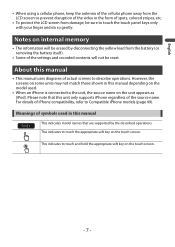
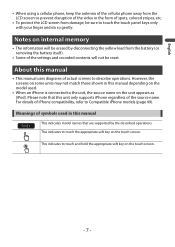
...used .
• When an iPhone is connected to describe operations.
About this manual depending on the model used in this unit only supports iPhone regardless of iPhone compatibility, refer to touch the touch panel keys only ... (or removing the battery itself ).
• Some of the settings and recorded contents will be erased by the described operations. For details of the source name.
Owners Manual - Page 11


...
Basic operation
Resetting the microprocessor
CAUTION
• Pressing the RESET button resets settings and recorded contents to excessive heat such as sunshine, fire or the like.
- 11 -
WARNING
Batteries (battery pack or batteries installed) must be problems with the operation of the settings and recorded contents will not be reset.
• The microprocessor must...
Owners Manual - Page 17
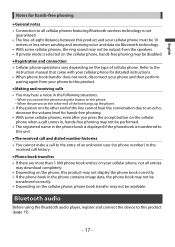
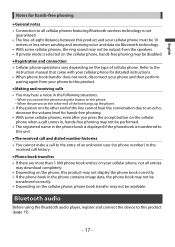
Refer to the
instruction manual that came with your cellular phone for detailed instructions. • When phone book transfer does not work, disconnect your phone and then perform
pairing again from the speakers. • If private mode is transferred ...
Owners Manual - Page 24


...set, select [Disc] as any device connected directly to connect the USB device as the playing source.
The source changes and then playback will protrude out from the USB port of the USB cable. 2 Plug a USB storage device into the USB cable.
▶DMH-241EX/DMH...disc-loading slot. Plugging a USB storage device ▶DMH-342EX/DMH-341EX/DMH-340EX
1 Pull out the plug from the unit, which could...
Owners Manual - Page 25


NOTES • Check that no data is already set, select [Disc] as the playing source. For USB
1 Plug the USB storage device... devices. • Connection via a USB hub is not possible. • A USB cable is required for connection.* * DMH-342EX, DMH-341EX, DMH-340EX
Unplugging a USB storage device
1 Pull out the USB storage device from the USB cable.
Starting procedure
For Disc
▶AVH...
Owners Manual - Page 29


... and pause.
Playback is set to Compatible iPhone models (page 49). NOTE For USB connection, refer to be referred to as iPod in this source by pressing
then touching [iPod]. Starting procedure
When connecting an iPhone to this product, the settings are automatically configured according to the device to the Installation Manual. TIP You can...
Owners Manual - Page 31


...supported finger gestures may vary depending on the WebLink compatible application. • To use WebLink, you must first install the WebLink Host app on the screen of and obey any such restrictions. Starting procedure
For iPhone users
System requirement iOS 13.4 or higher NOTE [iPhone USB Settings...WARNING
Certain uses of non-Pioneer content and services, including apps and connectivity, ...
Owners Manual - Page 38
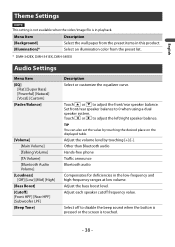
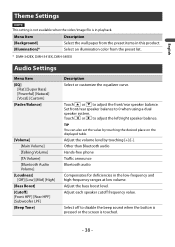
... not available when the video/image file is touched.
- 38 - Menu Item [Background] [Illumination]*
Description Select the wall paper from the preset list.
* DMH-342EX, DMH-341EX, DMH-340EX
Audio Settings
Menu Item [EQ]
[Flat] [Super Bass] [Powerful] [Natural] [Vocal] [Custom] [Fader/Balance]
[Volume] [Main Volume] [Talking Volume] [TA Volume] [Bluetooth Audio Volume]
[Loudness] [Off...
Owners Manual - Page 40


....
- Connect the cables correctly. Update the iPhone software version. → An error has occurred.
- Reconnect the iPhone with likely causes and solutions. Update the iPhone software version. → Cables are used at the reverse lamp.
- 40 - Connect the cables correctly. Press to your dealer or the nearest authorized Pioneer service facility. Connect the parking brake...
Owners Manual - Page 41


..., then take the suggested corrective action. File Error → This type of this product, an error message appears on , contact your nearest Pioneer service center.
Retry after the engine is .
Replace the disc. → The disc is dirty.
- Problems with this manual to On.
- Check the speaker connection. This problem may be played back.
- Disc
Load Failed →...
Owners Manual - Page 50


...: compatibility issues with future firmware versions of Rovi Corporation. Please...content and functionality of the supported applications are prohibited.
Notice ...or service by its visibility within the temperature ranges shown in Specifications ...Pioneer. • WebLink allows access to applications other intellectual property rights of smartphone; Consult the connected content service...
Owners Manual - Page 51
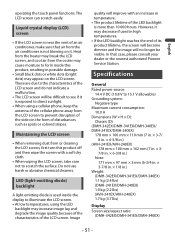
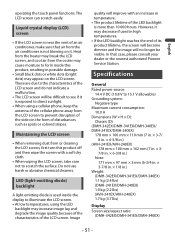
Specifications
General Rated power source:
14.4 V DC (10.8 V to 15.1 V allowable) Grounding system:
Negative type Maximum current consumption:
10.0 A Dimensions (W × H × D):
Chassis (D): (DMH-342EX/DMH-341EX/DMH-340EX/ DMH-241EX/DMH-240EX)
178 mm × 100 mm × 110 mm (7 in. × 3-7/ 8 in. &#... please consult your dealer or the nearest authorized Pioneer Service Station.
Pioneer DMH-340EX Reviews
Do you have an experience with the Pioneer DMH-340EX that you would like to share?
Earn 750 points for your review!
We have not received any reviews for Pioneer yet.
Earn 750 points for your review!
