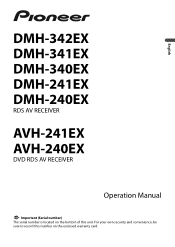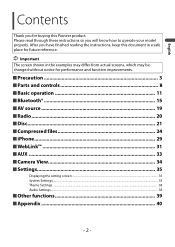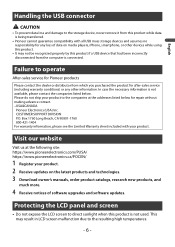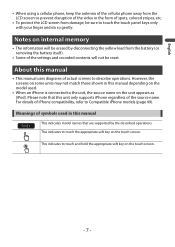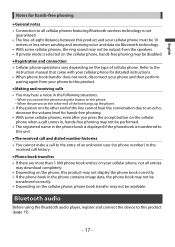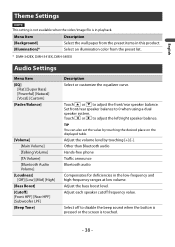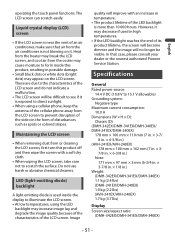Pioneer DMH-342EX Support and Manuals
Get Help and Manuals for this Pioneer item

View All Support Options Below
Free Pioneer DMH-342EX manuals!
Problems with Pioneer DMH-342EX?
Ask a Question
Free Pioneer DMH-342EX manuals!
Problems with Pioneer DMH-342EX?
Ask a Question
Pioneer DMH-342EX Videos
Popular Pioneer DMH-342EX Manual Pages
Pioneer DMH-342EX Reviews
We have not received any reviews for Pioneer yet.