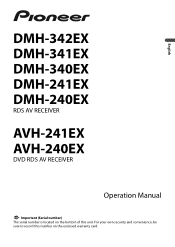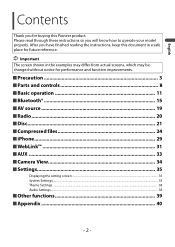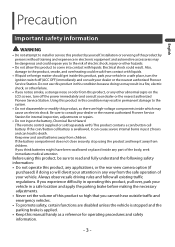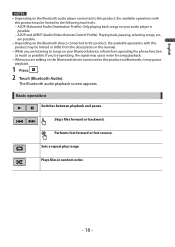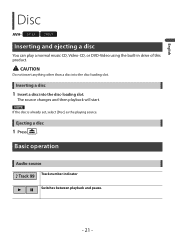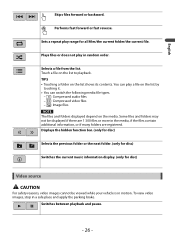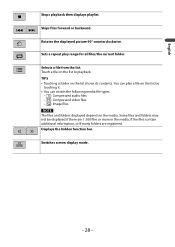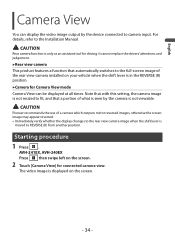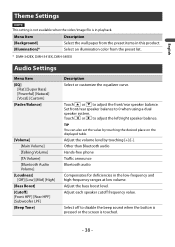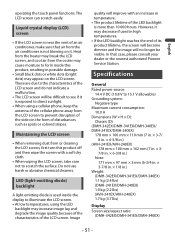Pioneer DMH-340EX Support Question
Find answers below for this question about Pioneer DMH-340EX.Need a Pioneer DMH-340EX manual? We have 1 online manual for this item!
Question posted by sgcross1980 on May 12th, 2022
Pioneer Dmh-340ex
How do I turn on the sub woofer. There is no option. The only thing I could find is "cut-off" in that section I can only control the Hz.
Current Answers
Related Pioneer DMH-340EX Manual Pages
Similar Questions
Need A Wiring Harness
I have a kEH P-2030 car radio and lost the wording harness and can't seem to find one is there a alt...
I have a kEH P-2030 car radio and lost the wording harness and can't seem to find one is there a alt...
(Posted by rondog5651 1 year ago)
Schematic For Pioneer Dmh-240ex Or Equivalent
I am looking modify a Pioneer DMH-240-EX. I have a source for a four channel decoder that I would li...
I am looking modify a Pioneer DMH-240-EX. I have a source for a four channel decoder that I would li...
(Posted by jhnby8300 2 years ago)
Where Can I Get A Plug On Back Of Stereo Model Number Deh-x6500bt
(Posted by catmando263 8 years ago)
I Can't Find Sub-woofer Control
After following the manual I can not access anything to do with subwoofer. On menu, audio I have 'to...
After following the manual I can not access anything to do with subwoofer. On menu, audio I have 'to...
(Posted by rwade95 11 years ago)
Pioneer Car Audio Fh-p700
For this model ,i have some problum to ask you , what about cannot function the DSP & VOL & ...
For this model ,i have some problum to ask you , what about cannot function the DSP & VOL & ...
(Posted by kelvinwsy9299 12 years ago)