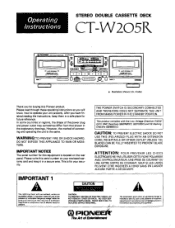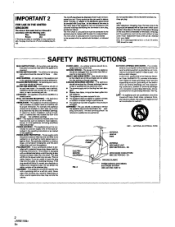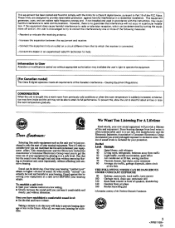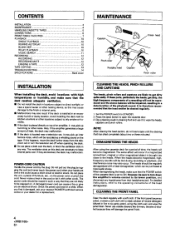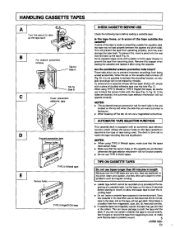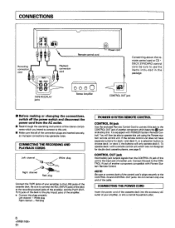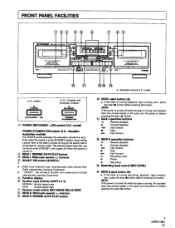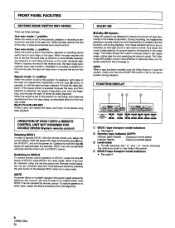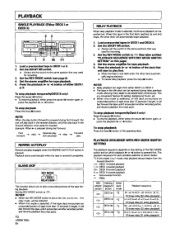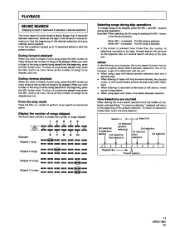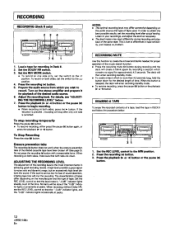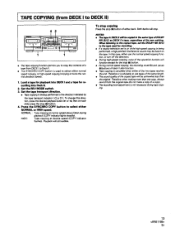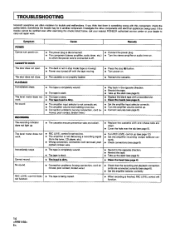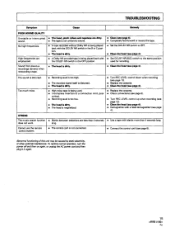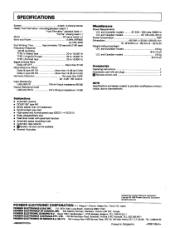Pioneer CT-W205R Support and Manuals
Get Help and Manuals for this Pioneer item

View All Support Options Below
Free Pioneer CT-W205R manuals!
Problems with Pioneer CT-W205R?
Ask a Question
Free Pioneer CT-W205R manuals!
Problems with Pioneer CT-W205R?
Ask a Question
Pioneer CT-W205R Videos
Popular Pioneer CT-W205R Manual Pages
Pioneer CT-W205R Reviews
We have not received any reviews for Pioneer yet.