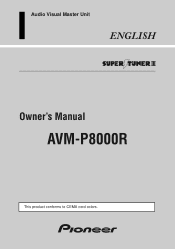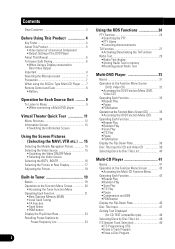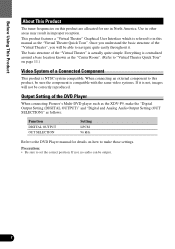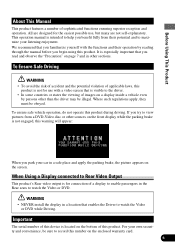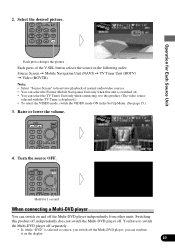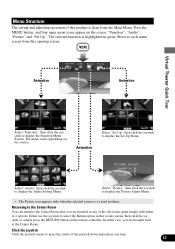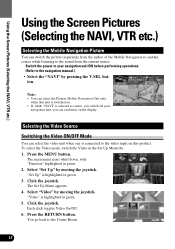Pioneer AVM-P8000R Support and Manuals
Get Help and Manuals for this Pioneer item

View All Support Options Below
Free Pioneer AVM-P8000R manuals!
Problems with Pioneer AVM-P8000R?
Ask a Question
Free Pioneer AVM-P8000R manuals!
Problems with Pioneer AVM-P8000R?
Ask a Question
Most Recent Pioneer AVM-P8000R Questions
Ok When I Hook Up My P8000r Where Do I Hook The Green Wire Thats On The Back
(Posted by willymac 12 years ago)
What Is The Green Wire On The Back Of The Pioneer Avm P8000r
(Posted by Anonymous-49846 12 years ago)
I Pod And I Phone Connection To Avm-p8000r For Lexus Gs3000 2000 Model
Is there cable available for I POD and Has navigation also
Is there cable available for I POD and Has navigation also
(Posted by dpatel1942 12 years ago)
Popular Pioneer AVM-P8000R Manual Pages
Pioneer AVM-P8000R Reviews
We have not received any reviews for Pioneer yet.