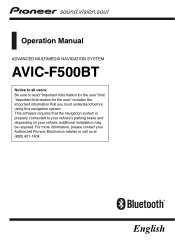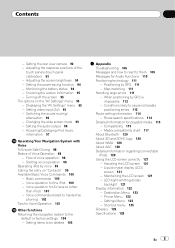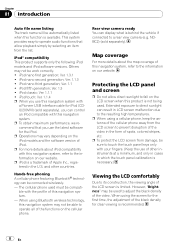Pioneer AVICF500BT - CD-VM1 Optional Microphone Support and Manuals
Get Help and Manuals for this Pioneer item

View All Support Options Below
Free Pioneer AVICF500BT manuals!
Problems with Pioneer AVICF500BT?
Ask a Question
Free Pioneer AVICF500BT manuals!
Problems with Pioneer AVICF500BT?
Ask a Question
Most Recent Pioneer AVICF500BT Questions
Static After Firmware Update
I updated the bluetooth firmware and now there is a lot of static. Any suggestions??
I updated the bluetooth firmware and now there is a lot of static. Any suggestions??
(Posted by mawk03 10 years ago)
Avic F500 Bt Update ???
hello.... i fave problems whit my navigator... one of F500BT series...... i tried to do one update.....
hello.... i fave problems whit my navigator... one of F500BT series...... i tried to do one update.....
(Posted by ionzlatan 12 years ago)
Pioneer AVICF500BT Videos
Popular Pioneer AVICF500BT Manual Pages
Pioneer AVICF500BT Reviews
We have not received any reviews for Pioneer yet.