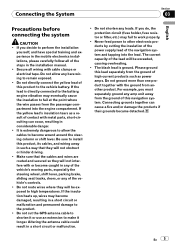Pioneer AVIC Z1 - CD-SR1 Steering Wheel Remote Support and Manuals
Get Help and Manuals for this Pioneer item

View All Support Options Below
Free Pioneer AVIC Z1 manuals!
Problems with Pioneer AVIC Z1?
Ask a Question
Free Pioneer AVIC Z1 manuals!
Problems with Pioneer AVIC Z1?
Ask a Question
Most Recent Pioneer AVIC Z1 Questions
How To Reset Pioneer Avic-z120bt
(Posted by JenBoEazyg 9 years ago)
Chords For The Back Of The Jack Where To Buy Them And Where Did You Get Them
(Posted by mccollochs65 9 years ago)
Pioneer Avic-z1 How To Set The Clock
(Posted by steelrome 9 years ago)
How To Reset Avic Z120bt
(Posted by tpstmtosvar 9 years ago)
How To Reset A Pioneer Avic 110bt
(Posted by neroywill 9 years ago)
Pioneer AVIC Z1 Videos
Popular Pioneer AVIC Z1 Manual Pages
Pioneer AVIC Z1 Reviews
We have not received any reviews for Pioneer yet.