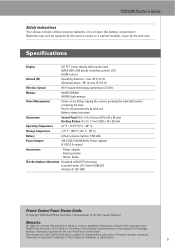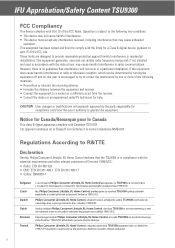Philips TSU9300 Support and Manuals
Get Help and Manuals for this Phillips item

View All Support Options Below
Free Philips TSU9300 manuals!
Problems with Philips TSU9300?
Ask a Question
Free Philips TSU9300 manuals!
Problems with Philips TSU9300?
Ask a Question
Most Recent Philips TSU9300 Questions
Pronto Tsu 9300 Do Not Initialize:
After turn on the pronto, an image with Philips appears but no more happens, so the system do not in...
After turn on the pronto, an image with Philips appears but no more happens, so the system do not in...
(Posted by gsilva 10 years ago)
Command Failed Is Appearing On The Remote Screen And I Cant Use It To Operate Tv
The remote is fully charged and i have checked everything is plugged in properly
The remote is fully charged and i have checked everything is plugged in properly
(Posted by napeters 11 years ago)
Philips TSU9300 Videos
Popular Philips TSU9300 Manual Pages
Philips TSU9300 Reviews
We have not received any reviews for Philips yet.