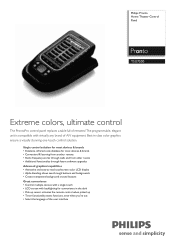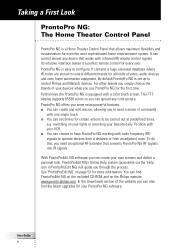Philips TSU7500 Support and Manuals
Get Help and Manuals for this Phillips item

View All Support Options Below
Free Philips TSU7500 manuals!
Problems with Philips TSU7500?
Ask a Question
Free Philips TSU7500 manuals!
Problems with Philips TSU7500?
Ask a Question
Most Recent Philips TSU7500 Questions
I Belive Windows Xp Etc. Are No Longer Supported Anywere Somepeople Think It
may work some dont. Just boughgt remote so I hope it works
may work some dont. Just boughgt remote so I hope it works
(Posted by mithfolopower 9 years ago)
Will This Program With Windows 7
(Posted by mithfolopower 9 years ago)
Docking Station
where can i buy a new docking station for the tsu7500? thanks
where can i buy a new docking station for the tsu7500? thanks
(Posted by mccurdy1217 12 years ago)
Popular Philips TSU7500 Manual Pages
Philips TSU7500 Reviews
We have not received any reviews for Philips yet.