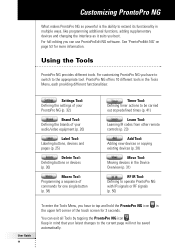Philips TSU7000 Support and Manuals
Get Help and Manuals for this Phillips item
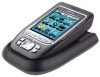
View All Support Options Below
Free Philips TSU7000 manuals!
Problems with Philips TSU7000?
Ask a Question
Free Philips TSU7000 manuals!
Problems with Philips TSU7000?
Ask a Question
Most Recent Philips TSU7000 Questions
Windows 7
I have tsu7000 but i cant seem to get windows7 to download programs on to the remote as i cant get t...
I have tsu7000 but i cant seem to get windows7 to download programs on to the remote as i cant get t...
(Posted by cathalnugent 12 years ago)
Popular Philips TSU7000 Manual Pages
Philips TSU7000 Reviews
We have not received any reviews for Philips yet.