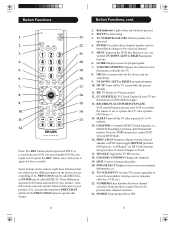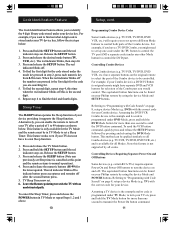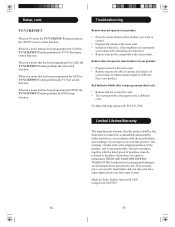Philips SRU3003 - Universal Remote Control Support and Manuals
Get Help and Manuals for this Phillips item

View All Support Options Below
Free Philips SRU3003 manuals!
Problems with Philips SRU3003?
Ask a Question
Free Philips SRU3003 manuals!
Problems with Philips SRU3003?
Ask a Question
Most Recent Philips SRU3003 Questions
How To Install Philips Universal Remote Sru3003
(Posted by hrlaoscar 9 years ago)
How To Reprogram A Used Sru3003/27 Philips Remote Without Codes
(Posted by selmaalex 9 years ago)
How To Program A Philips Sru3003/27 Universal Remote Control
(Posted by roTatar 9 years ago)
How Do I Program My Universal Remote To My Tv Sru3003/27
(Posted by susjphi 9 years ago)
How To Program A Philips Universal Remote Sru3003 Without Codes
(Posted by dursuLOISAC 10 years ago)
Popular Philips SRU3003 Manual Pages
Philips SRU3003 Reviews
We have not received any reviews for Philips yet.