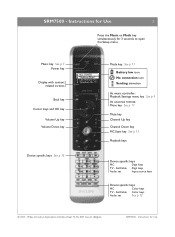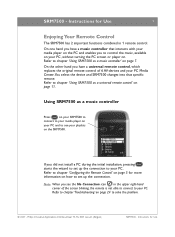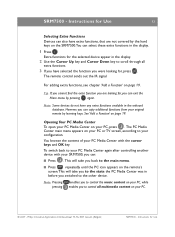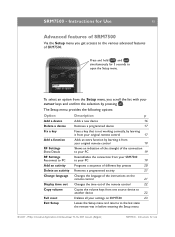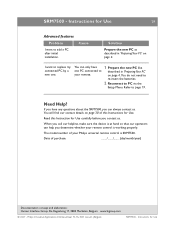Philips SRM7500 - Universal Remote Control Support and Manuals
Get Help and Manuals for this Phillips item

View All Support Options Below
Free Philips SRM7500 manuals!
Problems with Philips SRM7500?
Ask a Question
Free Philips SRM7500 manuals!
Problems with Philips SRM7500?
Ask a Question
Most Recent Philips SRM7500 Questions
How Do I Program An Rem 350-ht Remote
How do you program a Philips Magnavox REM 350-HT universal remote?
How do you program a Philips Magnavox REM 350-HT universal remote?
(Posted by shawnb980 12 years ago)
Philips SRM7500 Videos
Popular Philips SRM7500 Manual Pages
Philips SRM7500 Reviews
We have not received any reviews for Philips yet.