Philips SA5125 - GoGear 2 GB Support and Manuals
Get Help and Manuals for this Phillips item
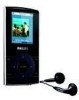
View All Support Options Below
Free Philips SA5125 manuals!
Problems with Philips SA5125?
Ask a Question
Free Philips SA5125 manuals!
Problems with Philips SA5125?
Ask a Question
Most Recent Philips SA5125 Questions
Philips Gogear Sa5125 Driver - 2 Gb Is Not Openning
Philips GoGear SA5125 + Driver - 2 GB is not openning
Philips GoGear SA5125 + Driver - 2 GB is not openning
(Posted by binabay1976 2 years ago)
Sa5125/37 Updated Driver For Windows7
I Have Windows 7 And Need Updated Driver For Go Gear Sa5125/37
I Have Windows 7 And Need Updated Driver For Go Gear Sa5125/37
(Posted by AMBROSEROYAL 6 years ago)
I Tunes ?!?!?!?!?!?!?!?!?
CAN u downlowd I Tunes to this device I hope respond asap
CAN u downlowd I Tunes to this device I hope respond asap
(Posted by idonthave1 12 years ago)
I Lost My Cd Imergency Helpppp!!!!!
MY SISTER GAVE ME HER GOGEAR MPS SA5125 BUT SHE SAID SHE LOST THE CD CAN I download the installation...
MY SISTER GAVE ME HER GOGEAR MPS SA5125 BUT SHE SAID SHE LOST THE CD CAN I download the installation...
(Posted by my482840 12 years ago)
Cd Lost.
What to do if the CD of my SA5125 is lost? I want to install my SA5125 on my PC without CD.
What to do if the CD of my SA5125 is lost? I want to install my SA5125 on my PC without CD.
(Posted by herodeved 13 years ago)
Popular Philips SA5125 Manual Pages
Philips SA5125 Reviews
We have not received any reviews for Philips yet.















