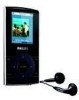Philips SA5125 Support Question
Find answers below for this question about Philips SA5125 - GoGear 2 GB.Need a Philips SA5125 manual? We have 2 online manuals for this item!
Question posted by AMBROSEROYAL on March 7th, 2018
Sa5125/37 Updated Driver For Windows7
I Have Windows 7 And Need Updated Driver For Go Gear Sa5125/37
Current Answers
Answer #1: Posted by Odin on March 8th, 2018 7:19 AM
Hope this is useful. Please don't forget to click the Accept This Answer button if you do accept it. My aim is to provide reliable helpful answers, not just a lot of them. See https://www.helpowl.com/profile/Odin.
Related Philips SA5125 Manual Pages
Similar Questions
Philips Gogear Sa5125 Driver - 2 Gb Is Not Openning
Philips GoGear SA5125 + Driver - 2 GB is not openning
Philips GoGear SA5125 + Driver - 2 GB is not openning
(Posted by binabay1976 2 years ago)
Update Drivers
Where may I download the updated drivers for my GoGear SA1ARA04K/97?
Where may I download the updated drivers for my GoGear SA1ARA04K/97?
(Posted by mig1942 10 years ago)
What Do I Do When My Philips Gogear Sa3025 4gb Mp3 Player Turns Off
my philips gogear SA3025 4gb mp3 player is turning off when i turn it on when it shows the philips l...
my philips gogear SA3025 4gb mp3 player is turning off when i turn it on when it shows the philips l...
(Posted by boerumruhlboys 12 years ago)
I Lost My Cd Imergency Helpppp!!!!!
MY SISTER GAVE ME HER GOGEAR MPS SA5125 BUT SHE SAID SHE LOST THE CD CAN I download the installation...
MY SISTER GAVE ME HER GOGEAR MPS SA5125 BUT SHE SAID SHE LOST THE CD CAN I download the installation...
(Posted by my482840 12 years ago)
The Cd Of My Sa5125 Is Lost.
The CD of my SA5125 is lost. I want install all the contents on my PC.
The CD of my SA5125 is lost. I want install all the contents on my PC.
(Posted by herodeved 13 years ago)