Philips MZ7C37L Support and Manuals
Get Help and Manuals for this Phillips item
This item is in your list!

View All Support Options Below
Free Philips MZ7C37L manuals!
Problems with Philips MZ7C37L?
Ask a Question
Free Philips MZ7C37L manuals!
Problems with Philips MZ7C37L?
Ask a Question
Popular Philips MZ7C37L Manual Pages
User manual - Page 2
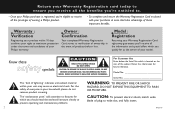
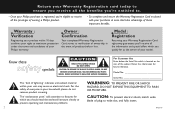
.... For the safety of your Philips warranty. s The "exclamation point" calls attention to features for which you qualify for future reference.
NO USER-SERVICEABLE PARTS
INSIDE. which is registered, you... closely to prevent operating and maintenance problems.
WARNING: TO PREVENT FIRE OR SHOCK
HAZARD, DO NOT EXPOSE THIS EQUIPMENT TO RAIN OR MOISTURE.
Model No
Serial No
t This "bolt...
User manual - Page 3


...days. Remember, to protection by one of saying welcome-and thanks for your confidence in Philips.You've selected one of the best-built, best-backed products available today.And we...
ITHIN 10
P.S. As a member of the Philips "family," you must return your Philips product, you 're entitled to get the most comprehensive warranties and outstanding service networks in our power to keep you can ...
User manual - Page 6


...discharge unit, connection to proper grounding of the mast and supporting structure, grounding of the lead-in installation, such as marked on or pinched by the manufacturer....instructions should be situated so that described in the operating instructions or as a bookcase or cabinet that the grounding or
polarization means of .
1. An appliance and cart combination should be serviced...
User manual - Page 7


... INSTRUCTIONS
Note to the Cable TV system installer This reminder is provided to call the Cable TV system installer's attention to Article 820-40 of the NEC that the cable ground shall be connected to the grounding system of the building, as close to the point of Antenna Grounding as practical. National Electrical Code...
User manual - Page 8


...not limited to state/province. fitness for installation or setup of the product,
adjustment of purchase. Please check your product. Adjustments of Philips Consumer Electronics Company. ISLANDS...
• product repair and/or part replacement because of misuse, Take the product to a Philips factory service center (see
accident, unauthorized repair or other rights which it to provide...
User manual - Page 9


... discharge may cause unexpected problems. See whether these problems disappear if you repair the system yourself, as...two AA size) for about one hour with part 15 of packaging materials, exhausted batteries and old...Timer 24 - 25 Sleep 25 Maintenance 25 Specifications 26 Troubleshooting 27
GENERAL INFORMATION
SAFETY INFORMATION
General Information
...remote
control - AM loop antenna -
User manual - Page 13


...- BASS+/- to view the clock, set the clock or set
the timer. $ DUBBING NORMAL•...FAST - TAPE -
to stop CD playback or
to change CD(s). 0 DIM - to reset the tape counter in Tape 2 mode, to clear a program.
@ REC / CD SYN (RECORD / CD SYNCHRO)
- to adjust the Bass level. to switch the system to switch the system on the system and remote...
User manual - Page 14
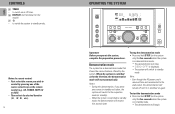
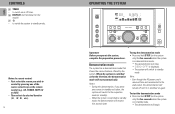
...demonstration mode • Press and hold STOP (on ) button, the system will begin. Notes for this
model) ≥B - CD, TUNER, TAPE 1/2 or AUX). -
Demonstration mode
The system has a demonstration...to standby mode, the demonstration will remain off timer. § DISPLAY (not functional for remote control: - When the system is switched to
control by the system. to switch the ...
User manual - Page 15


...standby mode.
MUTE (on remote control only) This feature ...SET will start searching for an incredibly wide, enveloping, stereo effect.
• Press INCREDIBLE SURROUND to switch on. ™ The INCREDIBLE SURROUND display lights...SET is switched on the system only), 3 CDC, TUNER, TAPE or CDR/ AUX. Easy Set
EASY SET allows you to store all previously stored radio stations will be replaced...
User manual - Page 16


....
You may jam the changer. "X" denotes the sound level. Bass, Treble, Incredible Surround, etc.).
• Press FLAT to switch off the digital control setting. ™ The FLAT display lights up . ™ "LOUDNESS ON" will show either "BASS +X or -X". ™ If TREBLE is selected, the display will be
displayed.
16
Flat
This feature...
User manual - Page 19
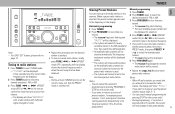
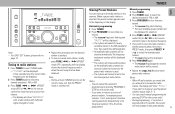
... the
mode OFF) (or à / á on the remote control) to tune to the desired frequency. • If you attempt... Manual programming 1 Press TUNER. 2 Press TUNER again to store other preset radio stations.
Storing Preset Stations
You can cancel manual...procedure until the desired station is switched off . For 'EASY SET' feature, please refer to another radio
station, the display will...
User manual - Page 21


...press the DIM button for example, a transformer, TV, or speaker). .
It will automatically set to zero after detecting end of tape or changing tape play direction on both sides of the...
∫ .... TAPE
21
English To change side before playback begins,
use the SIDE button on the remote control) until the desired passage is located. ™ During searching, the sound is reduced to a ...
User manual - Page 23
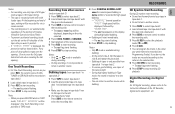
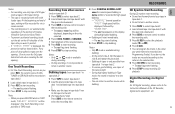
... you do not, the tracks are recorded according to the order on the remote control to the Instructions Manual of side A, flip the tapes to another source. You can program the ... recording, use tapes of clear adhesive tape over the opening .
Note: - During recording, it is set automatically, regardless of the position of the selected source. 5 Press REC to start recording, • ...
User manual - Page 25


...a solution containing alcohol, spirits, ammonia or abrasives.
Follow the instructions supplied with cleaning fluid or alcohol.
25 To start time. ... CLOCK/TIMER for more than 2
seconds (or TIMER on the remote control). 2 Press STOP on the system to select a period of...Use a soft cloth slightly moistened with Philips CD Lens Cleaner or any commercially available cleaner.
Cleaning Discs • ...
User manual - Page 27
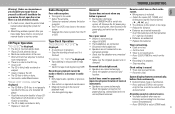
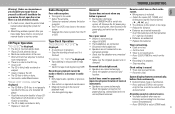
...repair the set
Radio Reception
General
Remote control has no circumstances you are exhausted.
Timer not working. • Clock is not set...problems persist after you have made or there is a decrease in progress. ™ Stop recording. Lack of your nearest dealer or service... the instruction booklet of bass sound or apparently
™ Replace the batteries. TROUBLESHOOTING
English
...
Philips MZ7C37L Reviews
Do you have an experience with the Philips MZ7C37L that you would like to share?
Earn 750 points for your review!
We have not received any reviews for Philips yet.
Earn 750 points for your review!
