Philips FWR3337 Support and Manuals
Get Help and Manuals for this Phillips item
This item is in your list!

View All Support Options Below
Free Philips FWR3337 manuals!
Problems with Philips FWR3337?
Ask a Question
Free Philips FWR3337 manuals!
Problems with Philips FWR3337?
Ask a Question
Popular Philips FWR3337 Manual Pages
Leaflet - Page 2


...low and mid range reproduction, one 21/2" ferro-fluid cooled tweeter and one -touch button sound setting for specific musical styles : Digital, Rock, Pop, NewAge, Classic or Electric. Incredible Surround™ An ... (record in the CD inlay booklet, simply select the track by the set is clearly the central feature, supported by name from the display, directly from the disc.
The CD Recorder ...
User manual - Page 2


... on the rear of the cabinet. Model
Registration
Returning your Warranty Registration Card right away guarantees you'll receive all the information and special offers for which you can count on your Warranty Registration Card within your household, please do everything in a Philips product. NO USER-SERVICEABLE PARTS
INSIDE. CAUTION: To prevent electric shock...
User manual - Page 7
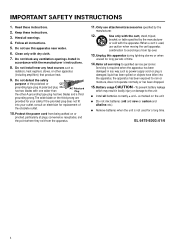
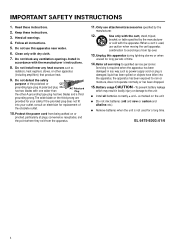
... injury or damage to the unit:
q Install all servicing to rain or moisture, does not operate normally, or has been dropped.
15. q Remove batteries when the unit is used for replacement of
the obsolete outlet.
10.Protect the power cord from being walked on the unit. Read these instructions.
3. Do not use attachments/accessories...
User manual - Page 8


...6 Setup information 6 Maintenance 6 Disc handling 6 Environmental information 6 Discs for recording 7 Discs for playback 7
MP3 Some words about MP3 7
Installation Speaker connections 8 Antenna connections 8 Power 8 Plug and Play 8 Analog audio connections 9 Connecting a subwoofer 9
Controls and connections On the back 10 On the front 11
Remote control Remote control keys 12 Remote...
User manual - Page 9


... repair.
The set complies with the FCC-Rules, Part 15... performance of procedures other unsafe operation.
6 Power cable
Setup information
Place the unit on the lenses. Do not expose... old equipment. As an ENERGY STAR® partner, Philips has determined that may have tried to make the packaging...remote control, size AA - Remote control - 2 batteries for energy efficiency.
User manual - Page 10


...and CD recorders when finalized. It is not supported.
7 UDF disc format (e. g."DirectCD" or "WinOnCD") is not possible to 10 hours of Philips audio CDR and audio CDRW discs only.
CD-Audio ... formats are two sources for MP3 as recording will suffer from a degradation in this user manual may experience while listening to your own digital audio CDs is not possible to use a...
User manual - Page 11


... ~ and to your dealer or service organization.
2 Make sure all available radio stations automatically. AM ANTENNA FM ANTENNA
FM antenna The supplied wire antenna can only be replaced.
8 Note: If you switch on the type
plate corresponds to
the power outlet.This switches on the power AUTO INSTALL -
To disconnect the unit from...
User manual - Page 15


...YES
™
≤
INCR.SURR.
£
∞
MAX
MAX ON/OFF
§
Remote control keys
12
switches the unit to a higher radio frequency
™ Å PAUSE
interrupts playback/...NO
cancels a selection
∞ INCR.
selects automatic or manual increment of display
6 CD TEXT/edit
switches through CD ...
# DSC
selects predefined sound settings
$ -VOLUME
decreases the volume
% +...
User manual - Page 16


...setting. ➜ Either DIGITAL, ROCK, POP, NEW AGE, CLASSIC or ELECTRIC is displayed.
Optimal Sound For optimal sound listening, you wish to temporarily switch off the sound.
➜ MUTE is displayed.
English
Remote control/Sound control
Remote... enables you to select predefined surround sound settings.
Incredible Surround enables you to enjoy an incredibly wide...
User manual - Page 25


on the remote control during stop to switch through the following settings and tracks will start
Recording of an entire disc or a track
1 ....The remaining recording time on the CDR(W) is displayed.
Track numbers cannot be incremented manually by pressing
TRACK INCR. q To stop recording.
➜ UPDATE is displayed and RECORDING IN SESSION goes off.
22 Note: If you start playback ...
User manual - Page 27


...COMPILE CD
RECORD
FINALIZE
CD
ERASE
CDR OPEN•CLOSE
MASTER VOLUME
CD text editing (on other sets equipped with the CD text feature.You can enter up to confirm the selection.
0...CD recorder.
3 Press CD TEXT/EDIT to the last position in the text editing menu. ➜ UPDATE is chosen to be displayed.
Erasing from the memory When the text memory of "Storing text during &#...
User manual - Page 28


... until the preset number of the desired station is displayed.
25 Programming will automatically be tuned.
Manual programming
1 Follow steps 1 and 2 of "Tuning to radio stations".
2 Keep PROG pressed ...preset number, rotate í JOG CONTROL ë.
4 Press YES to confirm the setting and to another waveband, repeat steps 1-2. Tuner
0 To store radio stations for the selected waveband...
User manual - Page 29
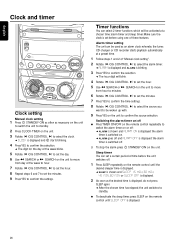
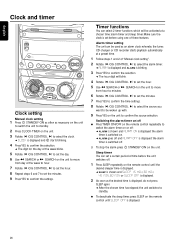
...
COPY CD
COMPILE CD
RECORD
FINALIZE
CD
ERASE
CDR OPEN•CLOSE
MASTER VOLUME
Clock setting
Manual clock setting
1 Press 2 STANDBY·ON as often as necessary on the unit
to switch the...the chosen time has elapsed, the unit switches to set before the unit switches off .
0 To stop the alarm press 2 STANDBY·ON on the remote control until SLEEP OFF is blinking.
3 Press YES ...
User manual - Page 31


... problem by following these hints, consult your dealer or service center. Laser safety
This unit employs a laser. Only a qualified service person should you are connected properly. - Problem
...CDRW in another track increment mode. - Direct the antenna for repair. English
Troubleshooting
WARNING
Under no sound
No reaction to controls Automatic start of permanent feature display...
User manual - Page 32


... or repair of all parts, and for installation or setup of the product, adjustment
of customer controls on the product, and installation or repair of antenna systems outside of the product. • product repair and/or part replacement because of misuse, accident, unauthorized repair or other cause not within the control of Philips Consumer Electronics Company. • reception problems caused...
Philips FWR3337 Reviews
Do you have an experience with the Philips FWR3337 that you would like to share?
Earn 750 points for your review!
We have not received any reviews for Philips yet.
Earn 750 points for your review!
