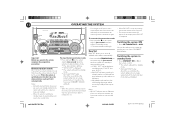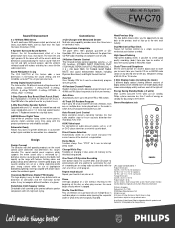Philips FWC70C Support and Manuals
Get Help and Manuals for this Phillips item

View All Support Options Below
Free Philips FWC70C manuals!
Problems with Philips FWC70C?
Ask a Question
Free Philips FWC70C manuals!
Problems with Philips FWC70C?
Ask a Question
Most Recent Philips FWC70C Questions
When I Try To Play A Cd I Get This Message 'disc Not Finalized'.why?
(Posted by clchanks 11 years ago)
Cd Plays In Very Staccato, Irregular Fashion.
My Philips FW-C70c 3701 Mini Hi-Fi plays CDs erratically. The music is staccato, stops, speeds up, a...
My Philips FW-C70c 3701 Mini Hi-Fi plays CDs erratically. The music is staccato, stops, speeds up, a...
(Posted by F2nbac 12 years ago)
Popular Philips FWC70C Manual Pages
Philips FWC70C Reviews
We have not received any reviews for Philips yet.