Philips FWC3C37 Support and Manuals
Get Help and Manuals for this Phillips item
This item is in your list!

View All Support Options Below
Free Philips FWC3C37 manuals!
Problems with Philips FWC3C37?
Ask a Question
Free Philips FWC3C37 manuals!
Problems with Philips FWC3C37?
Ask a Question
Most Recent Philips FWC3C37 Questions
Power Plug For C10 Mini Hifi
My son moved some of his stuff to my house and I can not locate the power plug for the Philips C10 m...
My son moved some of his stuff to my house and I can not locate the power plug for the Philips C10 m...
(Posted by gprust 12 years ago)
Popular Philips FWC3C37 Manual Pages
User manual - Page 2
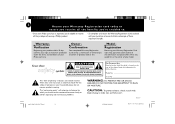
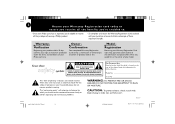
...problems.
WARNING: TO PREVENT FIRE OR SHOCK
HAZARD, DO NOT EXPOSE THIS EQUIPMENT TO RAIN OR MOISTURE.
Model No
Serial No
t This "bolt of the cabinet.
Know these important benefits. NO USER-SERVICEABLE PARTS... your right to maximum protection under the terms and conditions of owning a Philips product.
• So complete and return the Warranty Registration Card enclosed with...
User manual - Page 3
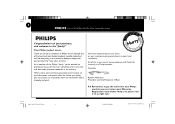
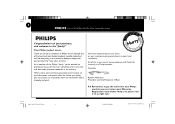
...importantly you must return your Warranty Registration Card within 10 days. As a member of the Philips "family," you're entitled to protection by one of the best-built, best-backed products...years to accessories from your Philips product, you can count on your purchase, and welcome to get the most comprehensive warranties and outstanding service networks in a Philips product. All of this ...
User manual - Page 4


...
the apparatus.
11. The set out in the operating instructions should be followed.
5. pg 01-28/C3-35-30/37-Eng 1
4
12/14/99, 9:48 AM
3139 116 19372 (ENG) Read these instructions - for replacement of the ventilation openings. Do not install near a swimming pool, etc.
6. REFER SERVICING TO QUALIFIED SERVICE PERSONNEL. Keep these instructions -
The safety and...
User manual - Page 5


...• labor charges for installation or setup of the product,
adjustment of customer controls on the product, and installation or repair of antenna systems outside of the product. • product repair and/or part replacement because of misuse, accident, unauthorized repair or other cause not within the control of Philips Consumer Electronics Company. • reception problems caused by signal...
User manual - Page 7


...Remote control - AC power cord - SS39 Surround Speakers
(for remote...moisture may cause unexpected problems. See whether these problems disappear if you repair the system yourself, as...Federal Communications Commission (FCC) rules, part 15 and with adequate ventilation to ...a specialized company. Batteries (two AA size) for model FWC3 & C35 only)
Environmental Information
All unnecessary packaging...
User manual - Page 9
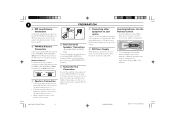
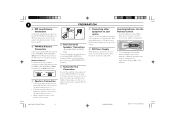
...Be sure to follow the instructions supplied with the colored wire to + and the black wire to -.
• Clip the stripped portion of the FM antenna for models FWC3 & FWC35 only)
Connect... Ω terminal.
For replacement, use type R06 or AA batteries. Inserting batteries into the Remote Control
• Insert the batteries (Type R06 or AA) into the remote control as shown. F Connecting...
User manual - Page 11
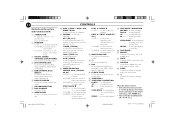
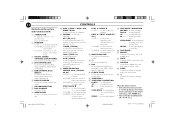
... or to open or close the CD carousel tray. for TUNER ... to
standby mode. - to stop CD playback
or to set the timer. & TAPE DECK 2 * TAPE DECK 2 OPERATION PLAYÉ ...... for TUNER ... to select CD mode. PREV...to clear a program. to select different brightness for CLOCK .. to view the clock, set the clock or set the minute (on the system and remote control
1 STANDBY ON - or 24-
User manual - Page 12
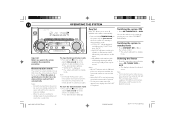
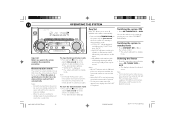
...Press and hold Ç(on the remote control. ™ The system will switch to standby mode, the demonstration will be stored. When EASY SET is used, all radio on FM ... The display indicates the selected source. EASY SET will start with sufficient signal strength will start searching for the first time, the demonstration mode will be replaced. - Switching the system to standby mode
...
User manual - Page 13


...remote control) This feature allows you to temporarily switch off the system when you to enjoy special sound effects that have preset equalizer settings, providing the best music reproduction.
• Adjust JOG CONTROL to select OPTIMAL, JAZZ, ROCK or TECHNO. ™ The Digital Sound Control display panel will light... OFF display mode. ™ The DIM display lights up. ™ "DIM 1", "DIM 2",...
User manual - Page 16
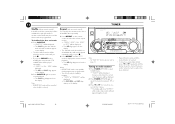
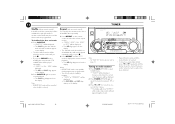
...obtained.
Notes: - You can play or shuffle mode. - TUNER
C10 FW- For 'EASY SET' feature, please refer to resume normal playback. ™ The SHUF flag disappears from the display...SHUF flags
appear on the display. 2 Press SHUFFLE again to
page 12.
and SHUF. Repeat (only on remote control)
You can also repeat shuffling a
program. ™ "TRACK" or "PROGRAM" will be displayed....
User manual - Page 21
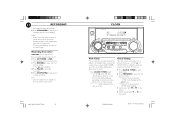
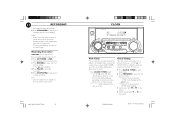
....
JOG
MASTER VOLUME
View Clock
You can be displayed if the clock is not set ) if the system is set . Clock Setting
The clock can view the clock (if it is only possible from other sources ...select 12-
hour mode. ™ If 12-hour mode is selected, "12:00" starts flashing and the AM lights up. ™ If 24-hour mode is selected (CD,TUNER, etc.). Note: - Notes: - 21
RECORDING
...
User manual - Page 22


... "SLEEP XX" or "OFF" will be displayed. SLEEP TIMER
Sleep Timer (only on remote
control) This feature allows you up.
• Before setting the timer, make sure a CD is now on. ™ The TIMER appears on ...switch to select the desired source. • Before selecting CD, make sure the clock is set correctly.
• The timer will not activate if a recording is switched to standby mode....
User manual - Page 24
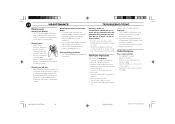
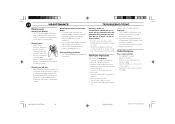
...CD lens with Philips CD Lens Cleaner or any problems persist after every...checks, consult your nearest dealer or service center.
Cleaning the CD lens ...CD-Recorder on how to repair the set as benzine, thinner, commercially...or dirty. ™ Replace or clean CD. Follow the instructions supplied with a mild detergent... alcohol, spirits, ammonia or abrasives. TROUBLESHOOTING
Warning! pg 01-28/C3-35...
User manual - Page 25


... ON to colored/black terminals. TROUBLESHOOTING
No or poor sound. •... • The distance to switch off .
Remote control has no effect on the system) for...wait until DIM OFF display mode
is shown.
Clock setting is not switched on. ™ Press CLOCK•...the speaker connections and
location. All lighted buttons are exhausted. ™ Replace the batteries. signs) as indicated...
User manual - Page 28


FWEn8g9l0isPh
FW-C35 FW-C30 FW-C3
Philips Consumer Electronics Company
A Division of Philips Electronics North America Corporation, Knoxville,Tennessee 37914-1810, USA
3139 116 19372 (ENG) IB8167T001
Printed In China
SL-9947/37-3
pg 01-28/C3-35-30/37-Eng 1
28
12/14/99, 9:48 AM
3139 116 19372 (ENG)
Philips FWC3C37 Reviews
Do you have an experience with the Philips FWC3C37 that you would like to share?
Earn 750 points for your review!
We have not received any reviews for Philips yet.
Earn 750 points for your review!
