Philips DVT1500 Support and Manuals
Get Help and Manuals for this Phillips item
This item is in your list!

View All Support Options Below
Free Philips DVT1500 manuals!
Problems with Philips DVT1500?
Ask a Question
Free Philips DVT1500 manuals!
Problems with Philips DVT1500?
Ask a Question
Philips DVT1500 Videos
Popular Philips DVT1500 Manual Pages
Quick start guide - Page 1
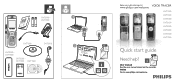
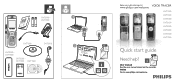
... E R
Music
start.htm
Rwegwistewr y.opuhr pilriopdusc.tcaondmge/twsuepplocrot amt e
User manual
Register your product and get support at
www.philips.com/welcome
DVT1000 DVT1500 DVT3000 DVT3100 DVT3500 DVT5000 DVT5500 DVT7000
Quick start guide
DVT3000 - wRewgiswter.pyohurilpiprosd.ucctoamnd /gewt seuplcpoortmate
DVT1000 DVT1500 DVT3000 DVT3100 DVT3500 DVT5000 DVT5500 DVT7000
Quick start...
User manual - Page 1


Register your product and get support at
www.philips.com/welcome
EN User manual
DVT1000 DVT1500 DVT3000 DVT3100 DVT3500 DVT5000 DVT5500 DVT7000
User manual - Page 3
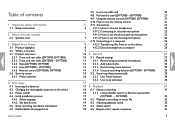
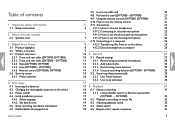
...installation process 4.4.1 Select language 4.4.2 Set date & time 4.5 Show recording and device information 4.6 Enable/disable the keypad lock
Table of contents
1 Important safety information 1.1 Safety instructions
2 About this user manual...or to find the required file
19
(DVT3000 - DVT7000) 3.3.3 Keys (DVT1000, DVT1500) 3.3.4 Keys (DVT3000 - DVT7000)
32
19 6.2 Playback a recording or music ...
User manual - Page 4
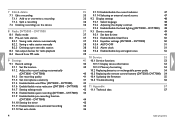
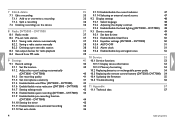
... and signal tones
52
39
10 Service
53
40 10.1 Service functions
53
40
10.1.1 Display device information
53
40
10.1.2 Memory formatting
53
10.2 Replacing batteries or rechargeable power packs
54
40 10.3 Replacing the remote control battery (DVT5500, DVT7000) 54
41 10.4 Updating the firmware
55
41 10.5 Troubleshooting
56
42
43 11 Appendix
57...
User manual - Page 5
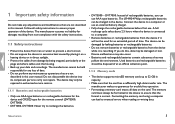
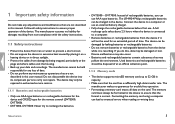
...DVT1500: Never try to 32 GB in this , data may be damaged or lost. The manufacturer makes no liability for trouble free operation.
• Formatting a memory card erases all safety instructions to eventual errors...authorised service centres.
1.1.1 Batteries and rechargeable batteries
• Only use AAA type batteries. The device may pollute the environment. The LFH9154 Philips ...
User manual - Page 6
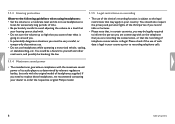
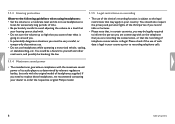
...; Set the volume to a moderate level and do not use headphones to
listen for excessively long periods of headphones supplied. Please check if the use of such data is legal in your dealer to order the respective original Philips model.
6
Table of the device's recording function is illegal. If you need to replace...
User manual - Page 7
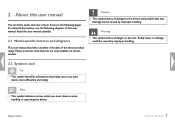
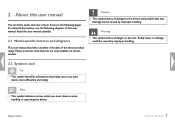
... This symbol warns of damage to persons. Table of contents
About this user manual
You can be caused by improper handling.
Bodily injury or damage
could be ... this user manual 7 Read this user manual. For detailed description, see the following chapters of this user manual carefully.
2.1 Model-specific features and diagrams
This user manual describes a number of models of your...
User manual - Page 8


...
8 Digital Voice Tracer
Table of speech • Voice-activated recording mode without pressing buttons (hands- Visit our website for comprehensive support such as user manuals, software downloads, warranty information and much more: www.philips.com/welcome.
3.1 Product highlights
• Stereo recording in MP3 format for excellent sound quality • Zoom microphone feature for...
User manual - Page 15
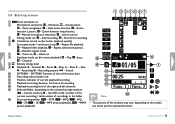
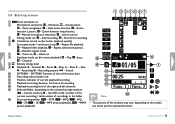
...Manual microphone sensitivity, Ë - Add recording, Æ - Timer on g Equalizer mode set (for better playback quality) e Set...playback), ‰ - Line-in the folder p Set recording quality: ‡ - Repeat folder playback, ...position of the soft function keys k Recording index markers set : Å - SP, † - 3.4 ...in source c Editing mode set l Position indicator of current...
User manual - Page 28
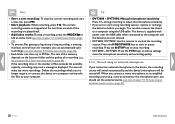
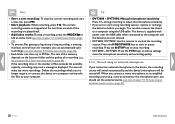
... is stopped and the last three seconds of contents DVT7000: Manual microphone sensitivity Press + / - DVT7000: Press the F1/....
a stereo system) to the microphone port, you should set the external source (see also chapter 9.1.14 Selecting an external... can also connect the device to start a long recording session, replace or recharge the batteries before you are played back.
• Add...
User manual - Page 38
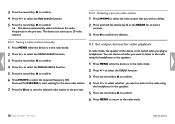
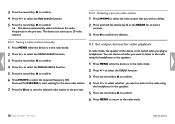
... key, g, to confirm. 4 Press + / - The device can choose whether you want to listen to confirm the deletion.
8.2.2 Saving a radio station manually
1 Press MENU while the device is in the pre-sets. to select the Station search function. 3 Press the record key, g, to confirm. to select the Output function.
3 Press the record key...
User manual - Page 42
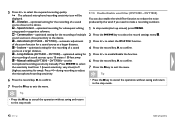
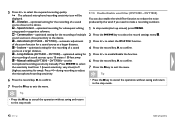
... the j key to exit the menu.
• Press the j key to cancel the operation without saving and return to confirm. 5 Press + / -
optimized setting for the recording of contents Manual setting (DVT3000 - Press h / b to select the sensitivity level from 1 (lowest sensitivity, very close to the stop mode (start-up to adjust the microphone/recording...
User manual - Page 53
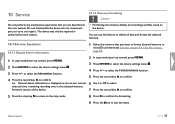
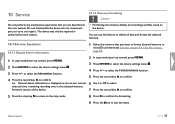
... repairs. date and time, remaining recording time in the selected memory,
firmware version of contents
Service 53...settings menu Õ.
4 Press + / - Do not disassemble the device into its component parts to select the Format memory function.
3 Press + / -
XX General device information is displayed on the device. OK to confirm. The device may only be repaired in this user manual...
User manual - Page 55
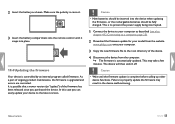
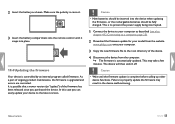
....
Table of ongoing product maintenance, the firmware is automatically updated. As a part of contents
Service 55
XX The firmware is upgraded and errors are corrected.
Make sure the polarity is...computer, page 25).
2 Download the firmware update for your model from the website
www.philips.com onto your device to properly update the firmware may take a few minutes.
This may result...
User manual - Page 56
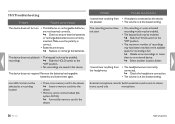
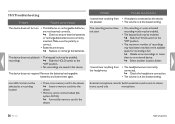
...Problem
Possible cause/solution
I cannot hear anything from the headphones
• The headphones are incorrectly connected. the speaker
• The volume is at the lowest setting. I cannot hear anything from • A headset is connected to stereo
mono sound only
microphone.
56 Service... contents XX Replace or recharge the...Troubleshooting
Problem
Possible cause/solution
The device does...
Philips DVT1500 Reviews
Do you have an experience with the Philips DVT1500 that you would like to share?
Earn 750 points for your review!
We have not received any reviews for Philips yet.
Earn 750 points for your review!

