Philips DVT5000 Support and Manuals
Get Help and Manuals for this Phillips item
This item is in your list!

View All Support Options Below
Free Philips DVT5000 manuals!
Problems with Philips DVT5000?
Ask a Question
Free Philips DVT5000 manuals!
Problems with Philips DVT5000?
Ask a Question
Philips DVT5000 Videos
Popular Philips DVT5000 Manual Pages
Quick start guide - Page 1
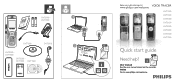
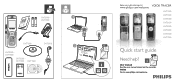
...
DVT3500
F I L EX: VEPoXHiceIPLLIPOSR E R
Music
start.htm
Rwegwistewr y.opuhr pilriopdusc.tcaondmge/twsuepplocrot amt e
User manual
Register your product and get support at
www.philips.com/welcome
DVT1000 DVT1500 DVT3000 DVT3100 DVT3500 DVT5000 DVT5500 DVT7000
Quick start guide
DVT3000 -
wRewgiswter.pyohurilpiprosd.ucctoamnd /gewt seuplcpoortmate
DVT1000 DVT1500 DVT3000 DVT3100 DVT3500...
Leaflet - Page 1


... audio quality • 3Mic AutoZoom recording for capturing distant voices • Metal microphone grille for crystal clear sound quality ...distant voices and conversations in outstanding sound quality. The built-in 3Mic AutoZoom suppresses surrounding noises and make every recording sound crisp and clear. Philips Voice Tracer digital recorder with 3Mic AutoZoom
15 m / 50 ft zoom
DVT5000
...
Leaflet - Page 2


...instead of continuous recording. The new Voice Tracers come with 3Mic AutoZoom
15 m / 50 ft zoom
Highlights
4 GB memory built-in
Metal microphone grille
DVT5000/00
Premium headphones included
With the ...micro SD memory card slot supporting up to pressing the record button. Rechargeable batteries
With the integrated fold-out stand on the backside of the Voice Tracer you to record sound ...
User manual - Page 3
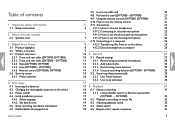
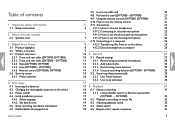
... Front and rear sides (DVT3000 - Table of contents
1 Important safety information 1.1 Safety instructions
2 About this user manual 2.2 Symbols used
3 Digital Voice Tracer 3.1 Product highlights 3.2 What's in the device 4.3 Power on/off 4.4 Initial installation process 4.4.1 Select language 4.4.2 Set date & time 4.5 Show recording and device information 4.6 Enable/disable the keypad lock
Table...
User manual - Page 4
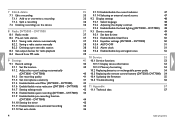
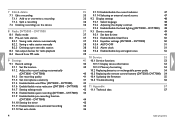
... and signal tones
52
39
10 Service
53
40 10.1 Service functions
53
40
10.1.1 Display device information
53
40
10.1.2 Memory formatting
53
10.2 Replacing batteries or rechargeable power packs
54
40 10.3 Replacing the remote control battery (DVT5500, DVT7000) 54
41 10.4 Updating the firmware
55
41 10.5 Troubleshooting
56
42
43 11 Appendix
57...
User manual - Page 8


3 Digital Voice Tracer
We are delighted that you have chosen a Philips device. Visit our website for comprehensive support such as user manuals, software downloads, warranty information and much more: www.philips.com/welcome.
3.1 Product highlights
• Stereo recording in MP3 format for excellent sound quality • Zoom microphone feature for recording at distances of up to ...
User manual - Page 9


... DVT3500 DVT5000 DVT5500 DVT7000
Quick start guide c DVT1000, DVT1500: Two batteries (AAA)
DVT3000 - If any item is missing or damaged, please contact your model. 3.2 What's in delivery with speech recognition software
Note
• Please note that some individual components may not be included in the box
a Device b Quick-start guide
Table of contents
Digital Voice Tracer...
User manual - Page 10
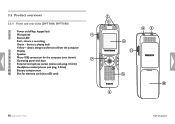
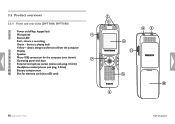
... with keys h External microphone socket (stereo jack plug, 3.5mm) i Headphone socket (stereo jack plug, 3.5mm) j Battery compartment k Slot for memory card (microSD card)
10 Digital Voice Tracer
MENU
INDEX/ a
MIC
EAR
Table of contents 3.3 Product overviews
3.3.1 Front and rear sides (DVT1000, DVT1500)
a Power on/off key, keypad lock b Microphone c Status LED:
Red...
User manual - Page 11


... l Headphone socket (stereo jack plug, 3.5mm) m External microphone socket, line-in socket (stereo jack plug,
3.5mm)
MENU
INDEX/ a
F1
F2
EAR
Table of contents
Digital Voice Tracer 11
User manual - Page 12
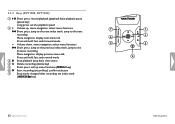
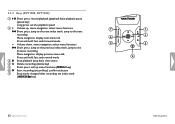
... and hold : fast seek forward mode - 3.3.3 Keys (DVT1000, DVT1500) a e Short press: record playback (playback key), playback pause
(pause key) Long press: set the playback speed b + Volume up menu functions (MENU key) f g Start recording (record key), confirm selection g Stop mode: change folder, recording: set index mark (INDEX/a key)
12 Digital Voice Tracer
Table of contents
User manual - Page 13


...(record key), confirm selection i Stop mode: change folder, recording: set the playback speed d + Volume up, menu navigation: select menu ...DVT5000 - DVT7000: Soft function key F2
The function of the soft function keys depends on the display c e Short press: record playback (playback key), playback pause (pause key) Long press: set index mark (INDEX/a key)
Table of contents
Digital Voice Tracer...
User manual - Page 14


3.3.5 Remote control (DVT5500, DVT7000)
a Start recording (record key), pause recording (pause key) b Stop recording (stop key) c Battery compartment (not shown)
14 Digital Voice Tracer
Table of contents
User manual - Page 15
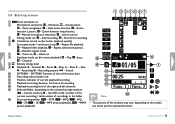
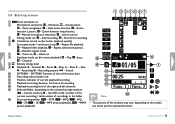
... depending on g Equalizer mode set : Å - SHQ, ƒ - Repeat selection/sequence,
Ä - Alarm on the model, the mode and the selected...Set recording quality: ‡ - Random repeat mode f À - Fast,
g - Normal, { - Search j DVT5000 - microSD card) / number of the
current recording / total number of contents
Digital Voice Tracer 15 3.4 Start-up screen
a , Voice...
User manual - Page 16
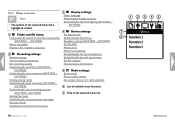
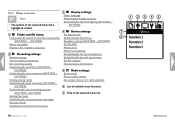
.../disable the record indicator Enable/disable key and signal tones Set file location Display device information
e Ö Radio settings: Radio mode Pre-set radio station Set output devices for radio playback
f List of available menu functions
g Title of the selected menu tab
16 Digital Voice Tracer
Table of the selected menu tab is highlighted in black...
User manual - Page 28
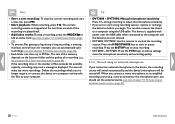
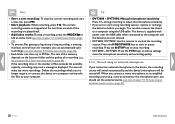
... to add an index mark (see also chapter 9.1.12 Set auto divide, page 46).
• Each folder can ...8226; DVT5000 - during a long recording, a meeting that lasts several hours for microphone sensitivity and recording quality.
5.1.1 Record using the USB cable. DVT7000: Manual microphone...batteries are to start a long recording session, replace or recharge the batteries before you are not ...
Philips DVT5000 Reviews
Do you have an experience with the Philips DVT5000 that you would like to share?
Earn 750 points for your review!
We have not received any reviews for Philips yet.
Earn 750 points for your review!

