Philips DVP4050 Support and Manuals
Get Help and Manuals for this Phillips item
This item is in your list!

View All Support Options Below
Free Philips DVP4050 manuals!
Problems with Philips DVP4050?
Ask a Question
Free Philips DVP4050 manuals!
Problems with Philips DVP4050?
Ask a Question
Most Recent Philips DVP4050 Questions
Philips Dvd Player
my philips dvd player has no power but it has a standby lights
my philips dvd player has no power but it has a standby lights
(Posted by boypakwin 9 years ago)
Popular Philips DVP4050 Manual Pages
User Manual - Page 3
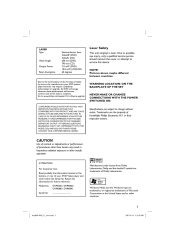
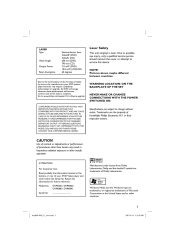
... PRODUCT AND MAY CAUSE ARTIFACTS TO BE DISPLAYED IN THE PICTURE. Model No. or their respective owners.
NOTE: Pictures shown maybe different between countries. IF THERE ARE QUESTIONS REGARDING OUR TV SET COMPATIBILITY WITH THIS MODEL 525p AND 625p DVD PLAYER, PLEASE CONTACT OUR CUSTOMER SERVICE CENTER.' Windows Media and the Windows logo are subject to...
User Manual - Page 6


...Setup ...8
Disc Operations
Playable Discs ...18 Region Codes...the Remote Control to operate the Player ...14
Operations for video playback (DVD/VCD/ SVCD) ...21-22 Using...Reverse Searching ...21 OSD (On-Screen Display) ...22 Special DVD Features ...23 Playing a Title ...23 Changing the Audio ... (MP3/WMA) ...24
Step 2: Setting up the TV ...14-16
Setting up Progressive Scan feature (for Progressive ...
User Manual - Page 7
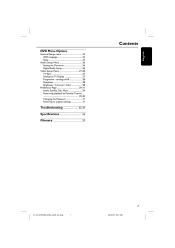
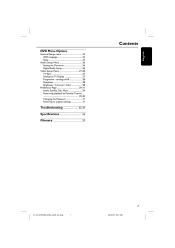
... Control ...29-30 Changing the Password ...31 Restoring to original settings ...31
Troubleshooting ...32-33 Specifications ...34 Glossary ...35
7
01-35_DVP4080_4060_4050_55_Eng
7
05/02/07, 9:37 AM
English
DVD Menu Options Contents
General Setup menu ...25 OSD Language ...25 Sleep ...25 Audio Setup Menu ...26 Setting the Downmix ...26 Digital Audio Setup ...26 Video Setup Menu ...27-28 TV...
User Manual - Page 9
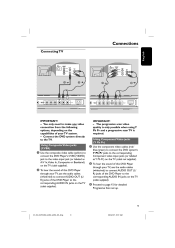
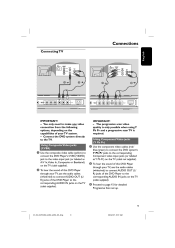
... the audio cables (white/red) to connect AUDIO OUT (L/ R) jacks of the DVD Player to the corresponding AUDIO IN jacks on the TV (cable supplied).
3 Proceed to page 15 for detailed
Progressive Scan set up.
9
01-35_DVP4080_4060_4050_55_Eng
9
05/02/07, 9:37 AM Using Component Video jacks (Y Pb Pr)
1 Use the component video cables (red...
User Manual - Page 10
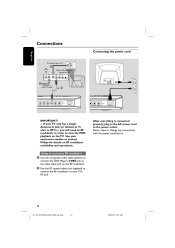
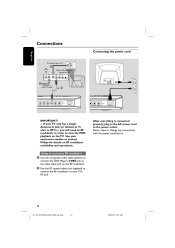
... IN Y
Antenna or Cable TV signal
1
IMPORTANT! - Never make or change any connections with the power switched on.
1 Use the composite video cable (yellow) to
connect the DVD Player's CVBS jack to the video input... retailer or contact Philips for details on RF modulator availability and operations. Connections
Connecting the power cord
English
RF coaxial cable to view the DVD playback on the ...
User Manual - Page 14
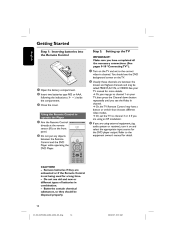
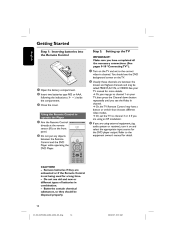
...manual for the DVD player output. Refer to channel 3 or 4 if you see the DVD background screen on the front panel.
3 If you have a button or switch that chooses different video modes. ➜ Or, set to operate the Player... may be disposed properly.
14
01-35_DVP4080_4060_4050_55_Eng
14
05/02/07, 9:37 AM
following the indications (+-) inside the compartment.
1 Aim the Remote ...
User Manual - Page 15


... screen appears on the TV.
There will be a distorted picture on your TV set up Progressive Scan feature (for auto recovery. OR 1 Press OPEN/CLOSE on the DVD player to confirm. ➜ The instruction menu appears on the DVD player.
0 Press 1 to select {VIDEO SETUP PAGE}. CONNECT USING YPBPR (GBR) VIDEO CABLE. 3. CONFIRM AGAIN TO USE PROGRESSIVE...
User Manual - Page 16


... this if the connected TV is the factory default setting. It will change the video signal of a PAL disc and output in PAL format. Press SETUP to your TV This DVD Player is no proper picture on your TV supports the 'selected TV Type' system. - ENSURE THAT YOUR TV SUPPORTS PAL STANDARD. 2.
It will change the video...
User Manual - Page 18


... possible to play CD-R/RW or DVD-R/RW in all cases due to the instructions supplied with the discs.
18
01-35_DVP4080_4060_4050_55_Eng
18
05/02/07, 9:37 AM If the number does not match the player's region number (see table below), the player may be unable to support the Region Management System.
Region Codes
This DVD player is not available on the...
User Manual - Page 25


... the DVD Player after a preset time.
Press 1 to go back to exit the menu item.
25
01-35_DVP4080_4060_4050_55_Eng
25
05/02/07, 9:37 AM General Audio Video Preference
- - OSD Language This menu contains various language options for display language on the screen. Press SETUP to the previous menu item. General Setup Page - Press 3 4 to select a setting...
User Manual - Page 26
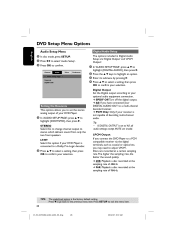
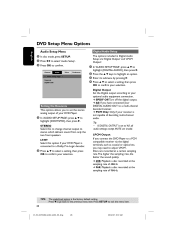
... your DVD Player.
1 In 'AUDIO SETUP PAGE', press 3 4 to
highlight {DOWNMIX}, then press 2. Press 1 to go back to exit the menu item.
26
01-35_DVP4080_4060_4050_55_Eng
26
05/02/07, 9:37 AM DVD Setup Menu Options
Audio Setup Menu
Digital Audio Setup The options included in Digital Audio Setup are recorded at the sampling rate of 96kHz.
2 Press 3 4 to select a setting...
User Manual - Page 27


...item.
27
01-35_DVP4080_4060_4050_55_Eng
27
05/02/07, 9:37 AM
English
Video Setup Menu
Setting the TV Display Set the aspect ratio of the options
TV Type This ...SETUP to fit your TV screen. 4:3 LETTER BOX - Press 1 to go back to the TV you have connected. If it is the factory default setting. Select this if you have a widescreen TV.
2 Press 3 4 to highlight one of the DVD Player...
User Manual - Page 28
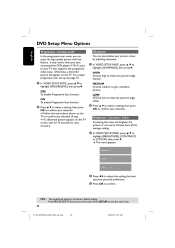
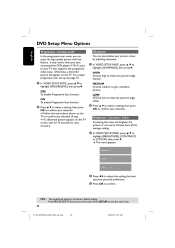
.... ➜ Follow the instructions shown on the TV to
OFF To disable Progressive Scan function. HIGH Choose high to make the picture's edge softer.
1 In 'VIDEO SETUP PAGE', press 3 4 ..., wait for 15 seconds for average setting.
1 In 'VIDEO SETUP PAGE', press 3 4 to confirm. turning on/off In the progressive scan mode, you have connected the DVD player's Y Pb Pr jacks to your ...
User Manual - Page 32


... TV does not support progressive signals or the cables are not connected accordingly, see the DVD screen. - Check that the DVD Player's TV Type is properly connected. - Troubleshooting
WARNING Under no circumstances should you try to repair the system yourself, as below before taking the system for repair. Check if the AC power cord is set to your TV...
User Manual - Page 33
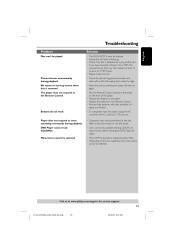
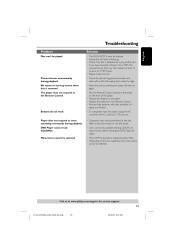
... the batteries with a soft cloth wiping from the AC outlet for service support 33
01-35_DVP4080_4060_4050_55_Eng
33
05/02/07, 9:37 AM
English
Problem
Solution Replace the batteries in the Remote Control. -
signs) as indicated. - Refer to the player. - Press STOP twice before sending the DVD Player for fingerprints/scratches and clean with their polarities (+/- If you have...
Philips DVP4050 Reviews
Do you have an experience with the Philips DVP4050 that you would like to share?
Earn 750 points for your review!
We have not received any reviews for Philips yet.
Earn 750 points for your review!
