Philips AEA7000 Support and Manuals
Get Help and Manuals for this Phillips item
This item is in your list!

View All Support Options Below
Free Philips AEA7000 manuals!
Problems with Philips AEA7000?
Ask a Question
Free Philips AEA7000 manuals!
Problems with Philips AEA7000?
Ask a Question
Philips AEA7000 Videos
Popular Philips AEA7000 Manual Pages
Leaflet - Page 1


Philips wireless microphone & Bluetooth® speaker
for download
The most singing fun ever • Sing in perfect rhythm with on-screen lyrics • Pick up a song easily with guiding vocals • Always hit the right notes with Auto-Tune®
AEA7000 With "The Voice: On Stage" app on your own talent show on your iPad
Put...
Leaflet - Page 2


...
mic
...guide. you can do it the latest chart-toppers, oldies or classics, there's something for any The Voice fan -- Wireless microphone & Bluetooth® speaker
for iPad
Highlights
AEA7000/07
High-sensitivity microphone Everyone's got the voice to sing and everyone . This speaker also plays music from its stand to free both hands.
With Philips highsensitivity Bluetooth...
Leaflet - Page 3
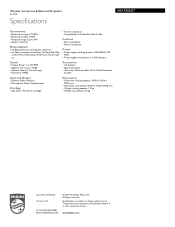
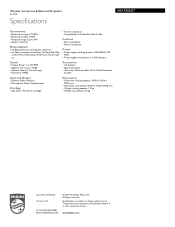
...microphone: 0.3 kg
•
Issue date 2014-03-25 Version: 1.0.3
12 NC: 8670 000 99385 EAN: 00 60958 52312 69
© 2014 Koninklijke Philips N.V. Wireless microphone & Bluetooth® speaker
for iPad
Specifications
AEA7000/07
Connectivity
• Bluetooth version: 2.1+EDR • Bluetooth profiles: A2DP • Bluetooth range: Up to 10m • Audio in (3.5mm)
Music playback
• via...
User manual - Page 1


Always there to help you
Register your product and get support at www.philips.com/welcome
Question? Contact Philips
AEA7000
User manual
User manual - Page 3


...
8
Connect power
8
Switch on the Bluetooth® speaker
8
Install/replace microphone batteries
8
4 Play
10
Sing along through the wireless
microphone
10
Play from a Bluetooth® enabled device 11
Play and charge your iPad through the
dock connector directly
12
Play from an external device
13
5 Product information
14
Specifications
14
6 Troubleshooting
15
EN 1
English
User manual - Page 5
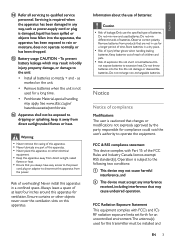
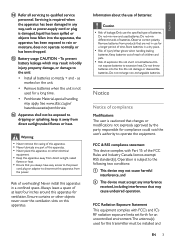
... statement This device complies with FCC's and IC's RF radiation exposure limits set forth for an uncontrolled environment.The antenna(s) used for this apparatus in a...FCC Radiation Exposure Statement This equipment complies with Part 15 of this apparatus. •• ...the user's authority to the unit:
• Install all servicing to excessive heat. Remove batteries from direct sunlight,...
User manual - Page 6


...Installers must not be collocated or operating in accordance with the instructions, may cause harmful interference to Part...digital apparatus as set out in the ...installed and used in conjunction with the limits for radio noise emissions from all persons and must ensure that an electronic accessory has been designed to connect specifically...Please visit www.recycle.philips.com for the Please...
User manual - Page 8


....Write the numbers here: Model No Serial No
Introduction
With the Philips wireless microphone and Bluetooth® speaker, you can : • play music from a Bluetooth® enabled device that Philips offers, register your package:
• Wireless microphone • Bluetooth® speaker • AC power cord • 3 X AAA batteries • Quick start guide • Safety sheet...
User manual - Page 9
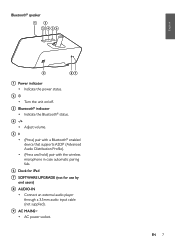
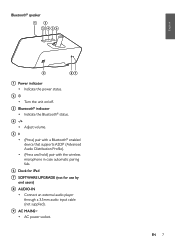
e • (Press) pair with a Bluetooth® enabled device that supports A2DP (Advanced Audio Distribution Profile). • (Press and hold) pair with the wireless microphone in case automatic pairing fails.
EN 7
English
c Bluetooth® indicator • Indicate the Bluetooth® status. d -/+ • Adjust volume.
f Dock for iPad
g SOFTWARE UPGRADE (not for use by end users)
h ...
User manual - Page 10
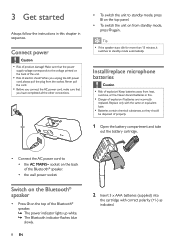
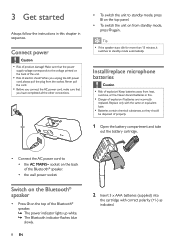
... AC power
cord, always pull the plug from heat,
sunshine, or fire. Install/replace microphone batteries
Caution •• Risk of product damage! Replace only with correct polarity (+/-) as
indicated. Switch on the Bluetooth® speaker
• Press on the top of the Bluetooth® speaker. »» The power indicator lights up white. »» The...
User manual - Page 12
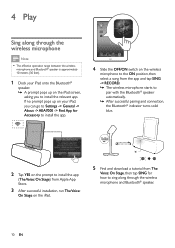
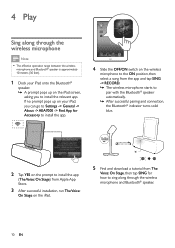
...; The effective operation range between the wireless
microphone and Bluetooth® speaker is approximately 10 meters (30 feet).
1 Dock your iPad onto the Bluetooth®
speaker. »» A prompt pops up on your iPad, you can go to Settings -> General -> About -> AEA7000 -> Find App for Accessory to install the app.
4 Slide the OFF/ON switch on the...
User manual - Page 13
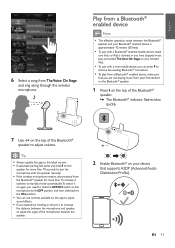
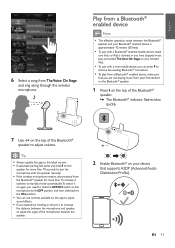
...
quickly.
7 Use -/+ on the top of the microphone towards the speaker.
2 Enable Bluetooth® on your Bluetooth® enabled device is approximately 10 meters (30 feet).
•• To pair with the speaker manually.
•• If the wireless microphone remains disconnected from
the Bluetooth® speaker for more than 15 minutes, it switches to standby mode...
User manual - Page 14


... '0000' as the paring password. »» After successful pairing and connection,
the Bluetooth® indicator on the speaker turns solid blue and the speaker beeps twice.
4 Start music play on your iPad through the dock connector directly
Compatible iPad
This unit supports play .
3 Use -/+ on the top of the Bluetooth®
speaker to adjust volume.
12...
User manual - Page 15


...audio cable (not
supplied) to: • the AUDIO-IN socket on the back of
the Bluetooth® speaker. • the headphone socket on an external
audio player.
2 Start music play on the external ...audio
player.
3 Use -/+ on the top of the Bluetooth®
speaker to an external audio player through the Bluetooth® speaker.
Charge the iPad
The docked iPad begins to charge as soon ...
User manual - Page 17
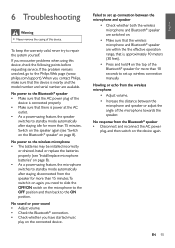
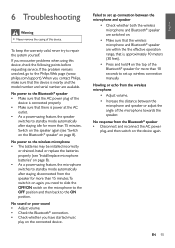
... more than 10 seconds to the ON position.
Failed to set up wireless connection manually. EN 15
English philips.com/support).When you need to slide the OFF/ON switch on the device again. Howling or echo from the Bluetooth® speaker •• Disconnect and reconnect the AC power plug, and then switch on the...
Philips AEA7000 Reviews
Do you have an experience with the Philips AEA7000 that you would like to share?
Earn 750 points for your review!
We have not received any reviews for Philips yet.
Earn 750 points for your review!

