Pentax 205571 - PocketJet 3 Plus B/W Direct Thermal Printer Support and Manuals
Get Help and Manuals for this Pentax item
This item is in your list!

View All Support Options Below
Free Pentax 205571 manuals!
Problems with Pentax 205571?
Ask a Question
Free Pentax 205571 manuals!
Problems with Pentax 205571?
Ask a Question
Popular Pentax 205571 Manual Pages
User Guide - Page 8


... may be used with a resolution of 203 by 200 dpi (for PocketJet 3) or 300 by 300 dpi (for this printer to meet the growing demands of data on the original PocketJet 3 or PocketJet 3 Plus printers.
• Direct thermal technology - Printer Features
The Pentax PocketJet® ultra-portable printers have been specifically designed to three pages per minute.
• Operation via USB...
User Guide - Page 17


... host device to use it.
A Note about Text Mode: The PocketJet 3 and 3 Plus printers can be installed manually from the Installation CD's main setup program, are : • Linux - Note: BlackBerry devices are supplied on the CD and on the Pentax website. See www.pentaxtech.com for the PocketJet. The printer uses bit-mapped graphics as opposed to purchase the one...
User Guide - Page 18
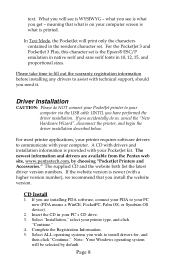
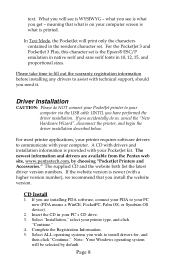
... ALL operating systems you accidentally do NOT connect your computer. What you install the website version. meaning that you will print only the characters contained in your printer type, and click
"Continue." 4. For the PocketJet 3 and PocketJet 3 Plus, this character set . If you wish to install drivers for, and
then click "Continue." The supplied CD and the website...
User Guide - Page 19


... as explained above , use the path "Start:Settings:Printers:Pentax PocketJet 3:Properties:Advanced"
In Windows CE, double tap on -screen instructions to learn about additional solutions available for your PDA now.
8. In Windows 95/98/Me, use the manual install procedure below . Each option selected has its own installer. If installing PDA software, it may be accessed using "Start...
User Guide - Page 20


...paper feed at the end of a job to be ejected (at 200-dpi for PocketJet 3 or 300-dpi for PocketJet 3 Plus) after the end of a document. The top margin actually defines the total top and...the last page of a document. In Windows 2000/XP, set the Paper Type to save paper. - Density Modes
You can set how the printer ejects paper by setting the number of lines to
complete the vertical page size ...
User Guide - Page 25
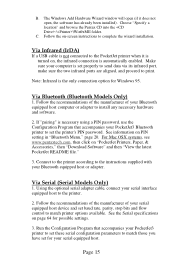
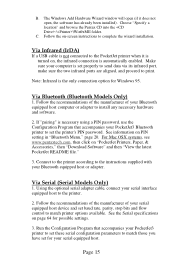
... www.pentaxtech.com, then click on -screen instructions to the PocketJet printer when it does not open, the software has already been installed).
Choose "Specify a location" and browse the Pentax CD into the :\\Win9xME folder. Via Infrared (IrDA)
If a USB cable is not connected to complete the wizard installation.
If "pairing" is automatically enabled. Follow the...
User Guide - Page 28


... Program's SETUP utility will be sending simple text data and it does not have a Pentax-supplied driver. Page 18
Otherwise, the printer stays in a Windows environment but will be launched at the same time automatically. On ƒ Auto-Off ƒ Pre-Feed
For Bluetooth Printers: ƒ PIN Code Setting
For Serial Printers: ƒ Baud Rate Setting ƒ Parity Setting ƒ...
User Guide - Page 35


... determined automatically by the data stream sent from the host device to the printer.
For the PocketJet 3 and PocketJet 3 Plus, this setting determines default margins and expected length for each printed page. Printable width is the most common form of usage for a top margin of about 0.27", ...
User Guide - Page 72
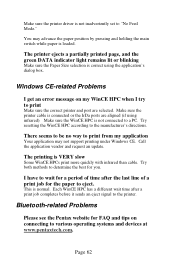
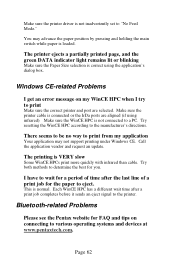
... vendor and request an update. This is not inadvertently set to print
Make sure the correct printer and port are aligned (if using the application's dialog box. Bluetooth-related Problems
Please see the Pentax website for FAQ and tips on my WinCE HPC when I try to "No Feed Mode." You may not support printing under Windows...
User Guide - Page 73


...PocketJet 3 Plus emulates a PocketJet II
Fonts
Native fonts are supplied by both driver... on the size of an LQ-500 printer. PocketJet 3 emulates a PocketJet 200.
Technical Information
Specifications
Physical
Printing
Method
Height: 1.18 in....battery
Direct thermal printing
Resolution
PocketJet 3 - 203 (H) by 200 (V) dpi PocketJet 3 Plus - 300 (H) by 300 (V) dpi
Density
11 levels - 0...
User Guide - Page 78


For PocketJet 3 Plus units sold in the U.S.A., the following declaration of conformity applies. Page 68
User Guide - Page 79


Page 69
For PocketJet 3 Plus units sold in the Europe, the following declaration of conformity applies.
User Guide - Page 81


Page 71
For PocketJet 3 Plus Bluetooth units sold in the U.S.A., the following declaration of conformity applies.
User Guide - Page 83


Page 73 For PocketJet 3 Plus Bluetooth units sold in the Europe, the following declaration of conformity applies.
User Guide - Page 92


... Controllable Printer Features, 18 Custom Fonts, 37 Customer Support, ix cut sheet paper, 10, 12
D
Darker prints, 42 DATA indicator, 17, 61, 62 DATA LED, 4 DC adapter, 16, 54 DC supply, 3 declaration of conformity, 66, 67, 68, 69, 70, 71, 72, 73 density mode, 10 Direct thermal technology, viii driver CD, ix, 7, 8 driver installation, 8 Driver Installation, 9, 18 Driver Installation CD, 7 drivers...
Pentax 205571 Reviews
Do you have an experience with the Pentax 205571 that you would like to share?
Earn 750 points for your review!
We have not received any reviews for Pentax yet.
Earn 750 points for your review!
