Pentax 203125 - PocketJet II B/W Direct Thermal Printer Support and Manuals
Get Help and Manuals for this Pentax item
This item is in your list!

View All Support Options Below
Free Pentax 203125 manuals!
Problems with Pentax 203125?
Ask a Question
Free Pentax 203125 manuals!
Problems with Pentax 203125?
Ask a Question
Popular Pentax 203125 Manual Pages
User Guide - Page 17


... the Printer
Driver Installation
Your printer requires software drivers to purchase the one you install the website version. time trials only
X
X
• Palm OS* applets - Drivers that must be installed automatically, once selected from the CD's
main setup program, are available from the Pentax web site, www.pentaxtech.com by following the instructions in this manual or from the...
User Guide - Page 23


...," or click "skip" to install drivers manually, follow these instructions: 1. Select "Port," and ...98
or ME," and click "continue." Complete any last-minute installation updates. Choose "Browse,"
a. Follow the on-screen directions to a...files on your driver installation disk for the latest drivers. c. Page 15 Choose "Start:Settings:Printers." 2. Select "Installation." 3. Select "...
User Guide - Page 24
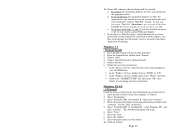
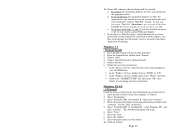
...; Manual Install
...Support.
1. Choose "Skip File" instead.
Select the "Model." 9. Select "PocketJet 200" or PocketJet II," then select "continue." 4. Select "Next." 7. Insert the Driver Disk CD into the CD disk drive. 2. The AutoInstall program will be reinstalled. If you find that the driver is connected to be canceled a. Choose "Add." 4. Choose "Install Unlisted or Updated...
User Guide - Page 25


... click on -screen instructions. 10. Page 17 This Mode 1 defaults the "Extra Feed" to continue. You will be required. Double click "Add Printer." 3. Choose "Browse."
• In the "Drives" list box, select the drive letter corresponding to -date driver. PocketJet 200 (or II)-Roll Paper - Click "Next" to install drivers manually, follow any additional warranty...
User Guide - Page 26


..., insert into the printer, and it using your system, contact Technical Support. 1. Choose "Start:Settings:Printers." 3. If you chose "Print Test Page" while following the on-screen instructions, the PocketJet is turned on your preferred method.
• Manual Install
1. Fill in the requested registration information and then click
"continue," or click "skip" to your computer...
User Guide - Page 29
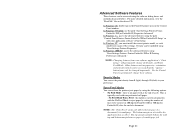
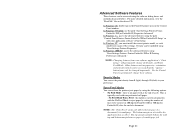
...end of lines to eject paper by setting the number of a job. In Windows NT, you must install the correct printer model, as selected by using "Start:Settings:Printers: Pentax PocketJet 200 or II... double tap on the driver CD.
Use the Control Panel to your application software's Print Setup.
there is used with your preference
Form Feed Modes
You can set how the printer ejects ...
User Guide - Page 31


...not affect this mode except to provide a maximum number of these sizes, use the Advanced Features setup as explained in Windows 95 or the "options" under Windows 3.1).
3. Check to be displayed ...head area inside the printer to the Win2k/XP driver (check the Pentax website for Paper Source on the "Paper" tab within your
application software are set to one . If the fixed length desired is...
User Guide - Page 43


...Mode operation, a printer system error will stop automatically after you ...paper can also cause broken or light characters. Set the Cleaning Mode to start the printer platen roller turning.
4.
Page 35 Setting the DIP switches for Cleaning Mode
3. The ...as shown in the printer when Cleaning Mode is off.
2. If the problem does not go away after about 40 seconds. CAUTION: If paper is...
User Guide - Page 49


If none of the Authorized Service Centers. Chapter 6 -
Troubleshooting
Overview
If you have difficulty getting your computer Make sure you have installed and selected the proper printer driver as explained in this chapter for help correcting the problem. Page 41 Look through Friday. • If you are outside the U.S., contact your local reseller or any of...
User Guide - Page 50


... battery has been installed and connected properly.
You may need service. Make sure the AC power outlet is receiving no power. If the indicator lights still show that a battery error has occurred, the...clear the system error.
If you are using the AC adapter, make sure power is connected. Call Pentax or your local Authorized Service Center and ask for technical support. If you ...
User Guide - Page 52
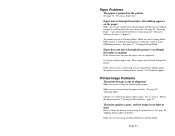
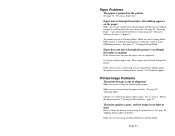
...image is too light or dark
Raise or lower the density setting using Pentax Quality paper, the printer may have a damaged ... using the printer driver.
If the release cover is in the OFF/down position). Printed Image Problems
The printed image ... technical support.
The printer may not feed through the printer even though the motor is jammed in Cleaning Mode.
Follow the instructions for...
User Guide - Page 53


... 33.
Follow the instructions in "Cleaning the Print Head," page 33. See Chapter 4, "Maintaining the Printer."
If it completely.
Call technical support. If cleaning the print head does not correct the problem, the print head may need maintenance.
It should not have a defective or uneven surface coating. Check the density setting using a DC power...
User Guide - Page 56


...the application vendor and request an update. The printing is normal. I... use it over an extended period at a very high print density. Windows CE-related Problems
I get an error message on my WinCE HPC when I must always select "landscape" mode when trying to... to the printer.
The printer may not support printing under Windows CE.
I try printing again.
Try both methods to a PC....
User Guide - Page 70


... Technology vii, 47 Discharged Battery 4, 5, 26, 27 Drivers, Printer vii, 9-11, 20 Driver CD vii, 9, 11 Driver Installation 9, 14
E
Errors 5, 33, 35, 37, 40, 41, 44, ...Problems 44 Indicator Lights 4, 5, 39, 42 Infinite Length Forms 22 Infinite Paper Size Selection vii, 16 Infrared Adapter vii, 8, 48, 57 Infrared Cable vii Inserting Paper 29, 42 Installing the Battery 25, 39, 40 Installing Drivers...
User Guide - Page 73


...Setting DIP Switches 6, 34, 36 Specifications 49 Standard (battery) Charge 26 Stopping the Charge or Conditioning Process 29 Supplies 34, 36, 59 Synchronize with PC 10, 12 System Requirements, Windows 14
T
Technical Information 49 Technical Support 9, 39 Tips on Using Paper 31 Tips on Using the Battery 29 Troubleshooting...CE-related Problems 48 Windows Me 15 Windows NT 9, 16, 20, 21 Windows XP 18
Page ...
Pentax 203125 Reviews
Do you have an experience with the Pentax 203125 that you would like to share?
Earn 750 points for your review!
We have not received any reviews for Pentax yet.
Earn 750 points for your review!
