Pentax 17871 Support and Manuals
Get Help and Manuals for this Pentax item
This item is in your list!

View All Support Options Below
Free Pentax 17871 manuals!
Problems with Pentax 17871?
Ask a Question
Free Pentax 17871 manuals!
Problems with Pentax 17871?
Ask a Question
Popular Pentax 17871 Manual Pages
Optio P80 Black Optio P80 Manual - Page 2


... Image Matching is a trademark. • 2008 ACD Systems Ltd. Please read this manual safe, as laid out in helping you complete the product registration, which can be used outside... the scope of use of their intentions. and other countries. Keep this manual before using the PENTAX Digital Camera that you to understand all the features and functions....
Optio P80 Black Optio P80 Manual - Page 5


... nonindustrial type configuration) or the equivalent.
3
Should the AC plug cord be damaged, consult a PENTAX Service Center. • Do not touch or short-circuit the terminal area of smoke or strange odor from... can cause equipment breakdown. • Do not use only a CSA/UL certified power supply cord set, cord is plugged in. • Do not plug or unplug the power cord with dust. Caution...
Optio P80 Black Optio P80 Manual - Page 7


... be Taken During Handling
Before Using Your Camera
• When traveling, take the Worldwide Service Network that it after temperature of the camera. This will cause condensation on Carrying and ...more slowly at a wedding or when traveling). Pictures and sound cannot be useful if you experience problems abroad.
• When the camera has not been used for camera use it with this ...
Optio P80 Black Optio P80 Manual - Page 38


...sure that the AC plug cord and the DC terminal connecting the AC adapter to read the operation manual accompanying the AC adapter kit K-AC88 before connecting or disconnecting the AC adapter.
• Make sure ... use a tripod when using the adapter.
• When connecting the AC adapter, you cannot set the camera upright on the table because the cord from the DC coupler comes out of the bottom...
Optio P80 Black Optio P80 Manual - Page 72


...p.83
70 p.75
A Night Scene
For night time images.
The outline of a tripod or other support is suggested . p.83
B
Night Scene Portrait
For images of flowers. Use of the flower is ...selected and the
camera returns to the pet's coat.
Various functions can be set with proper framing by automatic zoom. Tracks the subject until the picture is advised. p.83
...
Optio P80 Black Optio P80 Manual - Page 85


...).
Shutter release button
Four-way controller 4 button
1 Press the four-way controller (3) in candlelight. For images of a tripod or other support is fixed at night. Use of people at its minimum setting. For capturing scenes in A mode. The camera returns to capture status.
For capturing fireworks. The Capture Mode Palette appears.
83...
Optio P80 Black Optio P80 Manual - Page 105


... cm to capture status.
103 Selecting the Focus Mode
= Standard
q Macro
3 Pan Focus
s Infinity
\ Manual Focus
Use this mode when the distance to
the back, is focused. The entire picture, from the front to the subject is set to a (Flash Off). The flash is 40 cm (16 in A mode.
Focus Mode Standard...
Optio P80 Black Optio P80 Manual - Page 106


...select \.
3 Press the 4 button. Adjust the focus using the indicator 1
as a guide.
Focus Mode Manual Focus
MENU Cancel
OK OK
4 Use the four-way controller (23)
to full screen...Vertical Snap) mode. • When = is selected and the subject is not set.
3
Saving the Focus Mode setting 1p.127
To Set the Focus Manually (Manual Focus)
1 Press the four-way controller (5) in A mode. MENU
2 ...
Optio P80 Black Optio P80 Manual - Page 112


... when taking pictures outside in the shade. G Daylight
Use this mode when adjusting the white balance manually.
• Set another white balance if you are set to O
38
08/08/2009 14:25
• When [Highlight Correction] is set to O
O
When [Highlight Correction] and [Shadow Correction] are not satisfied with the color balance of...
Optio P80 Black Optio P80 Manual - Page 113


MENU Cancel
3
OK OK
5 Press the 4 button. Refer to capture status. If you change the setting. The [A Rec.
The camera returns to "To Set the White Balance Manually" on the following page for instructions on the preview image each
time you can save time by assigning it to select [White
Balance].
3 Press the four-way...
Optio P80 Black Optio P80 Manual - Page 114


...
3 Press the shutter release button fully. The white balance is saved and the [A Rec. Mode] menu appears.
112 The setting is automatically adjusted.
4 Press the 4 button.
Taking Pictures
To Set the White Balance Manually
Have a blank sheet of white paper or similar material ready.
1 In the [White Balance] screen, use the four-way...
Optio P80 Black Optio P80 Manual - Page 126


...a movie, the histogram cannot be changed before recording starts. • When the focus mode is set to C, the Face Recognition function is full, or the size of the recognized faces, movie recording...is automatically activated. However, depending on the monitor.
• When the shooting mode is set to \(Manual Focus), you can adjust the
focus before recording starts.
• You can use the ...
Optio P80 Black Optio P80 Manual - Page 129


...-way controller (2)
P
p.93 p.94
Focus Mode The focus mode set with the four-way controller (5) P p.103
Zoom Position The zoom position set with the zoom lever
P p.78
MF Position
The manual focus position set with the four-way controller (23)
White Balance
The [White Balance] setting on or off .
sequentially
127
The
table below . (Items...
Optio P80 Black Optio P80 Manual - Page 215
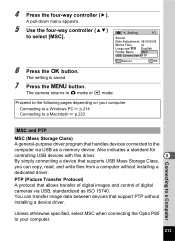
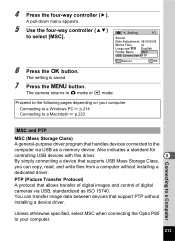
... 4 button. Also indicates a standard for
controlling USB devices with this driver.
8
By simply connecting a device that supports USB Mass Storage Class,
you can transfer image data between devices that support PTP without installing a
dedicated driver. A pull-down menu appears.
5 Use the four-way controller (23)
Setting
1/3
to A mode or Q mode. Unless otherwise specified, select MSC...
Optio P80 Black Optio P80 Manual - Page 235


... is restored and you can continue using the focus lock (p.68), or Manual Focus (p.104).
The flash does not
The drive mode is set The flash does not discharge in these
to s
modes. In this case, remove the battery and install it is difficult to focus on with autofocus
The camera may cause...
Pentax 17871 Reviews
Do you have an experience with the Pentax 17871 that you would like to share?
Earn 750 points for your review!
We have not received any reviews for Pentax yet.
Earn 750 points for your review!
