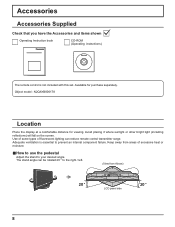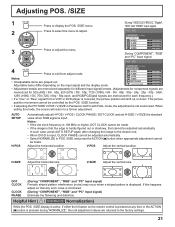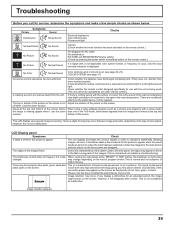Panasonic TH32LR11UK - 32" LCD TV Support and Manuals
Get Help and Manuals for this Panasonic item

View All Support Options Below
Free Panasonic TH32LR11UK manuals!
Problems with Panasonic TH32LR11UK?
Ask a Question
Free Panasonic TH32LR11UK manuals!
Problems with Panasonic TH32LR11UK?
Ask a Question
Most Recent Panasonic TH32LR11UK Questions
Tuner Card
I need a tuner card for this model tv. Where can I get a tuner card?
I need a tuner card for this model tv. Where can I get a tuner card?
(Posted by amickelson62 8 years ago)
My Display Wont Turn On What Can I Do
Iy comes right on goes right off no display what do i need to do
Iy comes right on goes right off no display what do i need to do
(Posted by sexydeidrecoker 9 years ago)
Xbox360
There are 3 connectors on xbox red yellow and white but only 2 on tv red and yellow cant get csound ...
There are 3 connectors on xbox red yellow and white but only 2 on tv red and yellow cant get csound ...
(Posted by Sularu1 11 years ago)
How Can I Unlock Tv To Program A Unvis Remote
(Posted by dmarlow 12 years ago)
Why Does This Tv Need To Be Unpluged Then Plug Back In To Get The Picture Back
(Posted by CDePaolo 12 years ago)
Popular Panasonic TH32LR11UK Manual Pages
Panasonic TH32LR11UK Reviews
We have not received any reviews for Panasonic yet.