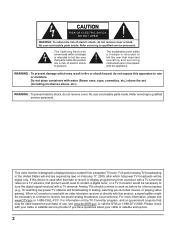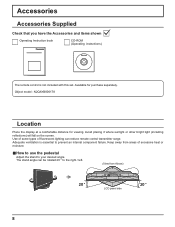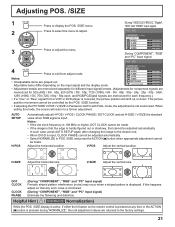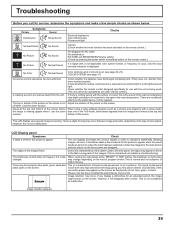Panasonic TH32LR11UK Support Question
Find answers below for this question about Panasonic TH32LR11UK - 32" LCD TV.Need a Panasonic TH32LR11UK manual? We have 1 online manual for this item!
Question posted by dmarlow on March 3rd, 2012
How Can I Unlock Tv To Program A Unvis Remote
The person who posted this question about this Panasonic product did not include a detailed explanation. Please use the "Request More Information" button to the right if more details would help you to answer this question.
Current Answers
Related Panasonic TH32LR11UK Manual Pages
Similar Questions
Tuner Card
I need a tuner card for this model tv. Where can I get a tuner card?
I need a tuner card for this model tv. Where can I get a tuner card?
(Posted by amickelson62 8 years ago)
Tc-32lx700 - 32' Lcd Tv Red Light 4 Times Blinking Problem
(Posted by riyaz7868 9 years ago)
Xbox360
There are 3 connectors on xbox red yellow and white but only 2 on tv red and yellow cant get csound ...
There are 3 connectors on xbox red yellow and white but only 2 on tv red and yellow cant get csound ...
(Posted by Sularu1 11 years ago)
Why Does This Tv Need To Be Unpluged Then Plug Back In To Get The Picture Back
(Posted by CDePaolo 12 years ago)