Panasonic TH-50PX600 Support and Manuals
Get Help and Manuals for this Panasonic item
This item is in your list!

View All Support Options Below
Free Panasonic TH-50PX600 manuals!
Problems with Panasonic TH-50PX600?
Ask a Question
Free Panasonic TH-50PX600 manuals!
Problems with Panasonic TH-50PX600?
Ask a Question
Panasonic TH-50PX600 Videos
Popular Panasonic TH-50PX600 Manual Pages
Operating Instructions - Page 3
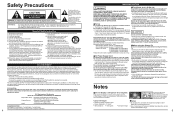
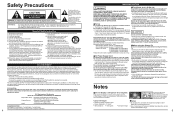
... performed. (p. 59)
■ Setup
Do not place the unit where it's exposed to sunlight or other logos Image displayed in the papers with Canadian ICES-003.
4
WARNING/CAUTION
WARNING
■If problems occur during lightning storms or when unused for replacement of the FCC rules, any repairs that to 47CFR, Part 15.21 of the...
Operating Instructions - Page 4
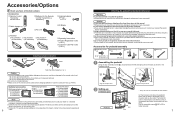
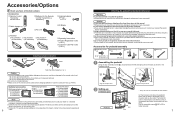
...; TBL2AX00021 TBL2AX00061 (TH-42PX600U) (TH-50PX600U)
TBL2AX00071 (TH-58PX600U)
□Operating Instructions □Product Registration Card
(U.S.A.)
□Customer Care Plan Card (U.S.A.)
Installing remote's batteries
1...will not be absolutely sure to ask your nearest Panasonic Dealer immediately.
•During setting-up Television unit
Pedestal
Align the stamped marks. Accessories...
Operating Instructions - Page 6
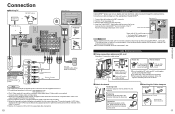
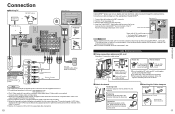
...by the arrow. Set the TV channel to CH3 or CH4 for further instructions. Set the input mode...hooks and pull out
11
Quick Start Guide Connection
Fix by the arrow.
Connect ... shown in this condition persists, please call Panasonic Customer Call
•Center for using Cable ... accessory, follow the •option's assembly manual to fix cables.
■Attach the bands...
Operating Instructions - Page 8
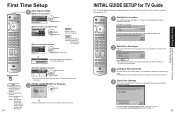
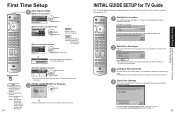
... Code.
2 Select Your Service(s) Select the connected video source(s) for which you select Yes, continue setup process, go to Step 5 (p. 16). If you would like to receive show listings and channel lineups for your settings. No
ok
2
Yes
•If OK is not pressed after selecting "Apply", the channels will not be memorized.
5 INITIAL GUIDE SETUP...
Operating Instructions - Page 12
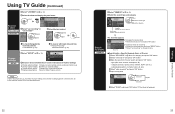
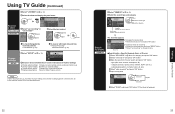
...
"SCHEDULE" (p. 24)
■To reserve with input date and time
"Manual Recording"
"Manual Reminder" (p. 25)
Change settings
SETUP
Select "SETUP" in (p. 20)
Select an item and follow the on-screen instructions for further settings
••••Change system settings: Changes your system settings, selects an alternate channel lineup Change channel display: Modifies your channel...
Operating Instructions - Page 18
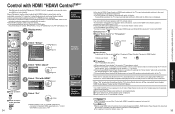
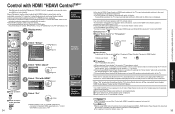
...Set
select
5 Select "On"
change
Timer
Menu TV speakers Picture Audio Timer
Lock TVG/Photo
Lock MTVeGm/oPrhyoctoard
Setup
Setup
■Home theater: Adjustment for compatibility information.
For RAM theater, the speakers automatically switch to the
•individual instruction manuals for Panasonic Amplifier, Panasonic Player theater, Panasonic...to models incorporating Panasonic's ...
Operating Instructions - Page 19
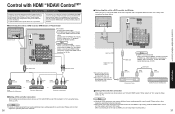
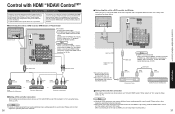
...(AV OUT)
Audio IN
or
DIGA (Panasonic DVD Recorder)
or
Panasonic RAM theater
Panasonic Player theater
■Setting of this unit after connection
After making connections as shown above , set "Ctrl with HDMI" (under "Other adjust") to each model. Note
•Individual HDMI equipment may require additional menu settings specific to each model.
HDMI (AV OUT)
HDMI cable
HDMI...
Operating Instructions - Page 21
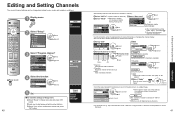
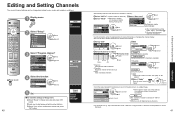
... can be changed according to your needs and reception conditions.
1 Display menu
2 Select "Setup" Menu Picture Audio Timer Lock TMVeGm/oPrhyoctoard Setup
next select
-
3 Select "Program channel"
Setup
next
CH scan
All
Language
select
Clock
Program channel
Input labels
CC
Auto
Set automatically
Manual
Set manually
■Press to exit
40
4 Select the function Program channel Auto...
Operating Instructions - Page 24
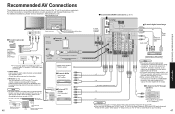
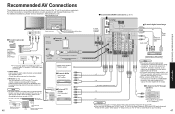
.... Note
•To make schedule recording using TV Guide with IR blaster, you use both IR Blaster and "HDAVI Control" (P. 34) for the same Panasonic DIGA (with VCR type), please set your VCR in OFF condition. (Refer to the Operating Instruction manual of VCR)
Top shelf of "Setup" menu ) to "No" (P. 34), to a terminal specified in...
Operating Instructions - Page 27
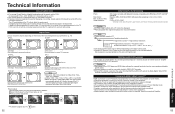
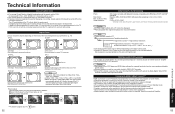
...signal is selected, the output will also be output in analog format. Partly degraded files might be displayed at a reduced resolution. Caution
•... or the TV. When ATSC channel is in "ZOOM." Setup the equipment to the DIGITAL AUDIO OUT terminals. This function ....
http://panasonic.co.jp/pavc/global/cs (This site is set On on the equipment condition. Read the manual of the...
Operating Instructions - Page 28
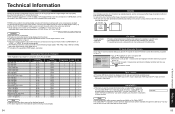
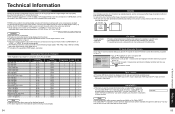
... as a set top box or a DVD player, can be displayed in a darkened room.
TV Guide (Reminder Screen)
If you skip TV Guide On Screen Setup you see the TV Guide On Screen ...A". •A device having no digital output terminal may have to subscribe to receive premium digital services (where available) through the Cable input. The above may also be displayed properly.
It provides ...
Operating Instructions - Page 29
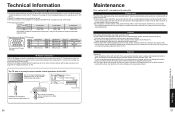
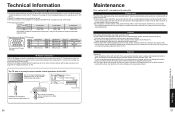
TH-42PX600U
TH-50PX600U
TH-58PX600U...the TV Guide feature in contact with IBM PC/AT compatible D-sub 15P terminal.
•The maximum resolution
Aspect
Model No. If... droplets get inside the unit, operating problems may be connected to the set recording time or channel on the TV...-treated cloth, follow the instructions supplied with a dry cloth, of the pedestal dirty. otherwise,...
Operating Instructions - Page 30
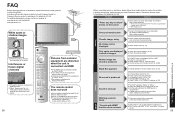
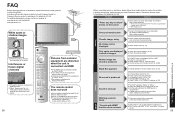
...) Is the volume set to resolve the problem. Are the remote control codes correct? (p. 49-50)
Black Box appears No sound is produced Sound is unusual
•Change settings of other manufacturers, register the remote control codes. (p. 45)
Before requesting service or assistance, please follow these simple guides to the minimum? Set the audio setting of faulty operation).
•...
Operating Instructions - Page 31
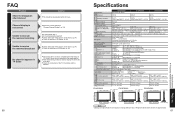
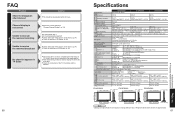
...TV, the cables and the antenna.
60
Specifications
Power Source Maximum
TH-42PX600U AC 120 V, 50 / 60 Hz
399 W
TH-50PX600U 525 W
TH-58PX600U 665 W
Power
Consumption panel
Connection Terminals...setup of •TV Guide? (Some time is set in the list. (p. 24) Check the position of IR Blaster. (p. 46)
••Check "Schedule" if the show is required for 8 days. TV Guide
FAQ
Problem...
Operating Instructions - Page 32
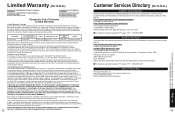
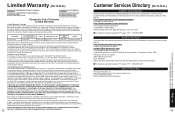
...Way Secaucus, New Jersey 07094
PANASONIC SALES COMPANY, DIVISION OF PANASONIC PUERTO RICO INC. You must carry-in your product with new or refurbished parts, or (b) replace it cover markings or retained images on the picture tube resulting from accidents, misuse, abuse, neglect, bug infestation, mishandling, misapplication, alteration, faulty installation, set-up adjustments, misadjustment of...
Panasonic TH-50PX600 Reviews
Do you have an experience with the Panasonic TH-50PX600 that you would like to share?
Earn 750 points for your review!
We have not received any reviews for Panasonic yet.
Earn 750 points for your review!

