Panasonic RRUS550S Support and Manuals
Get Help and Manuals for this Panasonic item
This item is in your list!

View All Support Options Below
Free Panasonic RRUS550S manuals!
Problems with Panasonic RRUS550S?
Ask a Question
Free Panasonic RRUS550S manuals!
Problems with Panasonic RRUS550S?
Ask a Question
Popular Panasonic RRUS550S Manual Pages
RRUS550 User Guide - Page 1
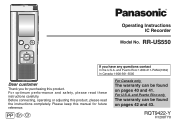
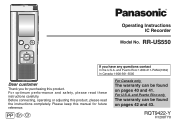
...
The warranty can be found on pages 40 and 41.
RQT9422-Y
H1208TY0 Operating Instructions IC Recorder
Model No. and Puerto Rico:1-800-211-PANA(7262)
In Canada:1-800-561-5505
Dear customer
Thank you have any questions contact In the U.S.A. RR-US550
If you for future reference. and Puerto Rico only
The warranty can be found...
RRUS550 User Guide - Page 3


...Part names 4 Inserting the batteries 5 Turning ON/OFF the Power 6 Hold function 6 Setting the time 7
Basic Operations Recording settings 8
Switching recording position 8 Recording 9 Playing 10 Listening to the audio using earphones 11 Deleting recorded files 12 Locking recorded... 32 Troubleshooting guide 33 Care and use 36 Maintenance 37 Product Service 38 Specifications...
RRUS550 User Guide - Page 4
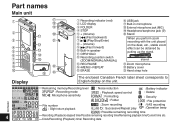
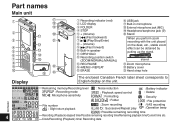
...recording
ALL
: Successive/Repeat play
: VAS recording : Operation beep
: Possible remaining recording time
4
Recording (Playback) elapsed time/Possible remaining recording time/Remaining playback time/Current time etc. Part... forward) ‧ Built-in speaker
OPR/HOLD
Recording position switch
(ZOOM/NORMAL/MANUAL)
REC/PAUSE MENU/−REPEAT ERASE
...
RRUS550 User Guide - Page 8
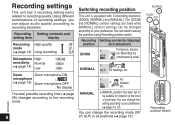
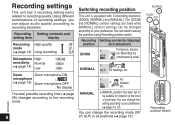
... switch among the positions using Recording position switch. Recording position
ZOOM
Setting contents (display) and situations
For lessons, lectures, etc. (Recording the aimed person's voice).
MANUAL
✽ [MANUAL] position has been set to be changed according to recording situations. Recording Setting contents and
setting item
display
Recording High-quality
:
mode
:
(➜...
RRUS550 User Guide - Page 9


... to
select a position.
There are stored.
Recording
• Turn the power on recording levels. A maximum of 99 files can be changed until the recording is used).
3 Press REC/PAUSE (Recording starts). RQT9422
*Change the recording mode as a file. When you change the position of Recording
position switch during recording, the setting
will not be saved into each folder...
RRUS550 User Guide - Page 14
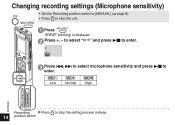
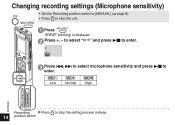
...-
Low
Normal
High
RQT9422 MANUAL NORMAL ZOOM
Recording
* Press STOP to
enter. to select " " and press q/g to enter.
3 Press u, i to select microphone sensitivity and press q/g to stop the unit.
1 Press • MENU/ REPEAT . Changing recording settings (Microphone sensitivity)
STOP • MENU/ REPEAT
• Set the Recording position switch to [MANUAL] (➜ page 8). •...
RRUS550 User Guide - Page 15


...
* The zoom function does not work as long as a device mode. Recording position switch
* When you when
MANUAL NORMALZOOM
STOP
* Press to enter. How to set the recording mode (XP/LP/SLP)
Advanced Operations
STOP
• MENU/ REPEAT
• Set the Recording position switch to [MANUAL] (➜ page 8). • Press STOP to " ", the surrounding sound volume is...
RRUS550 User Guide - Page 16
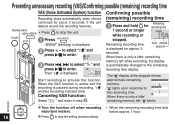
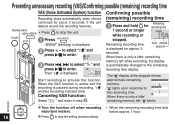
... for about 3 seconds. STOP
16
* Press to stop the setting process midway. Preventing unnecessary recording (VAS)/Confirming possible (remaining) recording time
VAS (Voice Activated System) function
Recording stops automatically when silence
continues for
Remaining recording time
1 second or longer
while recording or
stopped. FOLDER STOP
1 Press • MENU/ REPEAT . "
" (blinking...
RRUS550 User Guide - Page 31


...; Even if the system requirements mentioned in cases of intentional of gross negligence.
✽ This model is not compatible with TRC/ADPCM format IC recorders made computers.
✽ Operation is not supplied with this unit.
31 The
computer software (Voice Editing) is not guaranteed on the computer environment, malfunctions may occur (e.g. Please consult Microsoft...
RRUS550 User Guide - Page 32
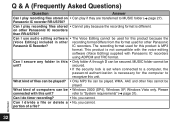
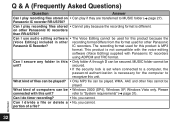
... A through D can be secured. Can I play recording files stored on other Panasonic
Panasonic IC Recorder? This product is necessary for the computer to a computer, the
password authentication is not compatible with the voice editing software (Voice Editing) supplied with this product is different. secured.
• If the security lock is set when connected to
recognize this unit. What...
RRUS550 User Guide - Page 33
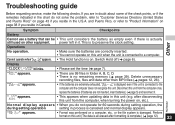
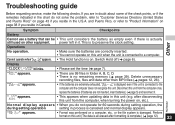
Troubleshooting guide
Before requesting service, make the following checks. If you reside in folder A, B, C, D. • There is no remaining memory (➜ page 39). " " appears.
• Please set the time (➜ page 7).
• There are not inserted, insert batteries.) (➜ page 5) and reconnect it.
• This appears when updating data in it. Delete unnecessary
...
RRUS550 User Guide - Page 41


... (905) 238-2360 "customer support" on
the bottom of unit.
41 Please note it in the space provided below and
keep for future reference.
MODEL NUMBER
RR-US550
SERIAL NUMBER
User memo: DATE OF PURCHASE DEALER NAME DEALER ADDRESS
TELEPHONE NUMBER
RQT9422
Product Identification Marking is located on www.panasonic.ca
For defective product exchange...
RRUS550 User Guide - Page 42


..., commercial use of God. This warranty is extended only to repair or replace will , for batteries, antennas, and cosmetic parts (cabinet). Include a letter detailing the complaint, a return address and provide a day time phone number where you can be made by anyone other than a Factory Service Center or other business or rental use such as is...
RRUS550 User Guide - Page 43


...specific legal rights and you may also have other memory or recorded content.
locate your nearest Dealer or Service Center; For hearing or speech impaired TTY users, TTY: 1-877-833-8855
Accessory Purchases (United States and Puerto Rico)
Purchase Parts, Accessories and Instruction...or re-install an installed unit if applicable, travel to and from state to 9 pm, EST.) Panasonic Service and ...
RRUS550 User Guide - Page 44


... interference in Malaysia
This Class B digital apparatus complies with the instructions, may cause harmful interference to radio or television reception, which can radiate radio frequency energy and, if not installed and used in a particular installation. RQT9422
Panasonic Consumer Electronics Company, Division of Panasonic Corporation of Conformity
Trade Name:
Panasonic
Model no...
Panasonic RRUS550S Reviews
Do you have an experience with the Panasonic RRUS550S that you would like to share?
Earn 750 points for your review!
We have not received any reviews for Panasonic yet.
Earn 750 points for your review!
