Panasonic RRUS570K Support and Manuals
Get Help and Manuals for this Panasonic item
This item is in your list!

View All Support Options Below
Free Panasonic RRUS570K manuals!
Problems with Panasonic RRUS570K?
Ask a Question
Free Panasonic RRUS570K manuals!
Problems with Panasonic RRUS570K?
Ask a Question
Popular Panasonic RRUS570K Manual Pages
Ic Recorder - Page 1


... safety, please read the instructions completely.
and Puerto Rico only
The warranty can be found on pages 42 and 43. Please keep this manual for purchasing this product, please read these instructions carefully. PP En Cf
For Canada only
The warranty can be found on pages 40 and 41. RR-US570
If you for future reference...
Ic Recorder - Page 3


... MP3 music files on this unit 29 Creating MP3 music files 30
Other System requirements 31 Q & A (Frequently Asked Questions 32 Troubleshooting guide 33 Care and use 36 Maintenance 37 Product Service 38 Specifications 39 Limited Warranty (ONLY FOR CANADA 40 Limited Warranty (ONLY FOR U.S.A. AND PUERTO RICO 42
3
RQT9358
Preparation
Ic Recorder - Page 6


..., button operation is ignored even if the unit is on (" " is displayed). Also, when you set the
6 time (➜ page 7). Please set Hold on.
Switching Hold on/off
Hold on
HOLD OPR
Hold off . Accordingly, operation mistakes (i.e.
RQT9358... OPR
OPR: operation
Hold function
Button operations are inserted for 2 seconds. Recording or playback stops midway.) can be prevented.
Ic Recorder - Page 8


... [ZOOM] and [WIDE] content settings are fixed while [MANUAL] content settings can change the recording mode (XP,
LP, SLP) in all positions (➜ page 15). For
✽
dictation,
etc. MANUAL
✽ [MANUAL] position has been set to be changed according to recording situations.
Recording Setting contents and
setting item
display
Recording High-quality
:
mode
:
(➜...
Ic Recorder - Page 14


...on (➜ page 15), "
" turns off.
Monaural
Stereo
Low
Normal
High
RQT9358 MANUAL WIDE ZOOM
STOP
* Press to stop the unit.
• Set the Recording position switch to stop the setting process midway. STOP
• Press to [MANUAL] (➜ page 8). STOP
• Press to [MANUAL] (➜ page 8). Recording
* If " " is selected and entered while "
14 position switch...
Ic Recorder - Page 15


... screen.
* The zoom function does not work as long as a device is connected to the
recording/playing in front is clearly recorded. "
" (blinking) is displayed.
2 Press +, - STOP
• Set the Recording position switch to [MANUAL] (➜ page 8).
• MENU/ REPEAT • Set to " ", the surrounding sound volume is lowered, and the sound in SLP mode, use...
Ic Recorder - Page 16
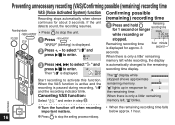
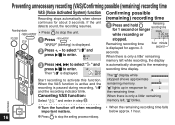
... indicator • MENU/ REPEAT
STOP
• Press to the remaining time. Start recording to enter.
Canceling VAS function:
Select " " and enter in response to stop the setting process midway.
Confirming possible (remaining) recording time
FOLDER
1 Press and hold
Remaining recording time
for about 3 seconds.
" " lights up in step 3 . When there is automatically...
Ic Recorder - Page 31


... must fulfill the system requirements of the U.S. Panasonic and Panasonic dealers cannot be read using the dedicated software. RQT9358 Using with a computer/Other
✽ Operation is guaranteed only on compliant OSes.
✽ Operation is not guaranteed on an upgraded OS.
✽ Not compatible with those IC recorders and/or cannot be held liable for details...
Ic Recorder - Page 32


...Editing cannot be secured.
This product is necessary for other Panasonic
Panasonic IC Recorder? secured.
• If the security lock is set when connected to a computer, the
password authentication is not compatible with the voice editing software (Voice Editing) supplied with this product because the
(Voice Editing) included in this • Only folder A through D can be •...
Ic Recorder - Page 33


...operation
setting in Canada.
Perform
format on menu screen (➜ page 15).
Switch Hold off (➜ page 6).
When set the time (➜ page 7). after disconnecting
this unit (The data is all erased after formatting is on page 38 if you are not inserted, insert batteries.) (➜ page 5) and reconnect it . Troubleshooting guide
Before requesting service...
Ic Recorder - Page 34


... is all erased after formatting is displayed earlier than MP3 stored? " " appears instead of the recording date. • Set the time (➜ page 7). Troubleshooting guide
Symptom
Checkpoints
Display
"
" appears.
• The operation program is damaged. Consult your dealer.
Record
The memory is used completely earlier than expected. (" " is complete.) (➜ page 12). Howling...
Ic Recorder - Page 41


MODEL NUMBER
RR-US570
SERIAL NUMBER
User memo: DATE OF PURCHASE DEALER NAME DEALER ADDRESS
TELEPHONE NUMBER
RQT9358
Product ... Centre:
Telephone #: 1-800 #: Fax #: Email link:
(905) 624-5505 1-800-561-5505 (905) 238-2360 "customer support" on www.panasonic.ca
For defective product exchange within the warranty period, please contact the original dealer or our Customer Care Centre.
Ic Recorder - Page 42


... warranty ONLY COVERS failures due to repair or replace will be made by anyone other than a Factory Service Center or other business or rental use of God.
RQT9358
42 The warranty ALSO DOES NOT COVER damages which result from accidents, misuse, abuse, neglect, mishandling, misapplication, alteration, faulty installation, set-up adjustments, misadjustment of consumer controls...
Ic Recorder - Page 43


... time, cost of having someone remove or re-install an installed unit if applicable, travel to and from state to your nearest Dealer or Service Center;
This warranty gives you specific legal rights and you may contact your request by visiting our Web Site at: http://www.panasonic.com/help or, contact us via the...
Ic Recorder - Page 44


... is no .:
RR-US570
Responsible party: Panasonic Corporation of
North America
One Panasonic Way,
Secaucus, NJ 07094
Support Contact: Panasonic Consumer
Electronics Company 1-800-
211-PANA (7262)
This device complies with Part 15 of North America
One Panasonic Way, Secaucus, New Jersey 07094 Panasonic Canada Inc. Declaration of Conformity
Trade Name:
Panasonic
Model no guarantee that...
Panasonic RRUS570K Reviews
Do you have an experience with the Panasonic RRUS570K that you would like to share?
Earn 750 points for your review!
We have not received any reviews for Panasonic yet.
Earn 750 points for your review!
