Panasonic PV20D52 - DTV Support and Manuals
Get Help and Manuals for this Panasonic item
This item is in your list!

View All Support Options Below
Free Panasonic PV20D52 manuals!
Problems with Panasonic PV20D52?
Ask a Question
Free Panasonic PV20D52 manuals!
Problems with Panasonic PV20D52?
Ask a Question
Popular Panasonic PV20D52 Manual Pages
PV20D52 User Guide - Page 2


... AFTER SERVICING After unit is serviced or repaired, request that could be seriously damaged.
6 TO AVOID PERSONAL INJURY • Never place unit on support or stand that is ON, or operate unit while placed on the tape causing damage. may adversely affect internal parts. Unplug unit and contact a qualified service technician.
2 REPLACEMENT OF PARTS Make sure the service technician...
PV20D52 User Guide - Page 10
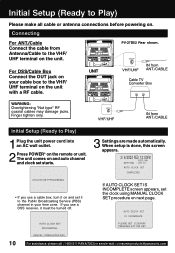
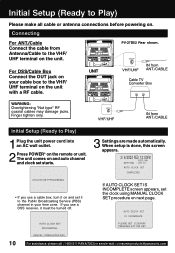
... page. The unit comes on and auto channel and clock set the clock using MANUAL CLOCK SET procedure on your time zone. VHF/UHF
VHF/UHF
IN from ANT./CABLE
Cable TV Converter Box
WARNING: Overtightening "Nut type" RF coaxial cables may damage jacks. Initial Setup (Ready to Play)
Please make all cable or antenna...
PV20D52 User Guide - Page 11


...manually set the date, year, time, and DST.
3 Press ACTION twice to start CLOCK and exit. Initial Setup
SURROUND
*Important: If a remote control button does not work when pressed, press the FM/TV button on page 10.
11 SELE CT MONTH
SELECT :
SET : SET...moving unit to set. Note to CABLE System Installer This reminder is provided to call the CABLE (Cable TV) System Installers attention to Article...
PV20D52 User Guide - Page 13


... add hour(s) as necessary.
SET CLOCK
AUTO CLOCK SET MANUAL T I ME ZONE ADJUST : 0
SELECT : SET : END : ACT I ON
2) Press SET. M A I N MENU
DVD TV
LOCK LANGUAGE 531
CLOCK CH
SELECT :
SET : SET
END : ACT I ON
3) Press to select "TIME ZONE ADJUST" and press or to "0" if clock is set manually. Initial Setup
SURROUND
Time Zone Adjust
*Important:
If a remote control button does not...
PV20D52 User Guide - Page 14


... on Panasonic or
Inc. Enjoying digital audio output from the digital audio output connector
Notes on audio output from the optical digital audio...reference:
• Dolby Digital is a digital sound compression technique
developed by the Settings for DVD Operation. (... the color coding when connecting audio and video cables. Read through the instructions before proceeding with the Dolby
Works...
PV20D52 User Guide - Page 15


... connected to select "OFF" at "Dolby Digital" and "OFF" at "dts" of the Settings for DVD Operation "AUDIO OUTPUT".
Otherwise, any attempt to play DVDs may cause such a high level of noise that it may not work properly with an Optical digital input connector) which do not
support DVD-dts Interface may be sure...
PV20D52 User Guide - Page 16


...TV MUTE
D V D 10
CH
DSS CABLE TIMER
VOL
VOL
+
CH
R-TUNE
OPEN/ CLOSE
DVD
10
1 Press POWER* on the remote...SET to
play automatically.
1 digit number 1 ••• 1 2 digit number 12 ••• 10➛1➛2 3 digit... Press POWER. May include multiple camera angles, stories, etc.
5...send e-mail : consumerproducts@panasonic.com Use 1 3"(8 ... use guides to start...
PV20D52 User Guide - Page 18
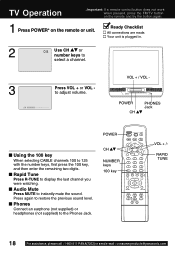
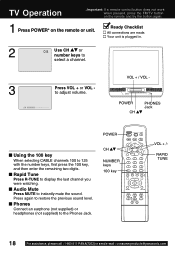
...mail : consumerproducts@panasonic.com
Press again to adjust volume. I Using the 100 key
When selecting CABLE channels 100 to the Phones Jack. I ...Audio Mute
Press MUTE to display the last channel you were watching. VOL + / VOL -
I Rapid Tune
Press R-TUNE to instantly mute the sound. Ready Checklist
All connections are made.
TV Operation
*Important:
If a remote...
PV20D52 User Guide - Page 24


... even set the radio
MEMOR I ZED
station.
This unit has an FM radio with a number key, then do step 3 again.
To Make Corrections, select station with built-in search mode.
24
For assistance, please call : 1-800-211-PANA(7262) or send e-mail : consumerproducts@panasonic.com FM Radio Setup
1 Press FM/TV on the remote.
To...
PV20D52 User Guide - Page 26


.... • See below for 102.
3 Confirm code entry. Set to FM/TV, DVD: All TV, FM, and DVD functions. Hold down DSS CABLE and press number keys to control some basic DSS or Cable box functions. Notes • Please repeat the Universal Remote Control Setup
after replacing remote control batteries. • The remote control will not operate all DSS...
PV20D52 User Guide - Page 27


..., 122 Oak 46, 11, 129, 101
Oak Sigma 46, 11, 129, 101 Panasonic 17, 16, 08, 87, 109 Philips 23, 24, 20, 13, 07,...
have several codes. Press FM/TV, DVD to use these functions.
• Depending on the power manually. •...SET, ZOOM, ANGLE, AUDIO, TITLE, SUB TITLE, MENU, or ADD/DLT/CLEAR are not available. If your DSS receiver or Cable box brand, some of the functions listed may be remote...
PV20D52 User Guide - Page 30


...SPACE: ENTER : 0- 9
END : ACT I T CODE
- -
Notes
• DO NOT forget your current code. SELECT :
SET : SET
END : ACT I ON
3
LOCK ENTER 4-D I G I ON
To Make Corrections Press repeatedly to enter new code. Do steps 1 ~ 3.
Process of V-Chip Control Feature Enter Code Setup Blocking
Enter Secret Code
A 4-digit code must be accessed unless the secret code is ... In step 4, press CLEAR...
PV20D52 User Guide - Page 37
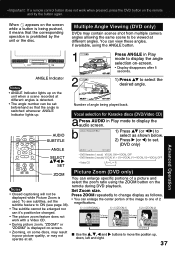
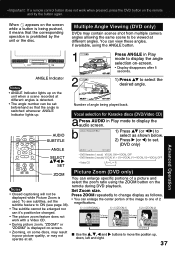
...specific portions of the image to ON (see subtitles, set beforehand so that the corresponding operation is used. Press ZOOM repeatedly to change display as shown below.
2) Press (or ) to set... may contain scenes shot from multiple camera angles allowing the same scene to select...; Display disappears after 5 seconds. *Important: If a remote control button does not work with a Video CD.
&#...
PV20D52 User Guide - Page 50


... the problem, please call : 1-800-211-PANA(7262) or send e-mail : consumerproducts@panasonic.com No color or poor color... TV programs cannot be selected...
If you are having trouble with normal sound... Poor TV reception... Correction
• Make sure your unit. in DVD mode with normal picture... ACTION, SELECT, SET, POWER, etc. Correction
• Aim Remote directly...
PV20D52 User Guide - Page 62


... Antenna Connections 10 P Phones 18 POWER button 8, 10 R Rapid Tune 18 R-TUNE button 8, 18 Remote Control Buttons 8 Remote Sensor 9 Remote Warning Feature 28 Reset Language, Channels, Clock 12 Reset unit 11 S Safety Precautions 3 Secret Code 30 SELECT / SET button 8, 12 Sleep Timer 22 SLEEP TIMER Indicator 9, 22 Spanish Quick Use Guide 54 ~ 61 Specifications 6 SURROUND button...
Panasonic PV20D52 Reviews
Do you have an experience with the Panasonic PV20D52 that you would like to share?
Earn 750 points for your review!
We have not received any reviews for Panasonic yet.
Earn 750 points for your review!
