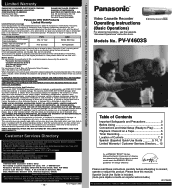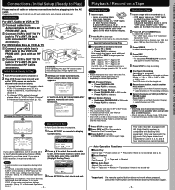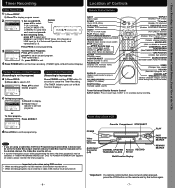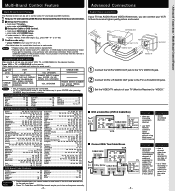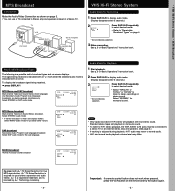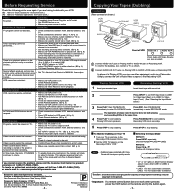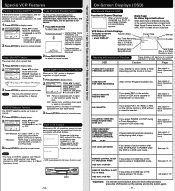Panasonic PV-9662 Support and Manuals
Get Help and Manuals for this Panasonic item

View All Support Options Below
Free Panasonic PV-9662 manuals!
Problems with Panasonic PV-9662?
Ask a Question
Free Panasonic PV-9662 manuals!
Problems with Panasonic PV-9662?
Ask a Question
Panasonic PV-9662 Videos
Popular Panasonic PV-9662 Manual Pages
Panasonic PV-9662 Reviews
We have not received any reviews for Panasonic yet.