Panasonic PV-V4603 Support and Manuals
Get Help and Manuals for this Panasonic item
This item is in your list!

View All Support Options Below
Free Panasonic PV-V4603 manuals!
Problems with Panasonic PV-V4603?
Ask a Question
Free Panasonic PV-V4603 manuals!
Problems with Panasonic PV-V4603?
Ask a Question
Popular Panasonic PV-V4603 Manual Pages
PVV4603S User Guide - Page 1
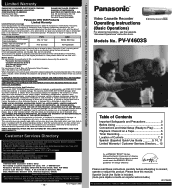
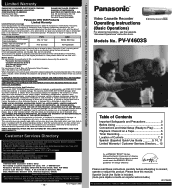
..., abuse, neglect, mishandling, misapplication, alteration, faulty installation, set-up adjustments, misadjustment of consumer controls, improper maintenance, power line surge, lightning damage, modification, introduction of Contents
Important Safeguards and Precautions 2 Before Using 3 Connections and Initial Setup (Ready to :
Panasonic Services Company Customer Servicenter Suite B 4900 George...
PVV4603S User Guide - Page 2


... electrician install the proper wall outlet. Specifications
To order accessories, call toll free 1-800-332-5368. Manual Tracking Control (to avoid risk of walking traffic.
CAUTION
RISK OF ELECTRIC SHOCK DO NOT OPEN
CAUTION: TO REDUCE THE RISK OF ELECTRIC SHOCK, DO NOT REMOVE COVER (OR BACK)
NO USER-SERVICEABLE PARTS INSIDE REFER SERVICING TO QUALIFIED SERVICE...
PVV4603S User Guide - Page 3
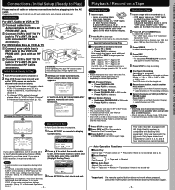
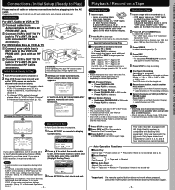
... Operations
book.)
Press ACTION to start recording. • To edit, press PAUSE/SLOW to pause, and again to resume recording.
5 Press STOP to stop setup and perform settings
manually. (See p. 12 of "Advanced Operations" book.
• If recording from
TV
Antenna/Cable to VCR's IN
FROM ANT.
Only use in Still or Slow...
PVV4603S User Guide - Page 4
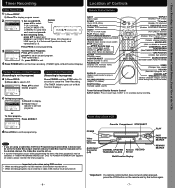
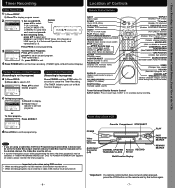
...7 -
The Cable Box must be manually set to the desired channel. LIST
DATE START STOP CH
13 SAT
TODAY
SLP SELECT START DATE
SELECT :
SET:
END : PROG
1) Set record DATE, press to select: ...
• If you are displayed. b
TIMER PROG.
c To Replace program... ACTION (Displays menu)
COUNTER RESET (Resets counter to set the timer recording. ("TIMER" lights on .
• If a...
PVV4603S User Guide - Page 7


... : ON
AUTO SHUT- Spring (First Sunday in April) DST:ON ➛ Sets clock ahead one hour. • If your area does not observe Daylight
Saving Time, select DST:OFF. • Keep these instructions carefully before attempting to display MENU.
Models No. PV-V4603S
VCR's Output Channel
1) Press to select CHANNEL. VCR CLOCK CHANNEL
REPEAT PLAY...
PVV4603S User Guide - Page 8
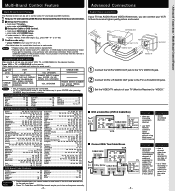
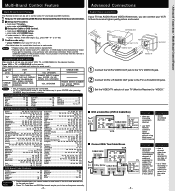
...set up, you select it may be necessary to select channels without using Multi-brand control feature. You Cannot
• record scrambled channels.
• use several codes for the products listed. TV Brand Code Numbers
Panasonic... additional equipment is not compatible with that product.
Notes
• Repeat setup after pressing
NUMBER keys for each mode. If your VCR to them ...
PVV4603S User Guide - Page 9
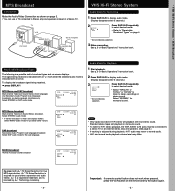
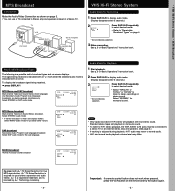
... Types
The following are being received simultaneously.
See p. 5 of "Basic Operations" Instruction book.
2 Press SAP/ Hi-Fi to display audio mode.
(Display disappears after...on page 3. • You can use a TV connected to Stereo amp and speakers instead of "Basic Operations" Instruction book.
Press SAP/ Hi-Fi repeatedly to select desired mode.
• Select "HIFI(L/R)" or "HIFI(L)" or "...
PVV4603S User Guide - Page 10


...VCR goes into FF or REW mode and stop at the last point the Counter was set ON or OFF.
Release the Shuttle mode. Press a function button such as shown below ...00
SP
Press CM/ZERO in the search. Upon locating end point,
➛ search continues 7 sec. Repeat Play
Set to playback a recording over and over.
1 Press ACTION to start search. • Tape Operation
Tape Operation
Tape ...
PVV4603S User Guide - Page 11
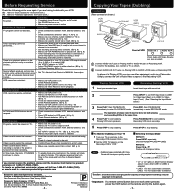
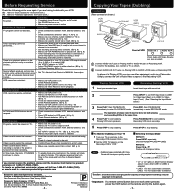
... (BO p. 3)
• Set TV's Vertical Hold Control to MANUAL, then adjust. ACTION and PROG...Instruction book.)
Power No power... Display will change as below .)
3 Press PLAY, then PAUSE/SLOW
Press REC, then PAUSE/SLOW
immediately to enter PLAY/PAUSE mode.
Remote Control VCR cannot be inserted... If you cannot resolve the problem...dubbing. Before Requesting Service
Check the following points...
PVV4603S User Guide - Page 12
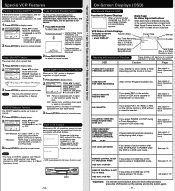
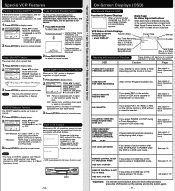
...Requesting Service
On-Screen Displays (OSD)
On-Screen Displays (OSD)
Function & Channel Displays
CH 08 When a function button is inserted with no signal (with small children. • OFF(Manual): ... CABLE
AUTO SET
WEAK SIGNAL DISPLAY : OFF
SELECT :
SET :
EXIT : ACT I ON
Press to select REMOTE WARNING and press to set to a missed operation or provide further instructions.
The power...
Panasonic PV-V4603 Reviews
Do you have an experience with the Panasonic PV-V4603 that you would like to share?
Earn 750 points for your review!
We have not received any reviews for Panasonic yet.
Earn 750 points for your review!
